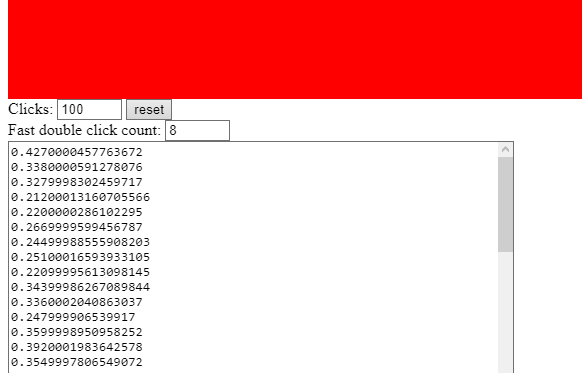If I left click and drag something, the mouse releases the left button and then presses it again automatically. All within a fraction of a second.
In other words the mouse is without any previous warning doing a double left click and the 2nd one I don't know when it's going to happen. For example: let's picture I hit X and close a window and there's another one open, from my browser. If I did this twice then both would close. But I only did once. However in the next fraction of a second the mouse will behave by closing the 2nd one (the browser), at the same time.
Problem is, my left finger only hit this mouse ONCE. Not twice. So the command issued by the mouse is flawed at random moments.
Could this be fixed in my Windows, perhaps using a specific software/setting, or there's a big chance it could be a hardware issue only solvable if I replace the current mouse?
My OS is Windows 10 64 bit, and mouse is a Logitech G300S. Current Windows settings for the mouse are:
https://cutt.ly/VlFmYfV
In other words the mouse is without any previous warning doing a double left click and the 2nd one I don't know when it's going to happen. For example: let's picture I hit X and close a window and there's another one open, from my browser. If I did this twice then both would close. But I only did once. However in the next fraction of a second the mouse will behave by closing the 2nd one (the browser), at the same time.
Problem is, my left finger only hit this mouse ONCE. Not twice. So the command issued by the mouse is flawed at random moments.
Could this be fixed in my Windows, perhaps using a specific software/setting, or there's a big chance it could be a hardware issue only solvable if I replace the current mouse?
My OS is Windows 10 64 bit, and mouse is a Logitech G300S. Current Windows settings for the mouse are:
https://cutt.ly/VlFmYfV