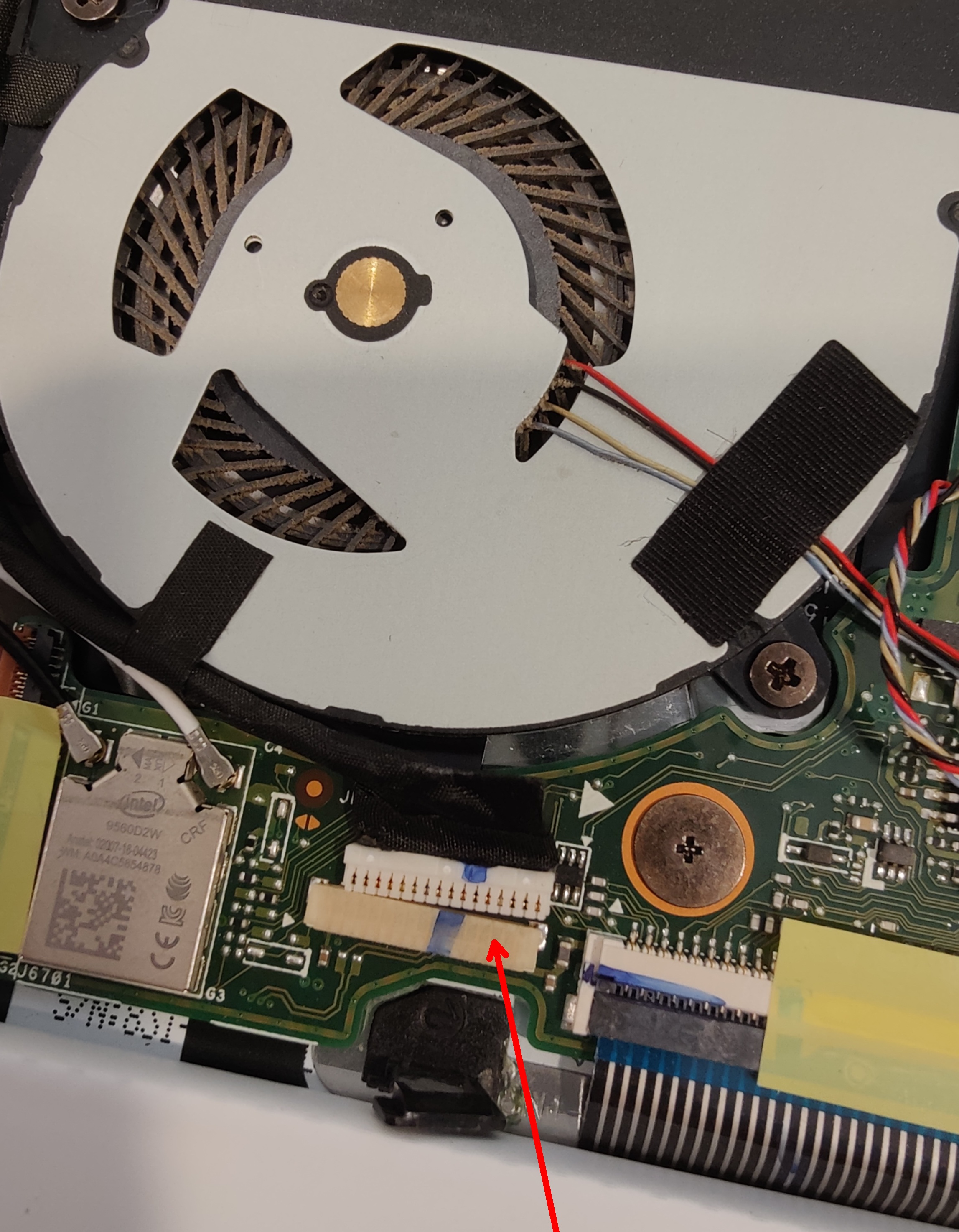I work for a school. We have an LG Gram 16" convertible touchscreen laptop that a visually-impaired student uses. Recently in the last week, they report that the auto-rotate function when folding the laptop flat into a tablet stopped working. Then, the keyboard and trackpad also stopped working. I tried just about every driver update and tweak I could find to fix the keyboard/trackpad issue with no luck. I also tried a Reset to re-install Windows (11 22H1), which didn't work. Finally, I booted to a recovery flash drive, deleted all partitions, and re-installed Windows 10 from scratch, and STILL no joy. I will try upgrading it to 11 again to see if that helps, but I am doubtful. I have also tried disconnecting the battery and held the power button to reset it that way.
External USB keyboards/mice work fine, so I figured it had to be hardware related. BUT the kicker is that both keyboard and trackpad still function just fine in BIOS - just in Windows it registers zero input. My hunch is it has something to do with a sensor that talks to Windows and detects when the device is flipped from a laptop into a tablet, thus disabling the keyboard/trackpad and is "stuck" in that mode. With the back panel removed, I can see what I THINK is the sensor cable, which is connected but I fear that the issue may lie behind the touchscreen, which really wouldn't be easily accessible.
Has anyone else seen this before, or have suggestions to try? I am hesitant to send this in to LG support, because this issue actually happened once before and it took over three months to get the device back. The visually-impaired student relies on this device very much in their day-to-day learning and I would really like to avoid having it potentially be unavailable for that length of time again. Thank you.
External USB keyboards/mice work fine, so I figured it had to be hardware related. BUT the kicker is that both keyboard and trackpad still function just fine in BIOS - just in Windows it registers zero input. My hunch is it has something to do with a sensor that talks to Windows and detects when the device is flipped from a laptop into a tablet, thus disabling the keyboard/trackpad and is "stuck" in that mode. With the back panel removed, I can see what I THINK is the sensor cable, which is connected but I fear that the issue may lie behind the touchscreen, which really wouldn't be easily accessible.
Has anyone else seen this before, or have suggestions to try? I am hesitant to send this in to LG support, because this issue actually happened once before and it took over three months to get the device back. The visually-impaired student relies on this device very much in their day-to-day learning and I would really like to avoid having it potentially be unavailable for that length of time again. Thank you.