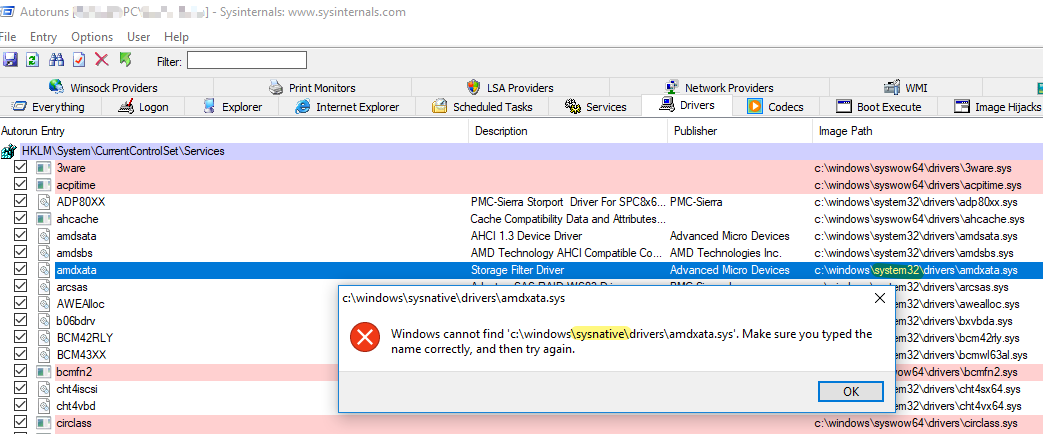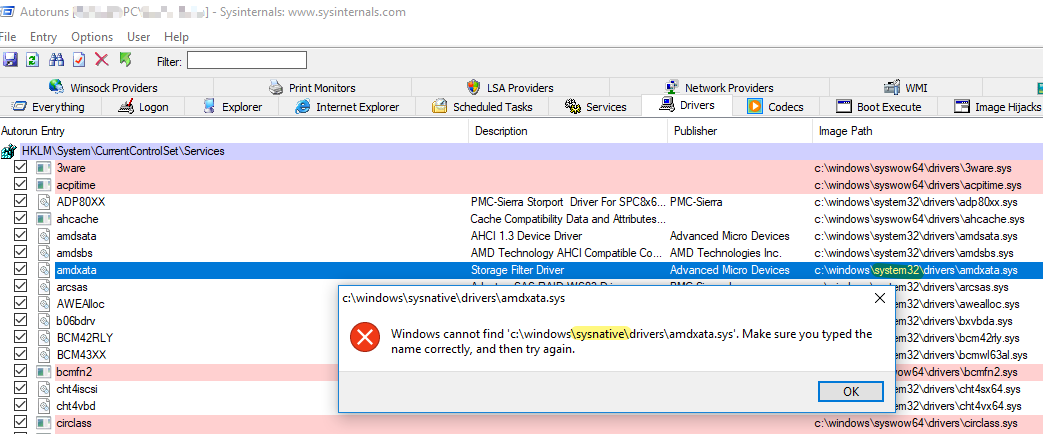system bugchecked because of a double fault. this means the system had a problem, then the code that was suspose to handle the problem also had a problem. generally you see this with overheating problems, overclocking or voltage issues to the cpu. since you have a overclock driver installed, you should remove it and see if you still get the problem:
: Intel extreme tuning BIOS interface driver
\SystemRoot\System32\drivers\XtuAcpiDriver.sys Thu Feb 26 04:51:57 2015
the code that originally crashed was in networking code but I would ignore that for now.
you should see if you can also update the motherboard sound driver from the motherboard vendor.
\SystemRoot\system32\drivers\RTKVHD64.sys Thu Jan 5 02:19:52 2017
(there was a fix in aug of 2017 that fixed some conflict with graphics drivers)
you could also check the fans, monitor temps but I would start with the overclocking driver.
system was up for 1 day 20 hours
ctshirk :
gardenman :
johnbl :
never notice that before. guess is it by design implemented in vista and later versions of windows.
http://www.samlogic.net/articles/sysnative-folder-64-bit-windows.htm
I see, I tried it in the 32-bit version and it worked. The properties dialog did say C:\Windows\SysNative\... but it still worked correctly. So Mr. Russinovich should have used "System32" in the 64-bit version rather than "SysNative" as he done correctly in the 32-bit version. What a confusing mess Microsoft has made... once again.
...back on topic: ctshirk if you get any more crashes let us know and upload the dump files.
It just BSOD i have uploaded the new .dmp as 111118-32093-01.dmp
Same link as the Original on i first listed
Thank You!