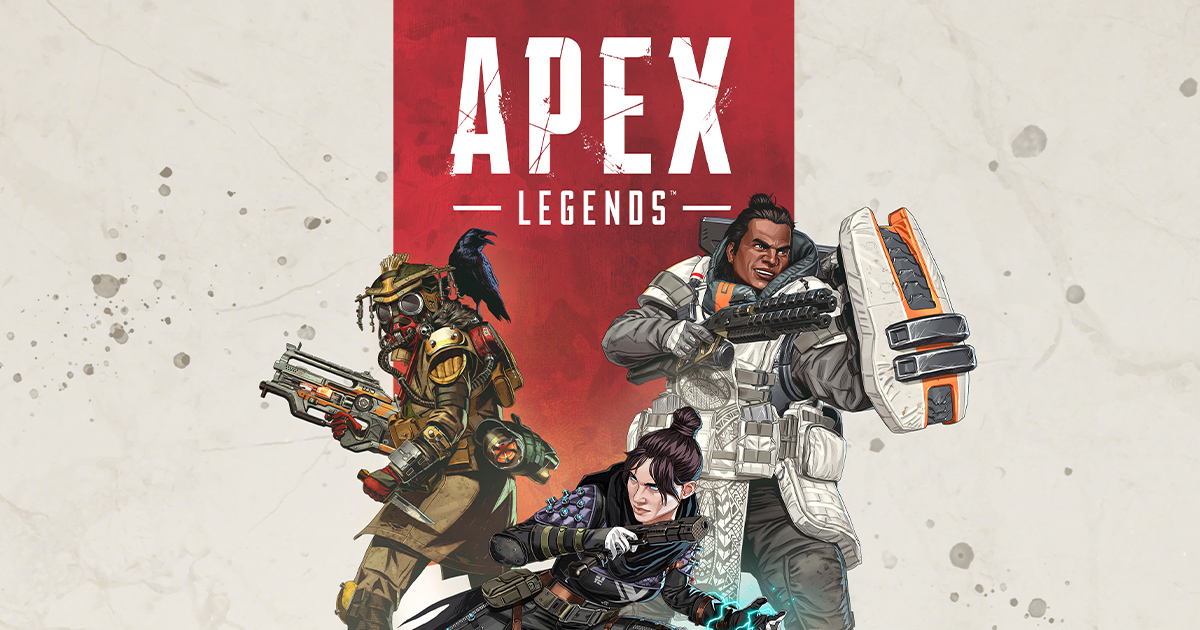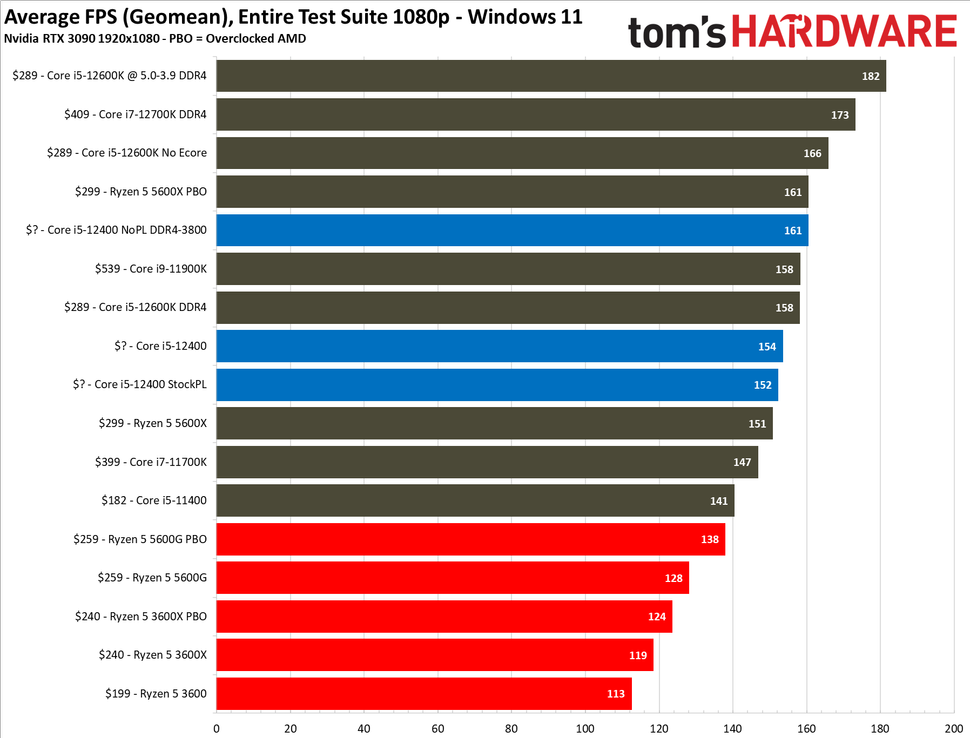Hello! I have been using the same computer I built over 10 years ago (with the help of this forum) and it has still been running fairly well but I think it is time for an upgrade. Lately it just can't quite keep up with the games I want to play like Apex Legends and other newer titles. It can run it, but is frustrating to play with low settings and low fps. I would probably want to upgrade the RAM and add an SSD and maybe upgrade the graphics card if its possible but am unsure where to start and what would be compatible with my existing components. I'm still running windows 7 so perhaps getting an SSD and moving the OS to that along with upgrading to windows 10/11 would be a good idea? Maybe look into getting a better CPU cooler and overclocking? I am looking to get any opinions on whether I should upgrade this PC or just buy/build a brand new one in the current market. If upgrading/overclocking what I got is the way to go right now then any tips on new parts to get or ways to speed up this old girl would be awesome! Thanks!
Here are my current specs:
CPU: Intel Core i5-3570K 3.4GHz Quad-Core Processor
CPU Cooler: Cooler included with CPU
Motherboard: Asus P8Z77-V LK ATX LGA1155 Motherboard
Memory: Corsair Vengeance 8GB (2 x 4GB) DDR3-1600 Memory
Storage: 2x Western Digital Caviar Blue 1TB Internal Hard Drive
Video Card: EVGA GeForce GTX 670 Video Card
Power Supply: Corsair GS600
Operating System: Windows 7
I appreciate any insights or advice anyone might have on what I could do with what I got! Thank you!
Additional Info:
Approximate Purchase Date: Originally 10 years ago, 2012. New components can be purchased anytime
Budget Range: Unsure at the moment, no set budget but not willing to spend $800 for a new graphics card
System Usage from Most to Least Important: Gaming, Surfing the internet, watching youtube, SolidWorks CAD, light photo/video editing
Are you buying a monitor: No
Parts to Upgrade: GPU, RAM, Cooler?
Do you need to buy OS: Yes, upgrade to Win 10
Preferred Website(s) for Parts: newegg.com or amazon.com
Location: Washington State, USA
Parts Preferences: Compatible with existing components
Overclocking: Yes / Maybe
And Most Importantly, Why Are You Upgrading: I'm having trouble running games like Apex Legends and general file explorer tasks and multitasking is slow
Goal: Run games like apex at a constant 60-144 fps
Here are my current specs:
CPU: Intel Core i5-3570K 3.4GHz Quad-Core Processor
CPU Cooler: Cooler included with CPU
Motherboard: Asus P8Z77-V LK ATX LGA1155 Motherboard
Memory: Corsair Vengeance 8GB (2 x 4GB) DDR3-1600 Memory
Storage: 2x Western Digital Caviar Blue 1TB Internal Hard Drive
Video Card: EVGA GeForce GTX 670 Video Card
Power Supply: Corsair GS600
Operating System: Windows 7
I appreciate any insights or advice anyone might have on what I could do with what I got! Thank you!
Additional Info:
Approximate Purchase Date: Originally 10 years ago, 2012. New components can be purchased anytime
Budget Range: Unsure at the moment, no set budget but not willing to spend $800 for a new graphics card
System Usage from Most to Least Important: Gaming, Surfing the internet, watching youtube, SolidWorks CAD, light photo/video editing
Are you buying a monitor: No
Parts to Upgrade: GPU, RAM, Cooler?
Do you need to buy OS: Yes, upgrade to Win 10
Preferred Website(s) for Parts: newegg.com or amazon.com
Location: Washington State, USA
Parts Preferences: Compatible with existing components
Overclocking: Yes / Maybe
And Most Importantly, Why Are You Upgrading: I'm having trouble running games like Apex Legends and general file explorer tasks and multitasking is slow
Goal: Run games like apex at a constant 60-144 fps
Last edited: