I have acquired a 6 year old all-in-one HP PC. The password is lost. I am trying to do a new install from a Windows 10 USB flash drive I have just purchased with a new license. I can boot into setup, but when I am asked which partition to install Windows 10 64-bit to, I show three partitions, a reserved partition, a system partition, and a primary partition. I get a message telling me that Windows cannot be installed to any of the partitions because the disc has an MBR partition table, and that I must have a GPT partition table to be able to install Windows.If I try to reformat the disk, nothing changes. How do I get around this and do a fresh Windows install? The BIOS has been reverted to system defaults.
Question Lost password and Windows 10 reinstall
- Thread starter mjw72652
- Start date
-
- Tags
- password windows 10
You are using an out of date browser. It may not display this or other websites correctly.
You should upgrade or use an alternative browser.
You should upgrade or use an alternative browser.
SkyNetRising
Titan
Clean drive before installing windows onto it.I get a message telling me that Windows cannot be installed to any of the partitions because the disc has an MBR partition table, and that I must have a GPT partition table to be able to install Windows.
Use diskpart clean method. This removes all data from the drive.
Press Shift+F10 to open command prompt, when booted from windows installation media.
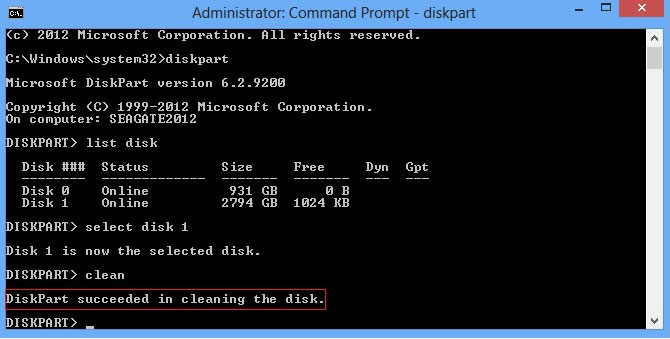
The drive must be totally empty...all partitions.
Either diskpart clean (as above), or Delete the existing partitions during the OS install.
 forums.tomshardware.com
forums.tomshardware.com
Either diskpart clean (as above), or Delete the existing partitions during the OS install.
How To - Windows 10 clean install tutorial
If you are looking for the Windows 11 Clean install tutorial, you can find that here: Windows 11 Clean install tutorial (Click here) Otherwise, welcome to the Windows 10 Clean install tutorial This tutorial is intended to help you, step by step, to perform a clean install of Windows...
I reset the BIOS to factory defaults. Now when I boot from the flash drive it automatically goes directly to the recovery environment every time. It also does this if I try to boot from the hard drive. The recovery environment will let me get to the Dell recovery tool built into the machine, but that won't run- it gives me an error that the partitions have changed. Obviously I need to boot directly into setup on the flash drive, but I can't. The BIOS is set to legacy, without secure boot enabled. How can I stop booting into recovery so I can do what you suggest?
I reset the BIOS to factory defaults. Now when I boot from the flash drive it automatically goes directly to the recovery environment every time. It also does this if I try to boot from the hard drive. The recovery environment will let me get to the Dell recovery tool built into the machine, but that won't run- it gives me an error that the partitions have changed. Obviously I need to boot directly into setup on the flash drive, but I can't. The BIOS is set to legacy, without secure boot enabled. How can I stop booting into recovery so I can do what you suggest?The drive must be totally empty...all partitions.
Either diskpart clean (as above), or Delete the existing partitions during the OS install.
How To - Windows 10 clean install tutorial
If you are looking for the Windows 11 Clean install tutorial, you can find that here: Windows 11 Clean install tutorial (Click here) Otherwise, welcome to the Windows 10 Clean install tutorial This tutorial is intended to help you, step by step, to perform a clean install of Windows...forums.tomshardware.com
It doesn't appear to be booting from the flash drive, or the flash drive is improperly constructed.I reset the BIOS to factory defaults. Now when I boot from the flash drive it automatically goes directly to the recovery environment every time. It also does this if I try to boot from the hard drive. The recovery environment will let me get to the Dell recovery tool built into the machine, but that won't run- it gives me an error that the partitions have changed. Obviously I need to boot directly into setup on the flash drive, but I can't. The BIOS is set to legacy, without secure boot enabled. How can I stop booting into recovery so I can do what you suggest?
Where did you get it?
I GOT IT. Thanks to all- I had to go back into the BIOS and change legacy boot to UEFI. I was then able to get into the recovery environment advanced options, get to the command prompt, run diskpart, and now I have booted into setup on the flash drive and setup is running. Thank you so much to all of you and best wishes for the new year.
TRENDING THREADS
-
-
-
-
-
Discussion What's your favourite video game you've been playing?
- Started by amdfangirl
- Replies: 4K

Space.com is part of Future plc, an international media group and leading digital publisher. Visit our corporate site.
© Future Publishing Limited Quay House, The Ambury, Bath BA1 1UA. All rights reserved. England and Wales company registration number 2008885.
