So I've been having a ton of stutters in game after installing the new update on Windows 11 I even went so far as to uninstall it. When I reverted back to the old one I'm still having stutters in game any help would be greatly appreciated.
[SOLVED] Lots of stutters in game after new Windows 11 update 22H2
- Thread starter Themidgeman21
- Start date
You are using an out of date browser. It may not display this or other websites correctly.
You should upgrade or use an alternative browser.
You should upgrade or use an alternative browser.
- Status
- Not open for further replies.
Solution
"I have been experiencing insane stuttering in games. My CPU usage in games have dropped down significantly, in some from 80% to 5%. Just went back to the last update and my in game experience is much better,"
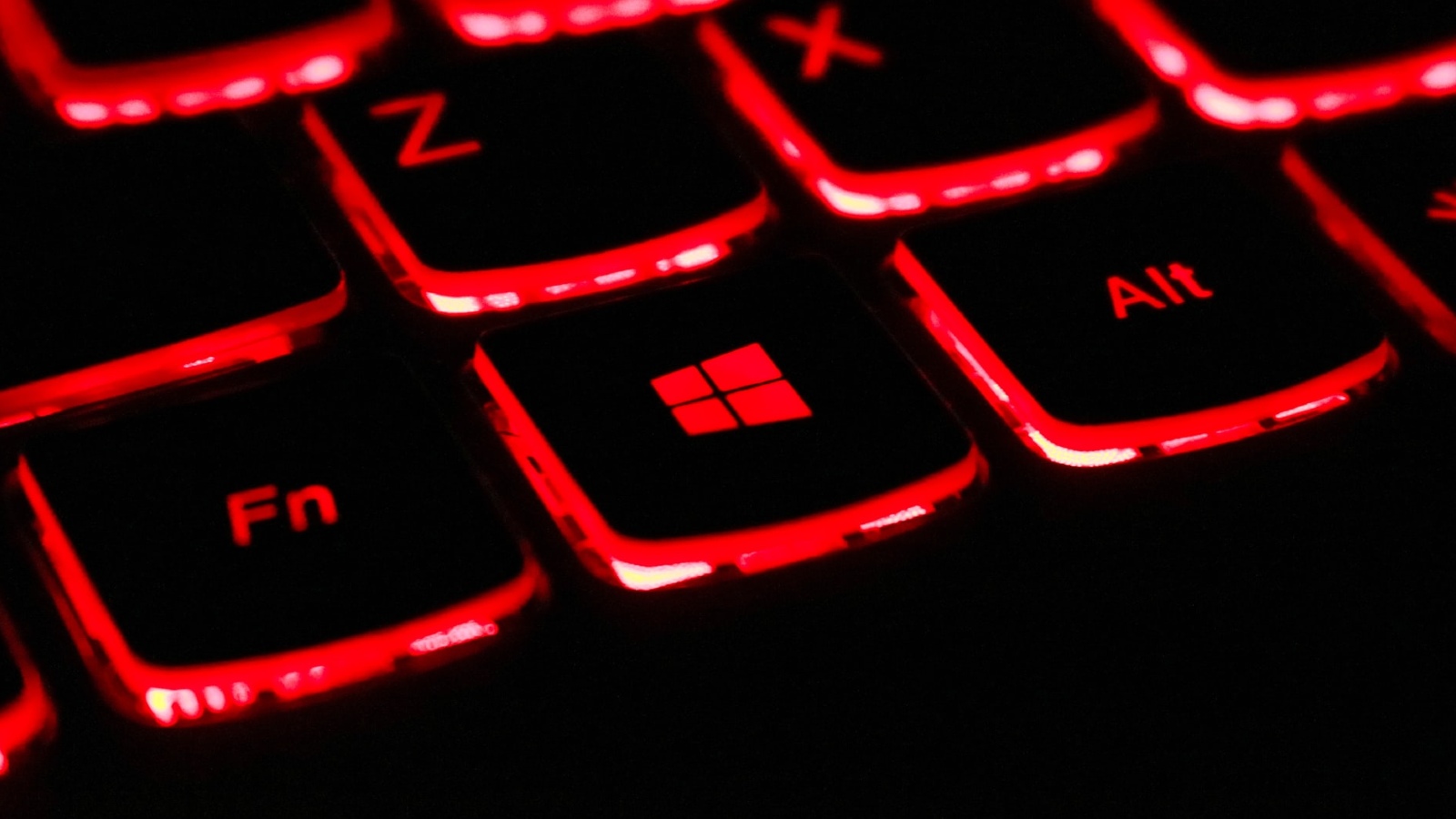
Windows 11 22H2 causing gaming issues for some NVIDIA users
According to user reports, the Windows 11 22H2 feature update released earlier this week is causing gaming performance issues on systems with NVIDIA GPUs.
rolling back should have put system back into the state it was before the update. Might help to run sfc/dism scan
right click start button
choose powershell (admin)
copy/paste this command into window:
Repair-WindowsImage -Online -RestoreHealth
and press enter
Then type SFC /scannow
and press enter
Restart PC if SFC fixes any files as some fixes require a restart to be implemented
First command...
Colif
Win 11 Master
"I have been experiencing insane stuttering in games. My CPU usage in games have dropped down significantly, in some from 80% to 5%. Just went back to the last update and my in game experience is much better,"
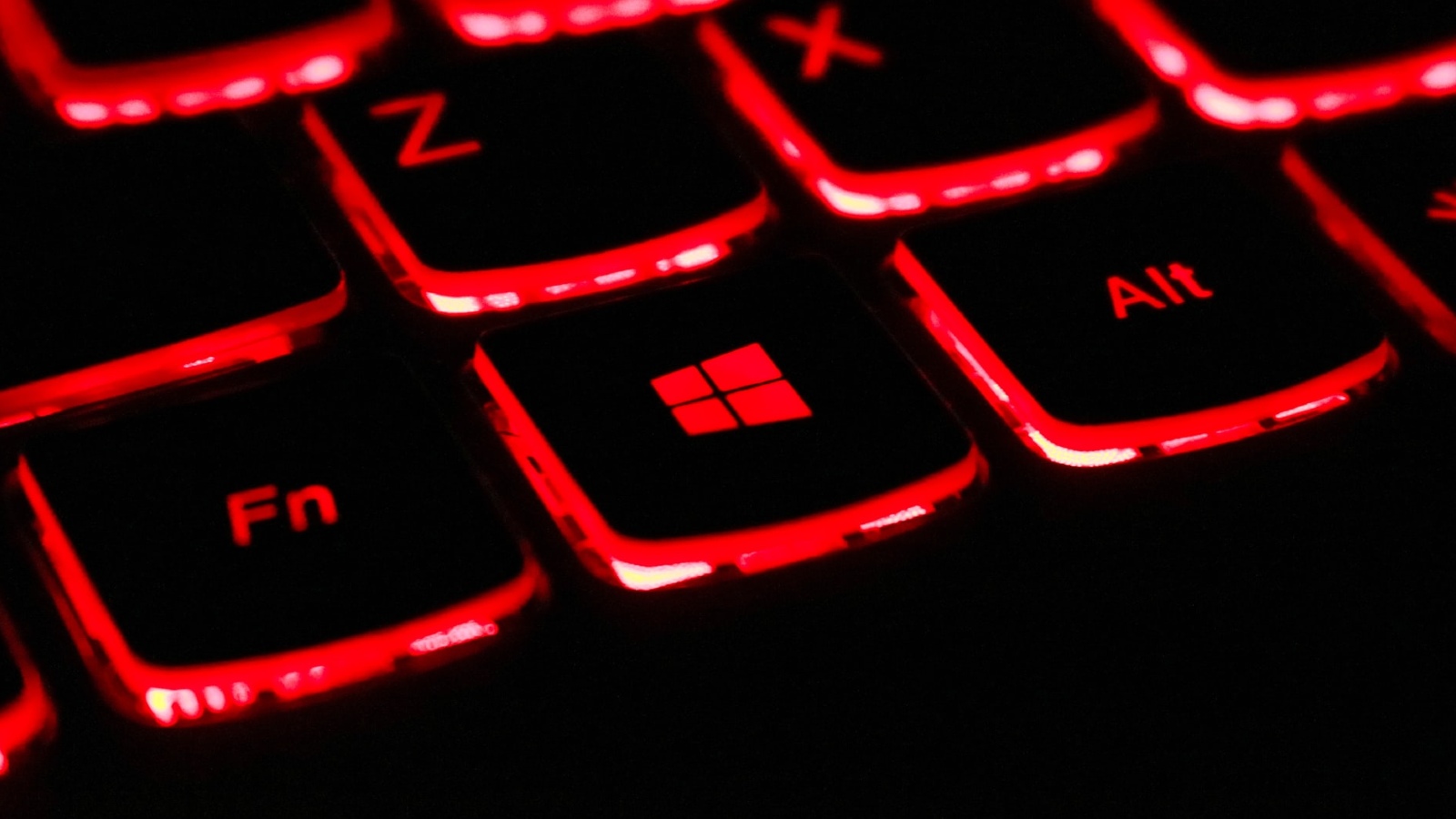
Windows 11 22H2 causing gaming issues for some NVIDIA users
According to user reports, the Windows 11 22H2 feature update released earlier this week is causing gaming performance issues on systems with NVIDIA GPUs.
rolling back should have put system back into the state it was before the update. Might help to run sfc/dism scan
right click start button
choose powershell (admin)
copy/paste this command into window:
Repair-WindowsImage -Online -RestoreHealth
and press enter
Then type SFC /scannow
and press enter
Restart PC if SFC fixes any files as some fixes require a restart to be implemented
First command repairs the files SFC uses to clean files, and SFC fixes system files
SFC = System File Checker. First command runs DISM - https://docs.microsoft.com/en-us/windows-hardware/manufacture/desktop/what-is-dism?view=windows-11
Nvidia are looking into it so it might be fixed by a driver update or a windows patch.
Thanks for the assistance I did a fresh ddu install of my graphics drivers and that seemed to fix the problem.
- Status
- Not open for further replies.
TRENDING THREADS
-
-
Question security camera system and how it affects my lan and home theater
- Started by velocci
- Replies: 7
-
Discussion What's your favourite video game you've been playing?
- Started by amdfangirl
- Replies: 4K
-
I swapped my mini-LED display for a $1,300 OLED monitor. Here’s what happened
- Started by Admin
- Replies: 11
-

Space.com is part of Future plc, an international media group and leading digital publisher. Visit our corporate site.
© Future Publishing Limited Quay House, The Ambury, Bath BA1 1UA. All rights reserved. England and Wales company registration number 2008885.
