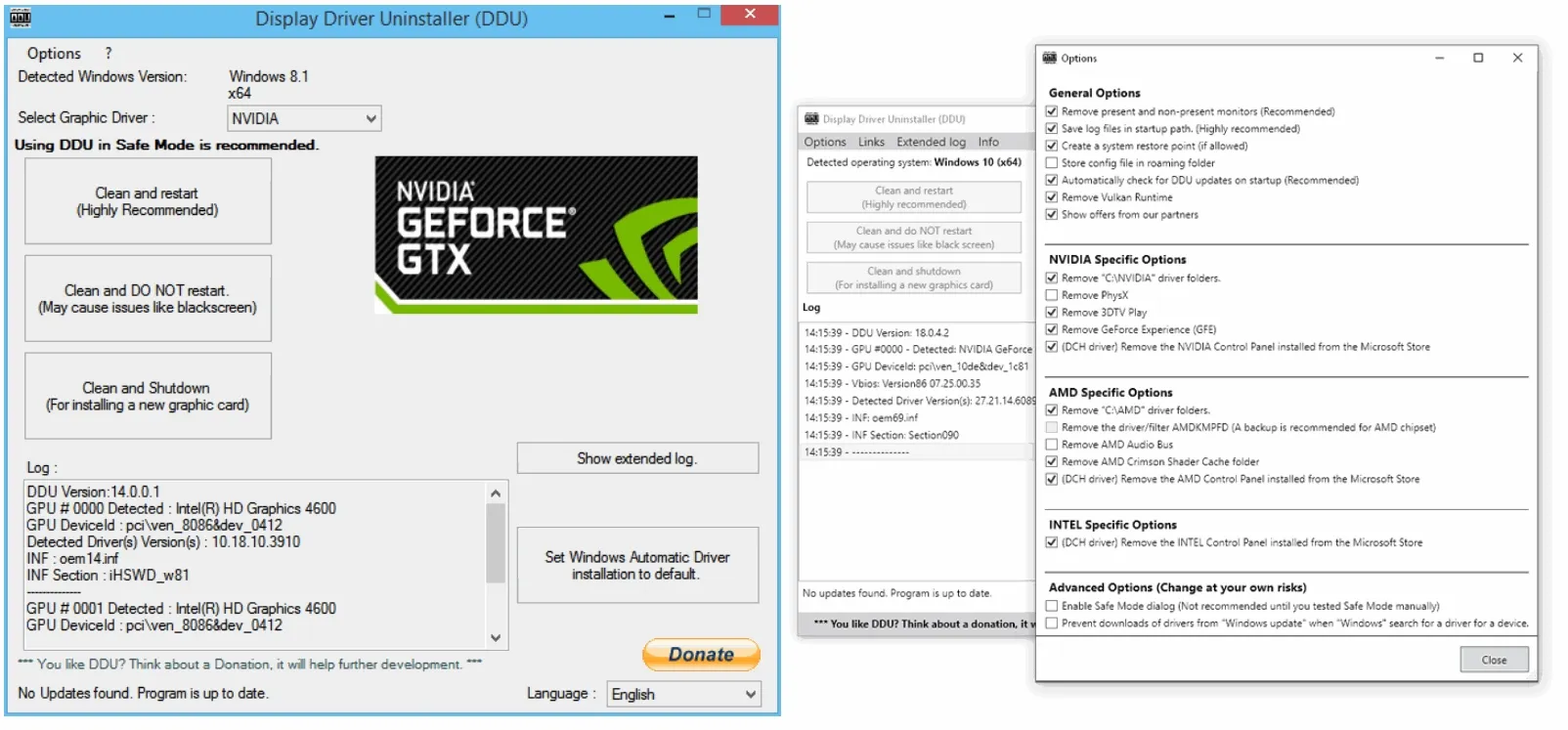Link to Image
View: https://imgur.com/a/JKWhavG
Msi Afterburner View: https://imgur.com/a/NPyKa2E
Recommended settings?
I have the latest nvidia drivers downloaded as well
Msi Afterburner View: https://imgur.com/a/NPyKa2E
Recommended settings?
I have the latest nvidia drivers downloaded as well