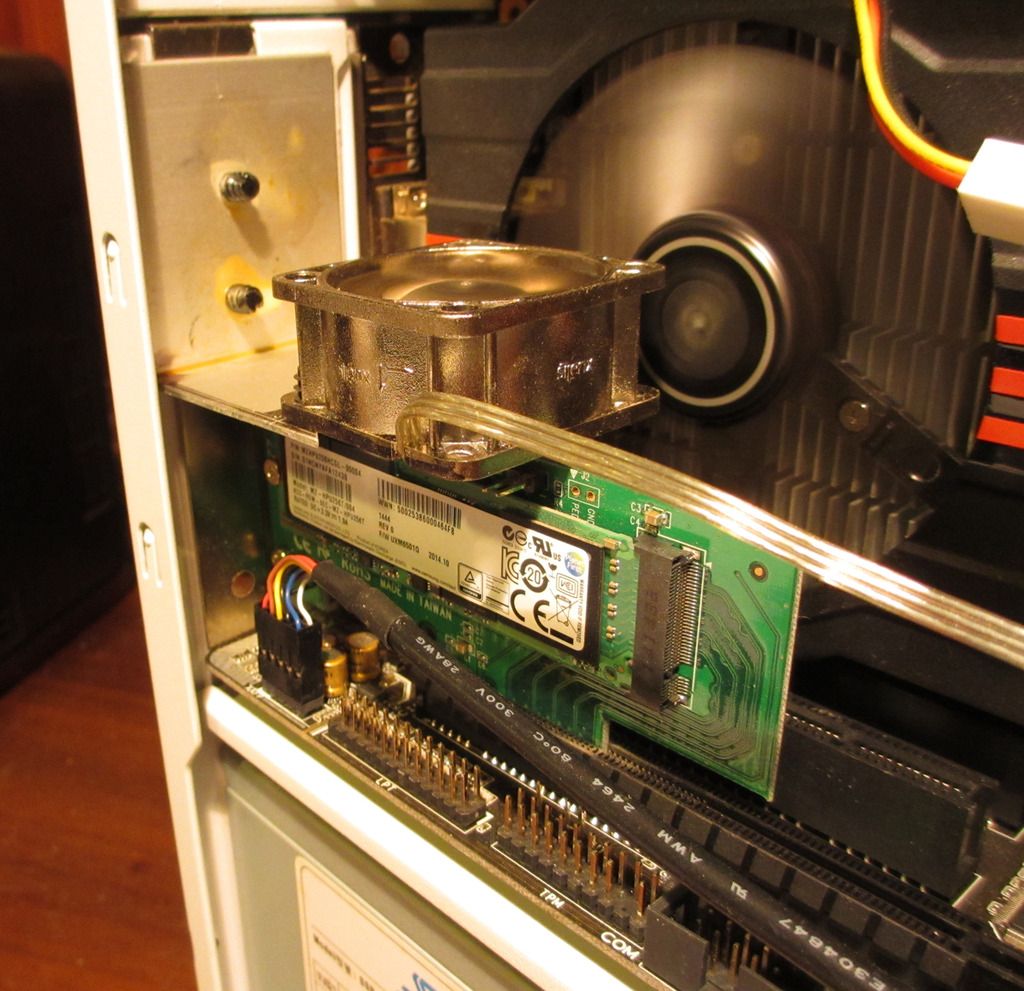as title say I would like to know which adapter to get, but quality one.
does Samsung Pro 950 require any special adapter?
and does adapters provide any data transfer reduction, or increase in latency? if does, than which one is best regarding that.
also, is heatsink needed? as we know, for SM951 is recommended. even if not needed, it would not hurt to have one and lower temperatures.
advices, names, links, tnx 😉
does Samsung Pro 950 require any special adapter?
and does adapters provide any data transfer reduction, or increase in latency? if does, than which one is best regarding that.
also, is heatsink needed? as we know, for SM951 is recommended. even if not needed, it would not hurt to have one and lower temperatures.
advices, names, links, tnx 😉