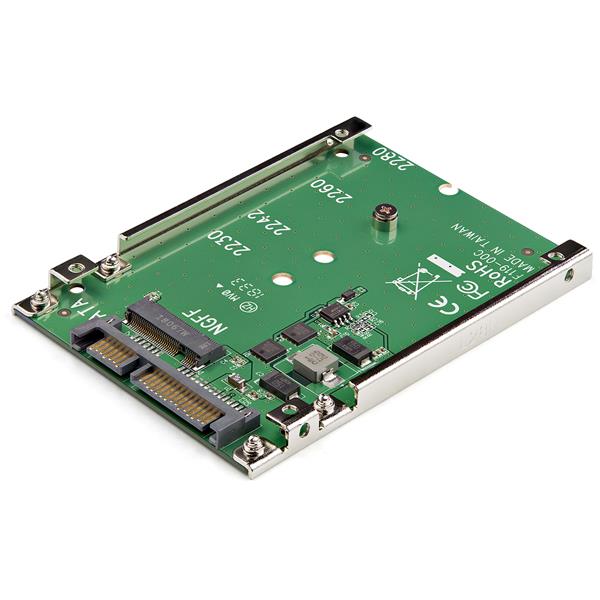Hello,
I am having trouble formatting my newly purchased Crucial MX500 500GB NAND SATA M.2 SSD and hoping you guys can help.
My build uses a Asus Maximus VII Hero motherboard (recently flashed BIOS) and windows 10.
I have gone into the BIOS and turned on the included onboard M.2 slot, which in turn deactivates a few of the PCIe slots.
I currently have a normal 128GB SATA SSD which is where windows is installed.
The LED on the drive itself lights up, but the SSD still does not show up in disk management on windows 10, and as far as I can see there is no way to tell if the MOBO detects it in BIOS.
Any ideas on what to try next?
I am having trouble formatting my newly purchased Crucial MX500 500GB NAND SATA M.2 SSD and hoping you guys can help.
My build uses a Asus Maximus VII Hero motherboard (recently flashed BIOS) and windows 10.
I have gone into the BIOS and turned on the included onboard M.2 slot, which in turn deactivates a few of the PCIe slots.
I currently have a normal 128GB SATA SSD which is where windows is installed.
The LED on the drive itself lights up, but the SSD still does not show up in disk management on windows 10, and as far as I can see there is no way to tell if the MOBO detects it in BIOS.
Any ideas on what to try next?