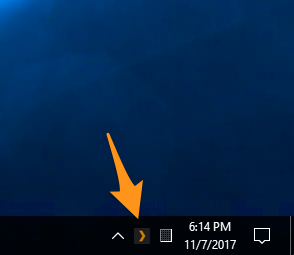I have a lot of old DVD's and wanted to consider moving them to a PC / Server which I can then be able to watch from a smart tv.
I really don't know much about this stuff but I have heard that there is a way to install something called PLEX on a PC and that I may be able to do this?
Can somebody give me a push in the right direction? Hoping this is all possible.
I really don't know much about this stuff but I have heard that there is a way to install something called PLEX on a PC and that I may be able to do this?
Can somebody give me a push in the right direction? Hoping this is all possible.