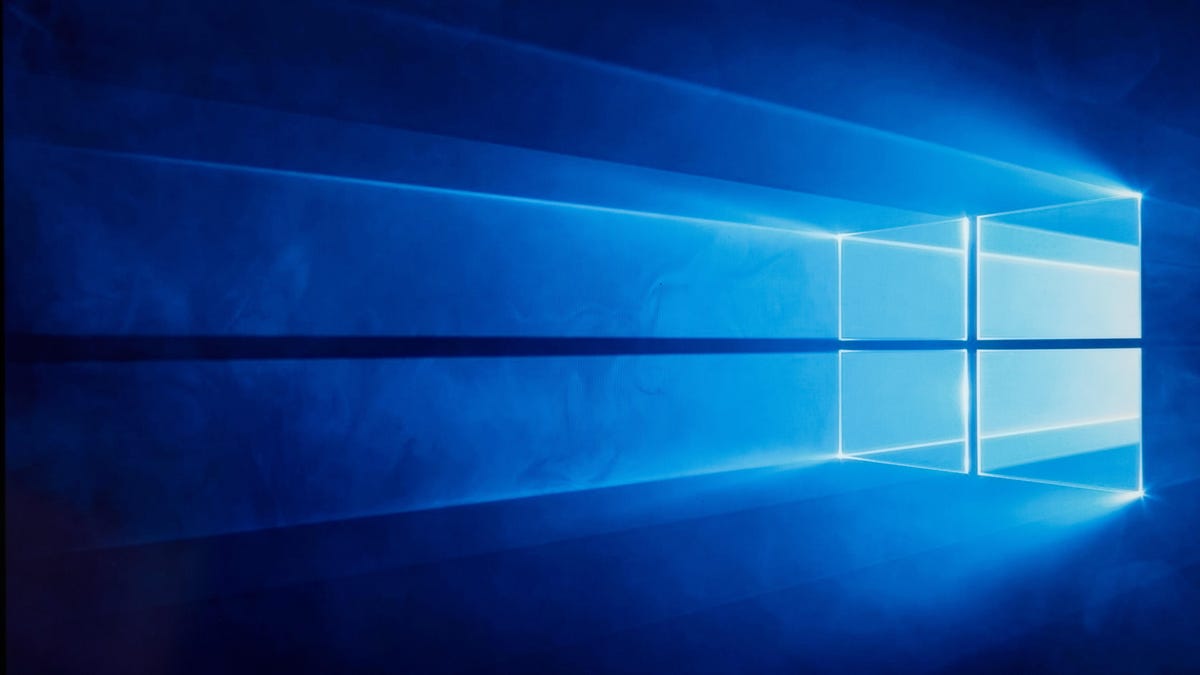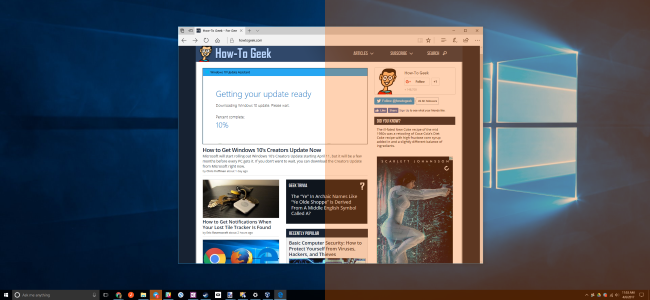Hello There,
I noticed this issue recently on my pc that whenever i open any media - netflix,prime video,youtube,media player etc,the screen is at the original color but after 1 or 2 seconds the screen contrast increases and stays there until the video ends,i dont have a laptop so there are no brightness settings in windows,my monitor does not have an auto brightness/contrast option.this only happens to the window of the media and not the entire screen,i am on AMD ryzen 3 2200g and there are no auto adjust options in amd settings too,i dont know why this problem is caused i just seemed to notice it a few days ago,i am running windows 10 2004 build please help.
I noticed this issue recently on my pc that whenever i open any media - netflix,prime video,youtube,media player etc,the screen is at the original color but after 1 or 2 seconds the screen contrast increases and stays there until the video ends,i dont have a laptop so there are no brightness settings in windows,my monitor does not have an auto brightness/contrast option.this only happens to the window of the media and not the entire screen,i am on AMD ryzen 3 2200g and there are no auto adjust options in amd settings too,i dont know why this problem is caused i just seemed to notice it a few days ago,i am running windows 10 2004 build please help.