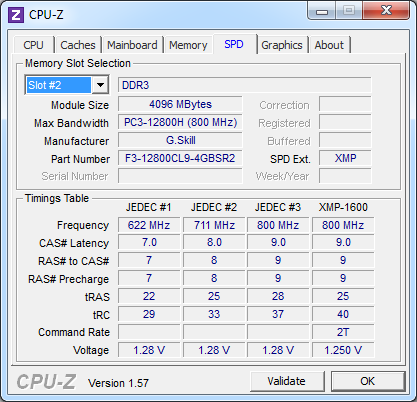If I want memory to run at stock settings (Specified Frequency and timings) above 1333, for example 1600 or 1866 on both an i5-2400 and bulldozer platform do I have to mess with overclocking the cpu or bus in any way?
I've seen posts where the only settings for memory to be changed are frequency the four primary timings (i.e. 9-9-9-24) and command rate.....
I've also seen multiple posts on forum where people have had to adjust voltage and dram ratio?? Confusing.... I don't plan on overclocking, I just want my memory to run at stock speeds. So If I buy a gskill 1600 kit that runs at 7-7-7-24 I just want it to run at those advertised speeds.
Is it more complicated with AMD AM3+ motherboards. I've read where intel 1155 is easier to setup? Very confused. Thank you.
I've seen posts where the only settings for memory to be changed are frequency the four primary timings (i.e. 9-9-9-24) and command rate.....
I've also seen multiple posts on forum where people have had to adjust voltage and dram ratio?? Confusing.... I don't plan on overclocking, I just want my memory to run at stock speeds. So If I buy a gskill 1600 kit that runs at 7-7-7-24 I just want it to run at those advertised speeds.
Is it more complicated with AMD AM3+ motherboards. I've read where intel 1155 is easier to setup? Very confused. Thank you.