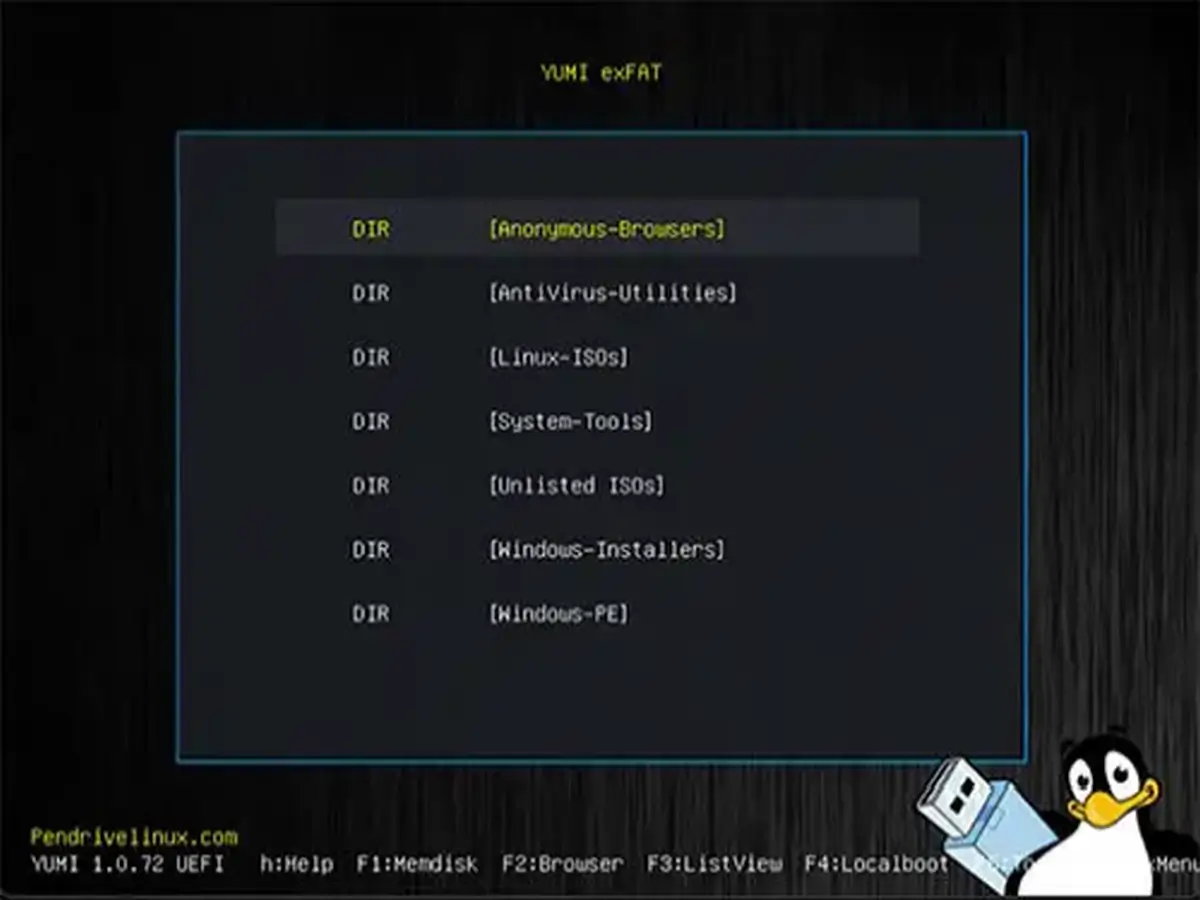I wrote memtest86 on a 29.3GB USB on FAT32 and it only allocated 500mb total for the drive. Is it possible to allocate more space and it would still make the bootable drive work or is this not possible?
Does it matter whether not it's NTFS or FAT32? Can it also be FAT and not cause issues, or will memtest86 only write to either NTFS or FAT32? Will it just not boot properly on a different format?
I don't want to make the drive only exclusive to being bootable, am I able to still write documents and pictures on the bootable USB and retrieve them so it can serve as both storage and a memory test or will this make the bootable USB crash/not function when booting it?
Do I need to update memtest86 frequently/does it need updates to function properly in the future, or can I just install it once and use the same version years later?
Is it necessary to choose the "zero drive" option on the app or can I just delete the volume and reformat it manually through Windows disk partition to get rid of the bootable drive? Can I just delete everything in the drive without having to reformat it/create a new volume, and is there a difference between the 3 options if I just want to use it as a normal storage device?
Does it matter whether not it's NTFS or FAT32? Can it also be FAT and not cause issues, or will memtest86 only write to either NTFS or FAT32? Will it just not boot properly on a different format?
I don't want to make the drive only exclusive to being bootable, am I able to still write documents and pictures on the bootable USB and retrieve them so it can serve as both storage and a memory test or will this make the bootable USB crash/not function when booting it?
Do I need to update memtest86 frequently/does it need updates to function properly in the future, or can I just install it once and use the same version years later?
Is it necessary to choose the "zero drive" option on the app or can I just delete the volume and reformat it manually through Windows disk partition to get rid of the bootable drive? Can I just delete everything in the drive without having to reformat it/create a new volume, and is there a difference between the 3 options if I just want to use it as a normal storage device?