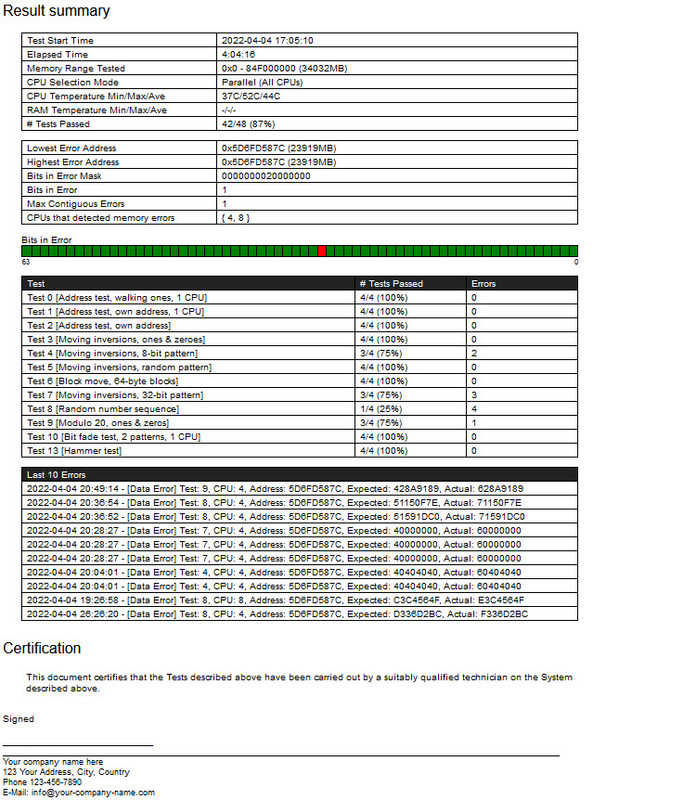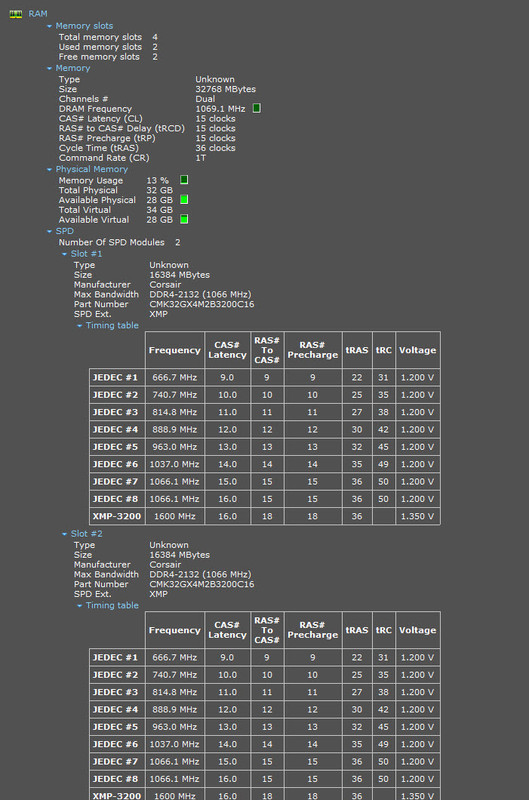Hello Members
For a while I seem to have an unstable OS and at random irregularities, nothing major.
Remembering some years ago I did a memtest and so I tried with the free Passmark MemTest865. See here below.
Has anyone a suggestion other than replacing the RAM units(s)?
Thanks
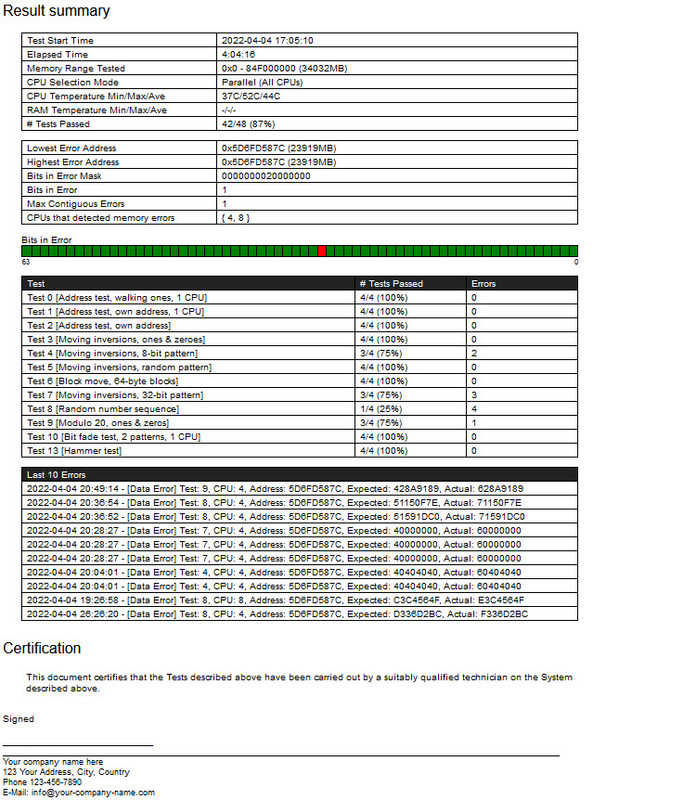
For a while I seem to have an unstable OS and at random irregularities, nothing major.
Remembering some years ago I did a memtest and so I tried with the free Passmark MemTest865. See here below.
Has anyone a suggestion other than replacing the RAM units(s)?
Thanks