You are using an out of date browser. It may not display this or other websites correctly.
You should upgrade or use an alternative browser.
You should upgrade or use an alternative browser.
Solution
Yes. That is possible.are you saying that the default XMP profile was too much for my PC?
XMP profile is considered overclocking. Overclocking settings are not guarantied and may require additional manual configuration of ram parameters.
Colif
Win 11 Master
could be your CMOS battery needs replacing. you may need to reset it to get into bios as thats what this guy did - https://forums.tomshardware.com/thr...een-restored-to-its-default-settings.3702345/
appears its an MSI motherboard. which one?
appears its an MSI motherboard. which one?
motherboard: MSI 370Z GAMING M5full system spec? include brand and model of the psu
so F1, F2 doesn't work?
CPU: I7 8700
GPU: GTX 1080
CPU Cooler: Cooler Master ML240L
It's been so long since I built this PC that I don't remember the model. I think it's a Thermaltake 750W Bronze rated PSU.
The CMOS battery on motherboard might need replacement.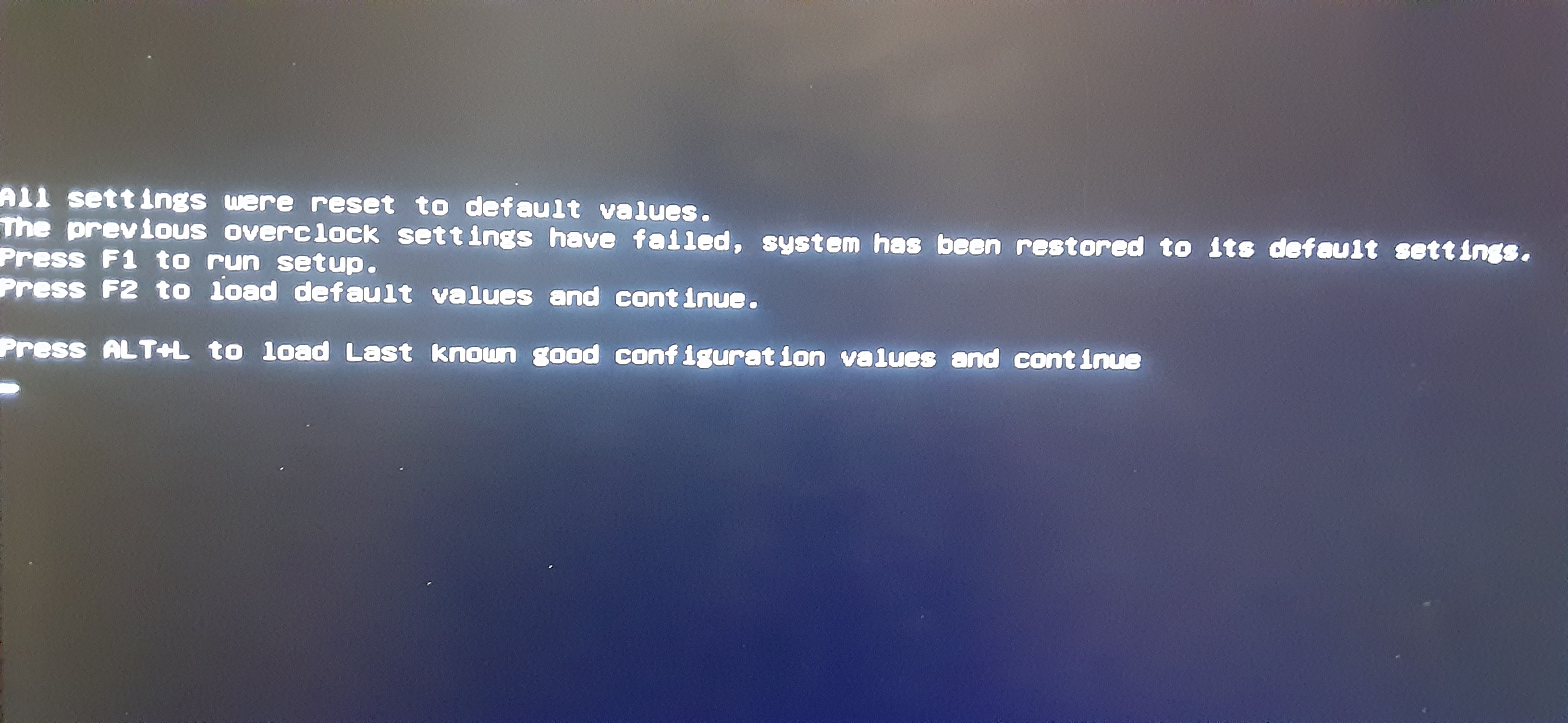
I have never had this happen to me, up until now at least. I don't remember overclocking anything either. The closest thing that might of triggered this was enabling XMP.
Motherboard is MSI 370Z Gaming M5could be your CMOS battery needs replacing. you may need to reset it to get into bios as thats what this guy did - https://forums.tomshardware.com/thr...een-restored-to-its-default-settings.3702345/
appears its an MSI motherboard. which one?
Pressing F1 took me to BIOS, so I disabled XMP and booted into Windows fine. The motherboard is a few years old at this point, and I think the CMOS battery compartment is underneath the motherboard shroud.
SkyNetRising
Titan
XMP settings may have been too aggressive.The closest thing that might of triggered this was enabling XMP.
If ram became unstable because of this, then BIOS settings reset could be triggered.
I know that XMP profiles are a thing, but all I did was press a button to enable it. I didn't modify anything, so are you saying that the default XMP profile was too much for my PC?XMP settings may have been too aggressive.
If ram became unstable because of this, then BIOS settings reset could be triggered.
SkyNetRising
Titan
Yes. That is possible.are you saying that the default XMP profile was too much for my PC?
XMP profile is considered overclocking. Overclocking settings are not guarantied and may require additional manual configuration of ram parameters.
TRENDING THREADS
-
Question upgraded to 32gb ddr4 and now it wont boot above 2133mhz - help appreciated
- Started by SophieTheMeh
- Replies: 4
-
-
-
-
Question Difficulty over Nord (and other) VPN configuration
- Started by kurtepearl22
- Replies: 0

Space.com is part of Future plc, an international media group and leading digital publisher. Visit our corporate site.
© Future Publishing Limited Quay House, The Ambury, Bath BA1 1UA. All rights reserved. England and Wales company registration number 2008885.
