Microsoft Making File Copying Better in Windows 8
Page 2 - Seeking answers? Join the Tom's Hardware community: where nearly two million members share solutions and discuss the latest tech.
You are using an out of date browser. It may not display this or other websites correctly.
You should upgrade or use an alternative browser.
You should upgrade or use an alternative browser.
- Status
- Not open for further replies.
danwat1234
Distinguished
Hopefully when I'm copying a large collection of files, and it encounters a file or folder that has too long of a path (more than 255 characters?), it won't just say that the destination path is too long and the only button is the "ok" button and then it cancels the rest of the transfer, like it does in windows 7!? That is why I use total commander for complex transfers.
danwat1234
Distinguished
[citation][nom]stingertja[/nom]2. Get rid of auto start(I know you can shut it off) when you put in a CD/DVD's or plug in a thumb drive, the same thing goes for when I insert blank CD/DVD's[/citation]
@#2, control panel --> AutoPlay, uncheck checkbox labelled :"Use AutoPlay for all media and devices"
@#2, control panel --> AutoPlay, uncheck checkbox labelled :"Use AutoPlay for all media and devices"
OK this looks... nice. This is not a big deal. OK it's nice to see all transfers in single window and to pause them. But this is not a thing worth mentioning and making announcement video just for it. It would be nice to include ability of creating and adding to sequential lists of transfers. Maybe even ability to change order between items. Some third party programs have this ability for ages, it's not bad to copy things from others, especially if people find it useful.
PreferLinux
Distinguished
[citation][nom]amk-aka-phantom[/nom]Please, DO share what kind of distro you're using! Ubuntu and Debian don't have that, for one![/citation]
Anything with KDE4. So that includes KUbuntu, Debian with KDE, openSUSE, Fedora, Linux Mint, and most others.
Anything with KDE4. So that includes KUbuntu, Debian with KDE, openSUSE, Fedora, Linux Mint, and most others.
[citation][nom]JOSHSKORN[/nom]There needs to be an installation option that says:"Get rid of the Windows 8 frills and make this look like Windows 98, Windows XP or Windows 7. I only bought Windows 8 so I wouldn't run into compatibility issues for new applications."[/citation]
most people hate what you say and will hate what i have to say, but o well.
its not like that cant include more os variants, its a user interface, not the core of the os.
give me an xp user interface, and i would go over to 7 in a heart beat. take out that horrible looking areo think that sucks resources. and give me back an xp theme.
let me have a start menu function the way i want it to.
you already built the ui once before, why not just include it as an option for me to use?
most people hate what you say and will hate what i have to say, but o well.
its not like that cant include more os variants, its a user interface, not the core of the os.
give me an xp user interface, and i would go over to 7 in a heart beat. take out that horrible looking areo think that sucks resources. and give me back an xp theme.
let me have a start menu function the way i want it to.
you already built the ui once before, why not just include it as an option for me to use?
TEAMSWITCHER
Distinguished
Totally pointless. What are you gonna do with that transfer graph? Will you stop a transfer because the graph looks bad, even though it's copying fine...No. The hole point of a multi-tasking is that you don't need to baby-sit file copy operations. I wish Microsoft would stop focusing on minutia and add big important features like the
Mission Control, Time Machine, and Automator features of Mac OS X - Windows still has nothing even remotely like them. Also the Windows Task Bar is still only a "Fisher Price" version of the Dock in OS X. And finally, Microsoft needs to address Windows Rot. There is absolutely no reason that Windows should have to be reinstalled to reclaim performance lost over time. I have used Macs for years and they are as fast today, as the day I took them out of the box. All you Windows fans need to be more demanding, Microsoft is feeding you hamburger and you keep telling everyone it's steak, and I'm not even sure it's hamburger....
Mission Control, Time Machine, and Automator features of Mac OS X - Windows still has nothing even remotely like them. Also the Windows Task Bar is still only a "Fisher Price" version of the Dock in OS X. And finally, Microsoft needs to address Windows Rot. There is absolutely no reason that Windows should have to be reinstalled to reclaim performance lost over time. I have used Macs for years and they are as fast today, as the day I took them out of the box. All you Windows fans need to be more demanding, Microsoft is feeding you hamburger and you keep telling everyone it's steak, and I'm not even sure it's hamburger....
stingertja
Distinguished
[citation][nom]danwat1234[/nom]@#2, control panel --> AutoPlay, uncheck checkbox labelled :"Use AutoPlay for all media and devices"[/citation]
Yes thank you, I know how to shut it off, I'm just saying that is should not be there in the first place and in fact I think MS disabled it in Win 7 when they released SP1.
It is way to easy for mel-ware, viruses and spyware to get embedded into
the system with this feature enabled.
Yes thank you, I know how to shut it off, I'm just saying that is should not be there in the first place and in fact I think MS disabled it in Win 7 when they released SP1.
It is way to easy for mel-ware, viruses and spyware to get embedded into
the system with this feature enabled.
amk-aka-Phantom
Distinguished
stingertja :
I have the best solution for Microsoft with regards to file management.
1. Please get rid of My Computer/Computer and Windows Explorer(I know they are basically the same thing),they are not a very good file shell.
2. Get rid of auto start(I know you can shut it off) when you put in a CD/DVD's or plug in a thumb drive, the same thing goes for when I insert blank CD/DVD's
3. Go to a file shell type system like Total Commander(it used to be called Windows Commander.)It allows you handle different types of archives with out leaving the program. Has search functions that can be sent to a separate list box and then further manipulated. One button copy,move functions. The best file rename tool I have ever seen. The list goes on and on. These are just a few of the capabilities the program has.
Total Commander is the best file shell I have ever used, and it is not just for the tech heads out there. When I show this program to newbies, they love it as well.
If you are not familiar with this program I would suggest you check it out
while the average user may not use a lot of the functions a file shell like this has it should be built directly into Windows. When you are managing a lot of files, whether they are MP3's JPG's or what ever the type, it is a must to have something that is simple to use, flexible and fast.
If Microsoft whats to give it's users a better experience managing files, then a system like this is a must in any future Windows versions.
Just my two cents.
1. Please get rid of My Computer/Computer and Windows Explorer(I know they are basically the same thing),they are not a very good file shell.
2. Get rid of auto start(I know you can shut it off) when you put in a CD/DVD's or plug in a thumb drive, the same thing goes for when I insert blank CD/DVD's
3. Go to a file shell type system like Total Commander(it used to be called Windows Commander.)It allows you handle different types of archives with out leaving the program. Has search functions that can be sent to a separate list box and then further manipulated. One button copy,move functions. The best file rename tool I have ever seen. The list goes on and on. These are just a few of the capabilities the program has.
Total Commander is the best file shell I have ever used, and it is not just for the tech heads out there. When I show this program to newbies, they love it as well.
If you are not familiar with this program I would suggest you check it out
while the average user may not use a lot of the functions a file shell like this has it should be built directly into Windows. When you are managing a lot of files, whether they are MP3's JPG's or what ever the type, it is a must to have something that is simple to use, flexible and fast.
If Microsoft whats to give it's users a better experience managing files, then a system like this is a must in any future Windows versions.
Just my two cents.
Go back to your Linux with its single root file system. Total Commander = bloatware for people who can't learn to manage their files and drag & drop properly.
most people hate what you say and will hate what i have to say, but o well.
its not like that cant include more os variants, its a user interface, not the core of the os.
give me an xp user interface, and i would go over to 7 in a heart beat. take out that horrible looking areo think that sucks resources. and give me back an xp theme.
let me have a start menu function the way i want it to.
you already built the ui once before, why not just include it as an option for me to use?
1) There's a Windows Classic theme (*throws up*) 2) Aero looks great, although, sadly, it doesn't have nearly as many cool effects as Compiz does 3) If Aero "sucks resources" from your PC, you won't need Win7, it's for good hardware.
Yes thank you, I know how to shut it off, I'm just saying that is should not be there in the first place and in fact I think MS disabled it in Win 7 when they released SP1.
True. Basically, after you shut that thing down, you don't need an antivirus (provided you don't click on all kinds of BS on the internets xDD)
There needs to be an installation option that says:"Get rid of the Windows 8 frills and make this look like Windows 98, Windows XP or Windows 7. I only bought Windows 8 so I wouldn't run into compatibility issues for new applications."
-----------
YOu obviously have not read at all on windows 8, windows 8 one of the main points is compatibility with windows 7. In fact, it's really just a build on top of windows 7, which is the best OS I think windows has ever put out, next to XP and 95.
And yes, the gui look can either be classic windows 7 or metro UI which will be default for windows 8 when running on tablet or mobile device, it is all one operating system though.
-----------
YOu obviously have not read at all on windows 8, windows 8 one of the main points is compatibility with windows 7. In fact, it's really just a build on top of windows 7, which is the best OS I think windows has ever put out, next to XP and 95.
And yes, the gui look can either be classic windows 7 or metro UI which will be default for windows 8 when running on tablet or mobile device, it is all one operating system though.
Supertrek32
Distinguished
warmon6
Splendid
There only one thing i really see that looks the same to what linux (at least ubuntu anyways) does and that the 1st image. Making all the current transferring appear in 1 box.
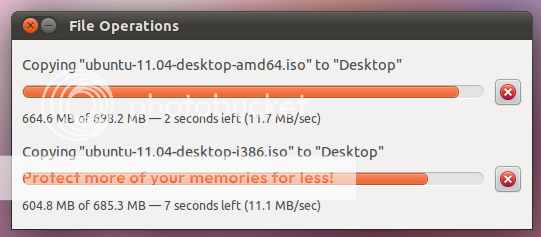
Beyond that, i dont see any other coping. Although i do like the graphs, if your benchmarking large file(s), it can give you a decent guess to what the max transfer speed in real world performance instead of having to watch the transfer like a hawk to see the max speed.
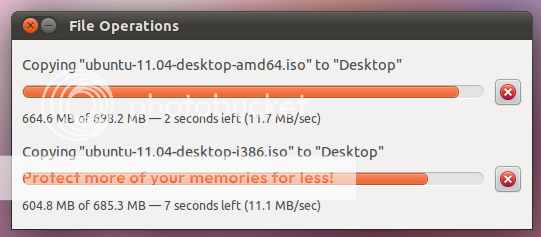
Beyond that, i dont see any other coping. Although i do like the graphs, if your benchmarking large file(s), it can give you a decent guess to what the max transfer speed in real world performance instead of having to watch the transfer like a hawk to see the max speed.
G
Guest
Guest
I use merge folders to backup my files between two identical drives but when the used space in drive is more than the empty space, the message "There is not enough space on local disk" appears even before looking for duplicated files and ignore their size, it will be nice if they make the file comparison happens first then the size calculation.
G
Guest
Guest
I use merge folders to backup my files between two identical drives but when the used space in drive is more than the empty space, the message "There is not enough space on local disk" appears even before looking for duplicated files and ignore their size, it will be nice if they make the file comparison happens first then the size calculation.
CaedenV
Splendid
Hit and miss on this one. I love the optional charts, but yellow means slow or a problem, grey means paused. Also a big problem with traditional HDDs is that the more streams you are writing, the slower the overall process is. What they need to do is add a priority setting which will allow a particular transfer full bandwidth access. Have device recognition that builds a general profile of the device's fastest and average read times compared to the writing devices speed. Max out the priority device, and only fit in other write streams when the bandwidth will not slow down the others. This would reduce the overall time, and still allow you control over 'quick' transfers without having to pause everything else. Thankfully solid state media does not have this problem, so maybe we will evolve past it instead of needing a fix for it.
Also, they need to continue transferring other files in the background when a problem is found. If a problem is found I will want to know about it... just don't drop everything while waiting for me to give an answer. Nothing worse than starting a large transfer, going off to eat a sandwich, and then come back to find that nothing happened!
Lastly, I love the new side by side thumbnails. Not a huge improvement over the old way, but nice to see everything all at once instead of having screen after screen of problems to check through.
Also, they need to continue transferring other files in the background when a problem is found. If a problem is found I will want to know about it... just don't drop everything while waiting for me to give an answer. Nothing worse than starting a large transfer, going off to eat a sandwich, and then come back to find that nothing happened!
Lastly, I love the new side by side thumbnails. Not a huge improvement over the old way, but nice to see everything all at once instead of having screen after screen of problems to check through.
G
Guest
Guest
I built my first PC in 91. I was loyal to windows until 2006. I still have a couple win 7 boxes. But I bet win 8 is going to be a wonky piece of sh_t just like every other version. DETAILS EFFING MATTER and M$ does not get that. So.. I end up having to build a hackintosh just to have good UX. Sure windows run games better.. awesome.. good for gamers. I can boot to my windows disk when i want to waste time.. but for day in day out computing windows SUCKS. I didnt want to admit it. I was a PC loyalist but windows is just dirty and wonky. Here's my bet that after the enamorment of the window(s) dressing subsides - basic operations like dragging a file into the dock to your email program or photoshop ISNT GOING TO OPEN IT.
drapacioli
Distinguished
Hmm..After seeing the tablet UI earlier I was afraid Windows 8 would not have any good features for me, but when it comes to managing my files between 3 computers, a more efficient method of copying files is a definite plus. I'm hoping they have the following features as well:
-Continue copying non-conflicting files when a conflict dialog pops up. There's nothing I hate more than starting a copy, walking away to tend to something, and returning ten minutes later to find only a few files were copied due to 1 or 2 conflicts early in the queue.
-Group up the file transfer dialogs. There's no reason to create an additional dialog box for a simultaneous transfer, nor is there a reason to put file conflicts in another box. Why not just have one streamlined interface that incorporates all file transfer activity in one window? Many other applications and OSes have already taken this step, Microsoft has nothing to lose by following what works best.
-Large files need to be more efficient in copying. This one I haven't looked into why, but for some reason certain media files have a much lower transfer rate than other files on windows 7. For example, an iTunes movie will transfer at an average rate of 6MB/s, while a handful of MP3's transfer at a rate of 20MB/s. It appears to be related to how windows handles file transfers, as the same files transferred using Ubuntu on the same hardware averages about 20MB/s for both batches. Something is going on under the hood and I really think it should be addresses. For people who back up their multimedia manually, this can be a real pain.
Here's hoping more good features will be demonstrated soon
-Continue copying non-conflicting files when a conflict dialog pops up. There's nothing I hate more than starting a copy, walking away to tend to something, and returning ten minutes later to find only a few files were copied due to 1 or 2 conflicts early in the queue.
-Group up the file transfer dialogs. There's no reason to create an additional dialog box for a simultaneous transfer, nor is there a reason to put file conflicts in another box. Why not just have one streamlined interface that incorporates all file transfer activity in one window? Many other applications and OSes have already taken this step, Microsoft has nothing to lose by following what works best.
-Large files need to be more efficient in copying. This one I haven't looked into why, but for some reason certain media files have a much lower transfer rate than other files on windows 7. For example, an iTunes movie will transfer at an average rate of 6MB/s, while a handful of MP3's transfer at a rate of 20MB/s. It appears to be related to how windows handles file transfers, as the same files transferred using Ubuntu on the same hardware averages about 20MB/s for both batches. Something is going on under the hood and I really think it should be addresses. For people who back up their multimedia manually, this can be a real pain.
Here's hoping more good features will be demonstrated soon

stingertja
Distinguished
[citation][nom]amk-aka-phantom[/nom]Go back to your Linux with its single root file system. Total Commander = bloatware for people who can't learn to manage their files and drag & drop properly.1)
Are you kidding me Total Commander bloatware, the most recent version only takes up 6MB of hard drive space. Older versions were less that 2 MB.
When Its launched it uses no CPU cycles unless you are doing something and it uses less than 4MB of memory.
I really think you need to reanalyze you definition of bloat ware because you do not have a clue.
And as for drag and drop you can do that to with Total Commander, keyboard shortcuts are just way faster when you are managing a large amount of files.
I would suggest that before you open your mouth about a topic, you at least have a little bit of knowledge about said topic.
That way you will not make yourself look like a fool.
Are you kidding me Total Commander bloatware, the most recent version only takes up 6MB of hard drive space. Older versions were less that 2 MB.
When Its launched it uses no CPU cycles unless you are doing something and it uses less than 4MB of memory.
I really think you need to reanalyze you definition of bloat ware because you do not have a clue.
And as for drag and drop you can do that to with Total Commander, keyboard shortcuts are just way faster when you are managing a large amount of files.
I would suggest that before you open your mouth about a topic, you at least have a little bit of knowledge about said topic.
That way you will not make yourself look like a fool.
amk-aka-Phantom
Distinguished
stingertja :
[citation][nom]amk-aka-phantom[/nom]Go back to your Linux with its single root file system. Total Commander = bloatware for people who can't learn to manage their files and drag & drop properly.1)
Are you kidding me Total Commander bloatware, the most recent version only takes up 6MB of hard drive space. Older versions were less that 2 MB.
When Its launched it uses no CPU cycles unless you are doing something and it uses less than 4MB of memory.
I really think you need to reanalyze you definition of bloat ware because you do not have a clue.
And as for drag and drop you can do that to with Total Commander, keyboard shortcuts are just way faster when you are managing a large amount of files.
I would suggest that before you open your mouth about a topic, you at least have a little bit of knowledge about said topic.
That way you will not make yourself look like a fool.
Are you kidding me Total Commander bloatware, the most recent version only takes up 6MB of hard drive space. Older versions were less that 2 MB.
When Its launched it uses no CPU cycles unless you are doing something and it uses less than 4MB of memory.
I really think you need to reanalyze you definition of bloat ware because you do not have a clue.
And as for drag and drop you can do that to with Total Commander, keyboard shortcuts are just way faster when you are managing a large amount of files.
I would suggest that before you open your mouth about a topic, you at least have a little bit of knowledge about said topic.
That way you will not make yourself look like a fool.
Bloatware also refers to unnecessary software that duplicates the OS's inbuilt functions. I ROFLMAO at people using Total Commander, because it provides no benefit over inbuilt OS file transfer. They claim it to be faster than normal transfer - tested that myself; false. I don't see a point installing another program with a Norton Commander looking interface just to TRANSFER FILES and do a few other meaningless things. I suggest that in the future you refrain from accusing me of not having knowledge about the topic - if I wouldn't, I wouldn't post on the first place.
stingertja
Distinguished
[citation][nom]amk-aka-phantom[/nom]Bloatware also refers to unnecessary software that duplicates the OS's inbuilt functions. I ROFLMAO at people using Total Commander, because it provides no benefit over inbuilt OS file transfer. They claim it to be faster than normal transfer - tested that myself; false. I don't see a point installing another program with a Norton Commander looking interface just to TRANSFER FILES and do a few other meaningless things. I suggest that in the future you refrain from accusing me of not having knowledge about the topic - if I wouldn't, I wouldn't post on the first place.[/citation]
For one thing I never claimed that Total Commander was faster at copying, moving files. My point is, that its work flow is a hell of a lot better than using My Computer/Windows Explorer, especially if you are dealing with a lot of compressed files.
All in all its just a more stream line way of working.
Your comment about duplicating built in OS functions is a joke.
Do you use any third party CD/DVD burning software? If so then you ad duplicating an OS function. Are you using a third party firewall software whether through your AV software and or router. If so then you ad duplicating an OS function. I could go on but my point is that if you are using any third party software for some function that come with Windows than you are duplicating an existing function and better start laughing at yourself.
For one thing I never claimed that Total Commander was faster at copying, moving files. My point is, that its work flow is a hell of a lot better than using My Computer/Windows Explorer, especially if you are dealing with a lot of compressed files.
All in all its just a more stream line way of working.
Your comment about duplicating built in OS functions is a joke.
Do you use any third party CD/DVD burning software? If so then you ad duplicating an OS function. Are you using a third party firewall software whether through your AV software and or router. If so then you ad duplicating an OS function. I could go on but my point is that if you are using any third party software for some function that come with Windows than you are duplicating an existing function and better start laughing at yourself.
amk-aka-Phantom
Distinguished
stingertja :
For one thing I never claimed that Total Commander was faster at copying, moving files. My point is, that its work flow is a hell of a lot better than using My Computer/Windows Explorer, especially if you are dealing with a lot of compressed files.
All in all its just a more stream line way of working.
Your comment about duplicating built in OS functions is a joke.
Do you use any third party CD/DVD burning software? If so then you ad duplicating an OS function. Are you using a third party firewall software whether through your AV software and or router. If so then you ad duplicating an OS function. I could go on but my point is that if you are using any third party software for some function that come with Windows than you are duplicating an existing function and better start laughing at yourself.
All in all its just a more stream line way of working.
Your comment about duplicating built in OS functions is a joke.
Do you use any third party CD/DVD burning software? If so then you ad duplicating an OS function. Are you using a third party firewall software whether through your AV software and or router. If so then you ad duplicating an OS function. I could go on but my point is that if you are using any third party software for some function that come with Windows than you are duplicating an existing function and better start laughing at yourself.
No, I'm actually not. I'm not using firewalls. I'm not burning DVDs, and in the rare event I am, the software I use has no analogue in Windows inbuilt functions.
G
Guest
Guest
On ideas of interest if you are copying more then one thing can have a one UI to say for instead of one for each say entry being copied.
The issue usually stems around say a read only or "system" file at times, probably one of the two as the same.
Yea other programs with say similar files to say in some formats probably aren't set to be as another with more system configs. Authing, licensing and the like. (Lose automatic install with preferences included) gotta manually change them to include more.
Which is fine but going through 400 files to find them sometimes is blah, and copying is usually the only way to find them, cause when you use your programs you are in use of the files or folders to say.
Otherwise some files are probably in use with other programs, cause they don;t include their own at times given they are running within a say program highlight of use for them. DX usually comes with each program and runs from the program for use, other ideas would say well one DX prgoram or application, whichever if not another for whole system use and just revert to different settings within program run from hardware and software. Ones more complicated to say then another.
But when say copying, some files don't wanna move cause of the reliance of something elsewhere. Plug and Play is kinda lost for what it is at times. On Plug and Play at least.
Still though other ideas are probably useful, the feature probably would be nice to have once you upgrade or something. Otherwise the use would be based on probably alot of use of applications and programs that you buy or use with your computer/PC.
But again also, if not mentioned already some files won't move cause they are in use. You'll probably need dual-boot and from what I've gotten so far is still far and inbetween of something to actually use.
Sounds like a "local" hackers fair for OS upgrades actually. Just why having such hard times on say any reverts within normal OS intial builds of features vary. But don't worry though after you are done searching for them sure the next time you get online or go the store new OS highlight will be on its way.
Until then to say, it all comes out of the "Cloud" . Least till you don't search for anything. Otherwise whats at the bottom of the barrel which is probably the last platter of your drive if you have more then one, is where to go.
File copying seems to be an important idea or thought of interest for it, that's for sure. Might not be at the bottom of the barrel to say in many regards rather empty or full, but still.
Otherwise something to look forward too though for what that might be. Microsoft Making File Copying Better in Windows 8.
Search for the files and see if the folder has a read me to it. Some files and folder are given some briefs at least. Others will contain the actual manual for them. Once and awhile might for a find a program you got rather downloaded or purchased with many manuals and briefs.
Think if windows 7 hasn;t done some restore on the Help and Support, Kinda funny in a way, maybe Windows 8 can. Restore help and support. Usually looking in help and support about restore. Help and Support has alot of online features to it now that it didn't use to.
Maybe with File Copying in ideas of interest for Windows 8, they can work on Help and Support.
The issue usually stems around say a read only or "system" file at times, probably one of the two as the same.
Yea other programs with say similar files to say in some formats probably aren't set to be as another with more system configs. Authing, licensing and the like. (Lose automatic install with preferences included) gotta manually change them to include more.
Which is fine but going through 400 files to find them sometimes is blah, and copying is usually the only way to find them, cause when you use your programs you are in use of the files or folders to say.
Otherwise some files are probably in use with other programs, cause they don;t include their own at times given they are running within a say program highlight of use for them. DX usually comes with each program and runs from the program for use, other ideas would say well one DX prgoram or application, whichever if not another for whole system use and just revert to different settings within program run from hardware and software. Ones more complicated to say then another.
But when say copying, some files don't wanna move cause of the reliance of something elsewhere. Plug and Play is kinda lost for what it is at times. On Plug and Play at least.
Still though other ideas are probably useful, the feature probably would be nice to have once you upgrade or something. Otherwise the use would be based on probably alot of use of applications and programs that you buy or use with your computer/PC.
But again also, if not mentioned already some files won't move cause they are in use. You'll probably need dual-boot and from what I've gotten so far is still far and inbetween of something to actually use.
Sounds like a "local" hackers fair for OS upgrades actually. Just why having such hard times on say any reverts within normal OS intial builds of features vary. But don't worry though after you are done searching for them sure the next time you get online or go the store new OS highlight will be on its way.
Until then to say, it all comes out of the "Cloud" . Least till you don't search for anything. Otherwise whats at the bottom of the barrel which is probably the last platter of your drive if you have more then one, is where to go.
File copying seems to be an important idea or thought of interest for it, that's for sure. Might not be at the bottom of the barrel to say in many regards rather empty or full, but still.
Otherwise something to look forward too though for what that might be. Microsoft Making File Copying Better in Windows 8.
Search for the files and see if the folder has a read me to it. Some files and folder are given some briefs at least. Others will contain the actual manual for them. Once and awhile might for a find a program you got rather downloaded or purchased with many manuals and briefs.
Think if windows 7 hasn;t done some restore on the Help and Support, Kinda funny in a way, maybe Windows 8 can. Restore help and support. Usually looking in help and support about restore. Help and Support has alot of online features to it now that it didn't use to.
Maybe with File Copying in ideas of interest for Windows 8, they can work on Help and Support.
- Status
- Not open for further replies.
TRENDING THREADS
-
Question No POST on new AM5 build - - - and the CPU & DRAM lights are on ?
- Started by Uknownflowet
- Replies: 13
-
-
-
-

Space.com is part of Future plc, an international media group and leading digital publisher. Visit our corporate site.
© Future Publishing Limited Quay House, The Ambury, Bath BA1 1UA. All rights reserved. England and Wales company registration number 2008885.
