I have been playing a modded Minecraft pack for the past week and it has been fine. I go to to get on the other day and it crashed with exit code 1. I tried many more times to relaunch it and it kept saying the same thing. I looked for abount a hour on the internet to find any solutions to the problem and saw that reinstalling java may help. So I tried that and it did not work. I tried updating my Nvidia drivers and that did not work. I tried launching Minecraft in the vanilla version that my modded pack was on becuase I have never launched it before. That did not work either, but it did change the way the game "crashed". Instead of the game crashing with exit code 1, it just pops up the launcher for a second like its launching except it never does.
-
Have a passion for hardware and the written word? Tom's Hardware is seeking contributors!
Question Modded Minecraft is crashing with exit code 1 ?
- Thread starter Nuplar
- Start date
You are using an out of date browser. It may not display this or other websites correctly.
You should upgrade or use an alternative browser.
You should upgrade or use an alternative browser.
D
Deleted member 2731765
Guest
If you have tried some of those steps to no avail, then this could most likely be a "Minecraft launcher" issue, in which the launcher is conflicting with the user name or the installed game directory path.
Make sure the Launcher has the correct path/location of the directory/folder where Minecraft is installed. What is your profile user name in Minecraft ? Does it contain any special characters ?
The game always has a launcher path with user ID. So, if your user id has any special character, the launcher path will disturb and stop launching the game. So, change the launcher path and avoid special characters in it.
I once had this issue on my computer long back, and I did the following. But this should only be done on the vanilla version without any MODS installed. To edit the Minecraft Launcher’s path, right-click on its shortcut on the desktop and then select "Properties".
Switch to the Shortcut tab in the Properties window. Then add the following command line parameter, in the "Target field" at the end of the line. Click OK and then APPLY the changes.
–workDir %ProgramData%.minecraft.
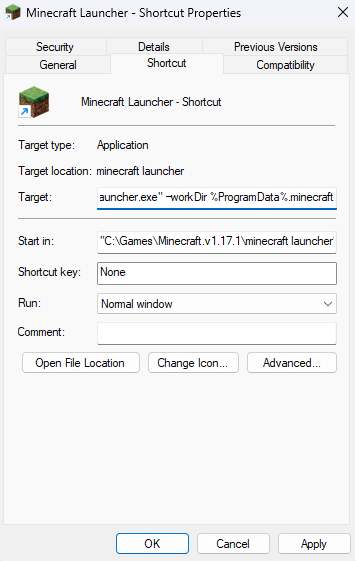
If the above method does not work, then try re-installing the full game from scratch. Remove and delete all previous game files/folders. Make a backup if you want though. If your system has bugs or glitches, they damage Minecraft files.
Moreover, Files can be lost during the installation process. Resultantly, it stops the game, and shows the exit code 1 error. So, try to reinstall the game.
Make sure the Launcher has the correct path/location of the directory/folder where Minecraft is installed. What is your profile user name in Minecraft ? Does it contain any special characters ?
The game always has a launcher path with user ID. So, if your user id has any special character, the launcher path will disturb and stop launching the game. So, change the launcher path and avoid special characters in it.
I once had this issue on my computer long back, and I did the following. But this should only be done on the vanilla version without any MODS installed. To edit the Minecraft Launcher’s path, right-click on its shortcut on the desktop and then select "Properties".
Switch to the Shortcut tab in the Properties window. Then add the following command line parameter, in the "Target field" at the end of the line. Click OK and then APPLY the changes.
–workDir %ProgramData%.minecraft.
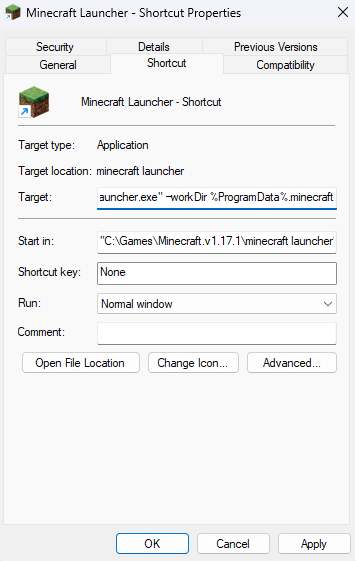
If the above method does not work, then try re-installing the full game from scratch. Remove and delete all previous game files/folders. Make a backup if you want though. If your system has bugs or glitches, they damage Minecraft files.
Moreover, Files can be lost during the installation process. Resultantly, it stops the game, and shows the exit code 1 error. So, try to reinstall the game.
TRENDING THREADS
-
-
My week with Linux: I'm dumping Windows for Ubuntu to see how it goes
- Started by Admin
- Replies: 232
-
Discussion What's your favourite video game you've been playing?
- Started by amdfangirl
- Replies: 4K
-
Discussion PSU recommendations and power supply discussion thread - Tom's hardware
- Started by Darkbreeze
- Replies: 2K
-
-
-
News Nvidia RTX 5060 is up to 25% faster than RTX 4060 with frame generation in new GPU preview
- Started by Admin
- Replies: 39

Space.com is part of Future plc, an international media group and leading digital publisher. Visit our corporate site.
© Future Publishing Limited Quay House, The Ambury, Bath BA1 1UA. All rights reserved. England and Wales company registration number 2008885.
