Hello,
I swapped GPU to a 3080ti and it doesn't have DVI port. I run my 144hz monitor on DVI port because on DP and HDMI my monitor unplugs when I turn it off and all my windows move to different monitor (and I have a lot of them) and it's so annoying to move them back again. It's a AOC G2460FQ 144Hz Gaming! and Windows 10.
I don't know if it's the issue with my monitor or is this normal?
If I buy a cable DP to DVI dual link for 144hz will this solve my problem?
Thanks.
I swapped GPU to a 3080ti and it doesn't have DVI port. I run my 144hz monitor on DVI port because on DP and HDMI my monitor unplugs when I turn it off and all my windows move to different monitor (and I have a lot of them) and it's so annoying to move them back again. It's a AOC G2460FQ 144Hz Gaming! and Windows 10.
I don't know if it's the issue with my monitor or is this normal?
If I buy a cable DP to DVI dual link for 144hz will this solve my problem?
Thanks.
Last edited: