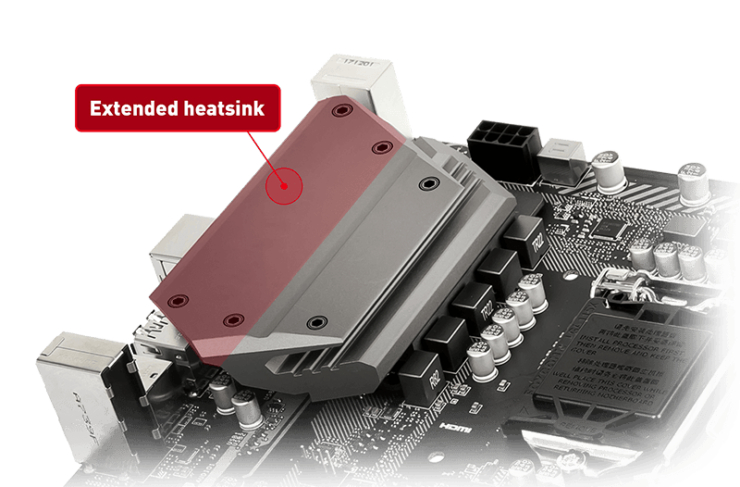Hi, I'm new here, so my problem is that the cable that goes from my power supply directly to my motherboard has melted and a piece of it is now stuck.
Basically what I want help with is how to remove/clean the socket and what the cause for it to happen may be and how to prevent from happening.
PS: the processor cooler stays close to the socket and I was thinking that this may be the cause, need clarification.
Basically what I want help with is how to remove/clean the socket and what the cause for it to happen may be and how to prevent from happening.
PS: the processor cooler stays close to the socket and I was thinking that this may be the cause, need clarification.