So My motherboard would start without the processor fitted..like the rgb on the mobo will light up without the processor but when I fit the processor the mobo won't even power up..i don't understand what's causing that...is it the processor or the Mobo?
Question Motherboard Starts without the processor but won't start with the processor fitted
- Thread starter Vaishav
- Start date
You are using an out of date browser. It may not display this or other websites correctly.
You should upgrade or use an alternative browser.
You should upgrade or use an alternative browser.
- Status
- Not open for further replies.
more information please, what motherboard and CPU? are there any beeps when booting up? do you have the speaker connected to the motherboard like described in step 17 here? do you have a diagnostic speaker? can you make one?
 forums.tomshardware.com
canned diagnostic speaker rant: speaker making 101
forums.tomshardware.com
canned diagnostic speaker rant: speaker making 101
The diagnostic speaker is the motherboards main diagnostic feedback device.
the motherboard may be telling you where the problem is.
my speakers have this plug
http://images.crutchfieldonline.com/graphics/infolib/homelib/hSpeakerSpringClip.jpg
I use lamp wire but any stranded wire will do. literally any stranded wires. strip one end like so
http://www.antiquelampco.com/Shades/CordColors.jpg
attach the stripped end into the speaker spring clips on the speaker.
the other end of the wire should be trimmed like so the semi strip
https://wesbellwireandcable.com/images/cutwire.png
by doing a semi strip the wire case is now the socket.
plug one wire to the first pin, and the second onto the fourth pin.
power on the system and listen for beeps
end canned rant
before you open and work on the computer a word on grounding safety
Canned Grounding Rant-
shut down system and remove side panel. with the power cable plugged into the PSU touch a bare unpainted metal area of the case. (my favorite spot is an unpainted screw securing the PSU) once you have grounded yourself you can unplug the computers power cable from the PSU and can touch the system.
if you move your feet, or shuffle in your chair, plug in the cord, reground yourself and unplug again.
end canned rant-
the checklist posted above is the no boot sticky, go down the list every step and verify alls good. if this does not resolve the issue post back here with the results.
How To - "No POST", "system won't boot", and "no video output" troubleshooting checklist
"No POST", "system won't boot", and "no video output" troubleshooting checklist This checklist is a compilation of troubleshooting ideas from many forum members. It's very important to actually perform every step in the checklist if you want to effectively troubleshoot your problem. 1.Did you...
The diagnostic speaker is the motherboards main diagnostic feedback device.
the motherboard may be telling you where the problem is.
my speakers have this plug
http://images.crutchfieldonline.com/graphics/infolib/homelib/hSpeakerSpringClip.jpg
I use lamp wire but any stranded wire will do. literally any stranded wires. strip one end like so
http://www.antiquelampco.com/Shades/CordColors.jpg
attach the stripped end into the speaker spring clips on the speaker.
the other end of the wire should be trimmed like so the semi strip
https://wesbellwireandcable.com/images/cutwire.png
by doing a semi strip the wire case is now the socket.
plug one wire to the first pin, and the second onto the fourth pin.
power on the system and listen for beeps
end canned rant
before you open and work on the computer a word on grounding safety
Canned Grounding Rant-
shut down system and remove side panel. with the power cable plugged into the PSU touch a bare unpainted metal area of the case. (my favorite spot is an unpainted screw securing the PSU) once you have grounded yourself you can unplug the computers power cable from the PSU and can touch the system.
if you move your feet, or shuffle in your chair, plug in the cord, reground yourself and unplug again.
end canned rant-
the checklist posted above is the no boot sticky, go down the list every step and verify alls good. if this does not resolve the issue post back here with the results.
Without knowing more its hard to say but here's my first thought.
Did you plug in the CPU POWER cable from the power supply (like an ATX power cable, usually 8 slots on it)? There should be a spot near the top left where you can plug it in. It's slotted too so it only goes in one way.
Did you plug in the CPU POWER cable from the power supply (like an ATX power cable, usually 8 slots on it)? There should be a spot near the top left where you can plug it in. It's slotted too so it only goes in one way.
It'sMight help if we knew what motherboard and what processor.
-Wolf sends
The Mobo Is MSI B450 Gaming Pro Carbon AC and Ryzen 1600Might help if we knew what motherboard and what processor.
-Wolf sends
Yeah I have checked all that...The motherboard lights up if my processor is not in the socket but as soon as I place the processor the motherboard won't respondWithout knowing more its hard to say but here's my first thought.
Did you plug in the CPU POWER cable from the power supply (like an ATX power cable, usually 8 slots on it)? There should be a spot near the top left where you can plug it in. It's slotted too so it only goes in one way.
My Motherboard is MSI B450 Gaming Pro Carbon AC and my processor is ryzen 1600..Now my Motherboard starts like the rgb and all starts if my processor is not in the socket and as soon as I fit my processor in the socket then my Motherboard won't respond..like no rgb nothingmore information please, what motherboard and CPU? are there any beeps when booting up? do you have the speaker connected to the motherboard like described in step 17 here? do you have a diagnostic speaker? can you make one?
canned diagnostic speaker rant: speaker making 101How To - "No POST", "system won't boot", and "no video output" troubleshooting checklist
"No POST", "system won't boot", and "no video output" troubleshooting checklist This checklist is a compilation of troubleshooting ideas from many forum members. It's very important to actually perform every step in the checklist if you want to effectively troubleshoot your problem. 1.Did you...forums.tomshardware.com
The diagnostic speaker is the motherboards main diagnostic feedback device.
the motherboard may be telling you where the problem is.
my speakers have this plug
http://images.crutchfieldonline.com/graphics/infolib/homelib/hSpeakerSpringClip.jpg
I use lamp wire but any stranded wire will do. literally any stranded wires. strip one end like so
http://www.antiquelampco.com/Shades/CordColors.jpg
attach the stripped end into the speaker spring clips on the speaker.
the other end of the wire should be trimmed like so the semi strip
https://wesbellwireandcable.com/images/cutwire.png
by doing a semi strip the wire case is now the socket.
plug one wire to the first pin, and the second onto the fourth pin.
power on the system and listen for beeps
end canned rant
before you open and work on the computer a word on grounding safety
Canned Grounding Rant-
shut down system and remove side panel. with the power cable plugged into the PSU touch a bare unpainted metal area of the case. (my favorite spot is an unpainted screw securing the PSU) once you have grounded yourself you can unplug the computers power cable from the PSU and can touch the system.
if you move your feet, or shuffle in your chair, plug in the cord, reground yourself and unplug again.
end canned rant-
the checklist posted above is the no boot sticky, go down the list every step and verify alls good. if this does not resolve the issue post back here with the results.
Well it happened once...the pins like u said were a bit bent like 2-3 of them but like I was able to make them straight again..so is like that the main problem?Check your processor is installed correctly (there's only one way it goes). Check the underside for bent or broken pins:

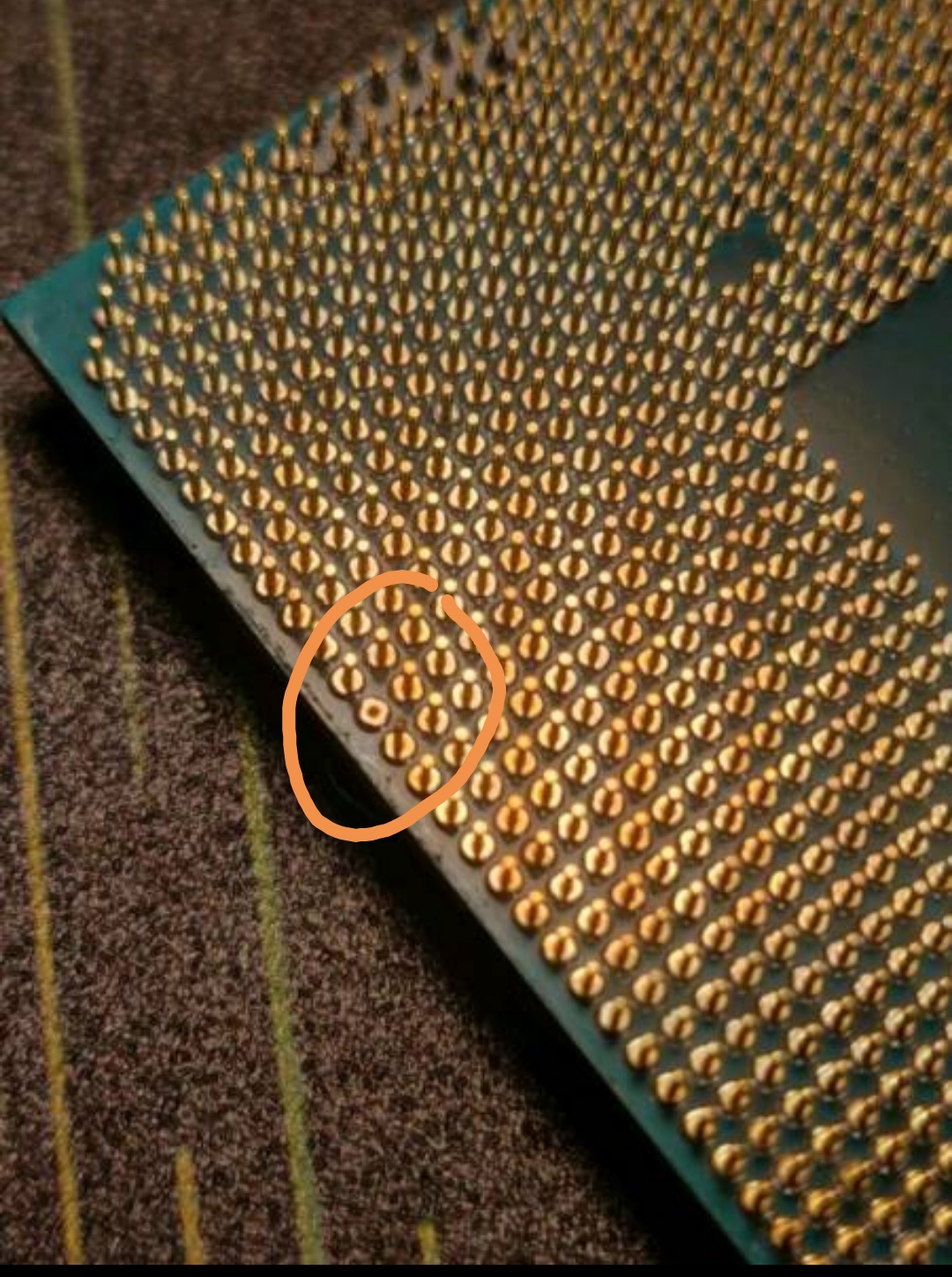
-Wolf sends
Yeah I have straightened the pins already...and after that only the processor won't respond like I have mentioned...so is there anyway to check if my processor is faulty or something?It's possible that was the only issue. There may be others. If you were able to straighten the pins, then you can try the processor again (making sure it's aligned properly in the socket).
-Wolf sends
Only way to do that is to install it in another compatible known working motherboard and see what happens. Although if you had bent pins that may still be the problem, every single one of them needs to touch the contacts on the bottom of the CPU. For what it’s worth I hear that bent socket pins on a motherboard are the number one reason for an early RMA.Yeah I have straightened the pins already...and after that only the processor won't respond like I have mentioned...so is there anyway to check if my processor is faulty or something?
If you can temporarily install a know good and working processor, you can try that. If the system boots with a known good processor, then the issue is likely your processor. If a known good processor doesn't work in your motherboard, then it is likely the motherboard.
You do have RAM installed, yes?
-Wolf sends
You do have RAM installed, yes?
-Wolf sends
Yeah RAM is installed ...and that's theproblem I don't have extra processor for testing purposes and I would like to mention that I have tried 3 mobos like earlier I had Asus A30 prime something like this I don't remember the name and it got fried so I called in a new same Mobo...and at that time I mistakenly did that CPU pins thing and after that when the Mobo arrived my PC didn't start again..so I thought it was the Mobo problem I took it to a service centre even they checked and it came out to be the Mobo problem...after that they sent me another Mobo but I didn't check it coz I was out of town ..so when I did check it again the same thing happened and I took it back to the service center and they said that the motherboard is dead so they r again replacing the Mobo for me and it will come soon in the mean time I ordered this MSI Mobo and again my PC won't boot...so I don't understand what's causing the problem coz the service centre said that the Mobo was defaulty two times and again with this Mobo the CPU won't start!
Is there any other way to check if the processor is faulty?If you can temporarily install a know good and working processor, you can try that. If the system boots with a known good processor, then the issue is likely your processor. If a known good processor doesn't work in your motherboard, then it is likely the motherboard.
You do have RAM installed, yes?
-Wolf sends
Ok imma try this...in the meantime can u tell me one thing that...does the motherboard doesn't start on purpose if the processor is faulty or something? Like a safety feature or something?Take the processor to a computer shop and ask if they can test it for you (likely at a cost) or if you have a friend with a similar motherboard and the computer is working, try it in their system.
-Wolf sends
SkyNetRising
Titan
So - you have several dead motherboards.I would like to mention that I have tried 3 mobos
May be it's your PSU, that is killing them.
What model PSU are you using BTW?
Can you show top view photo of your motherboard, to see, how you have installed/connected it?
I took my psu to the service centre and they checked and said that no issues with it..right now I have removed my cables n ol from the motherboard..I will send u the pic as soon as I assemble it againSo - you have several dead motherboards.
May be it's your PSU, that is killing them.
What model PSU are you using BTW?
Can you show top view photo of your motherboard, to see, how you have installed/connected it?
SkyNetRising
Titan
What model PSU?I took my psu to the service centre and they checked and said that no issues with it
- Status
- Not open for further replies.
TRENDING THREADS
-
Question No POST on new AM5 build - - - CPU & DRAM lights are on ?
- Started by Uknownflowet
- Replies: 12
-
-
-
Question Help with photos and videos lost/corrupted during transfer
- Started by themiziko
- Replies: 2
-
Question Can someone help me figure out why my CPU is suddenly running so hot?
- Started by Storm Mollusk
- Replies: 4

Space.com is part of Future plc, an international media group and leading digital publisher. Visit our corporate site.
© Future Publishing Limited Quay House, The Ambury, Bath BA1 1UA. All rights reserved. England and Wales company registration number 2008885.
