Hello
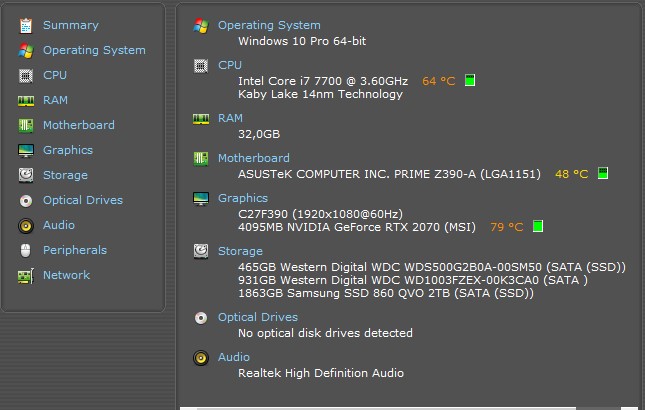
There's a strange issue I've been experiencing for a while.
During gaming my mouse stutters. Like it freezes for a second and then teleports to the thing I'm pointing. It mostly only happens while I'm gaming and try to do something else in the meantime, like browsing or googling.
Any ideas?
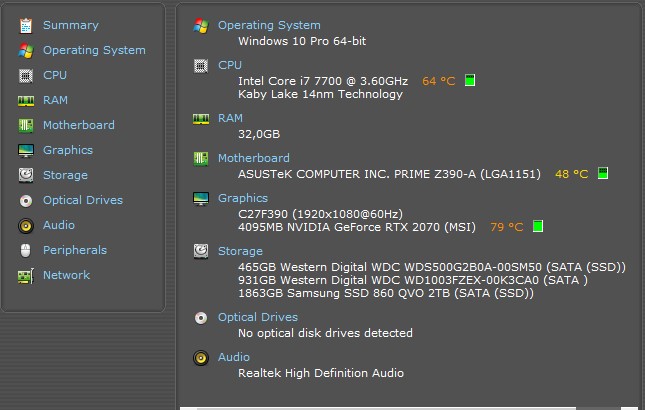
There's a strange issue I've been experiencing for a while.
During gaming my mouse stutters. Like it freezes for a second and then teleports to the thing I'm pointing. It mostly only happens while I'm gaming and try to do something else in the meantime, like browsing or googling.
Any ideas?

