Hi,
I've had my computer connected to my television for a while and as long as I can remember there has always been this moving horizontal line that goes from bottom to top constantly.
So basically, I have an HDMI cable that goes from my graphics card and is plugged into my TV.
I also have a set of speakers and subwoofer plugged directly into the TV via a headphone jack.
I unplugged the speakers thinking it might have something to do with static but it didn't change anything. I plugged my HDMI cable in different slots and it didn't change anything either.
Any ideas what the cause may be?
I've had my computer connected to my television for a while and as long as I can remember there has always been this moving horizontal line that goes from bottom to top constantly.
So basically, I have an HDMI cable that goes from my graphics card and is plugged into my TV.
I also have a set of speakers and subwoofer plugged directly into the TV via a headphone jack.
I unplugged the speakers thinking it might have something to do with static but it didn't change anything. I plugged my HDMI cable in different slots and it didn't change anything either.
Any ideas what the cause may be?