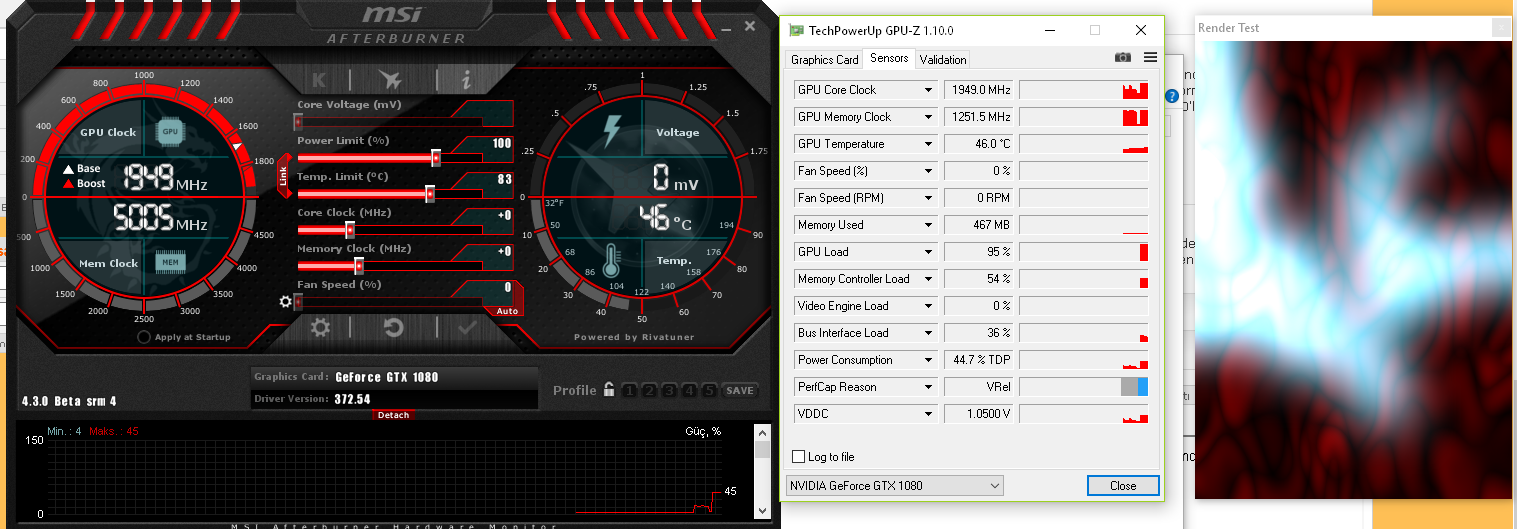Hi guys I bought my MSI GTX 1080 too but I have a problem which makes me crazy. I've just wanted to test my card so I downloaded Unigine Heaven. Everything was ok I did my first benchmark without OC and I got that score
FPS:
113.4 Score:
2856 Min FPS:
30.3 Max FPS:
242.4
But then I realized everyone gets 3k scores. So I overclocked my GPU like that from Afterburner
Core Voltage +75 Core Clock +90 Memory Clock +400
I got 2GHz.Then I made another benchmark and here is the results.
FPS:
119.6 Score:
3012 Min FPS:
27.1 Max FPS:
246.4
It was great for me. Finally I got my 3k so I turned everything to default settings from Afterburner and I reseted BIOS
But after then when I was getting 1683 MHz before OC I think (Actually I'm not sure even a little bit I didn't interested with MHz before OC) Now I get very often 1949 MHz or like that.
But I remember a little bit that I got 1683 most before OC. And when I looked the(Not sure again) MSI Gaming App 1683 was the last limit. But now I get 1949 MHz from Gaming Mode and 1873 MHz from silent mode. Did I messed up something ? I don't want to overclock my GPU what is the problem?
I use 8+6 pin and I think that happened with OC (Of course I turned it to default).Or It was always like that and I only saw the 1683 MHz.
Someone told me that its about GPU Boost 3.0 But the other guys without overeclock get 1800 MHz with founders edition. I got the 1949 with same degree.So I don't know please someone help me. Card uses like 1050 mV.
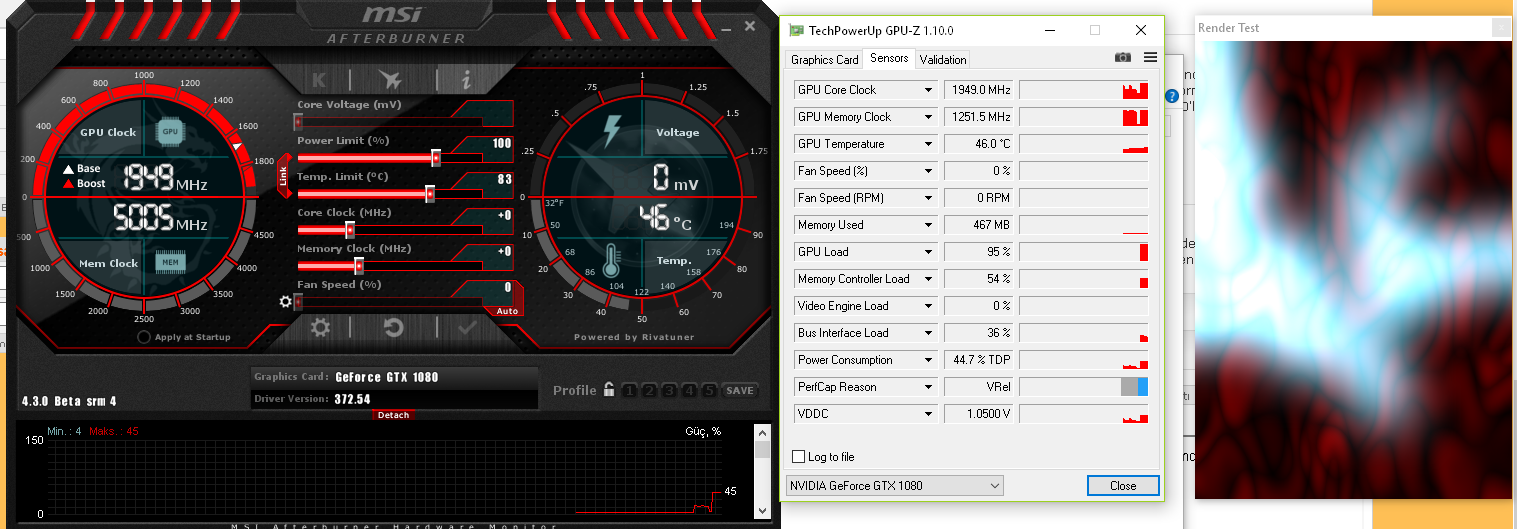
FPS:
113.4 Score:
2856 Min FPS:
30.3 Max FPS:
242.4
But then I realized everyone gets 3k scores. So I overclocked my GPU like that from Afterburner
Core Voltage +75 Core Clock +90 Memory Clock +400
I got 2GHz.Then I made another benchmark and here is the results.
FPS:
119.6 Score:
3012 Min FPS:
27.1 Max FPS:
246.4
It was great for me. Finally I got my 3k so I turned everything to default settings from Afterburner and I reseted BIOS
But after then when I was getting 1683 MHz before OC I think (Actually I'm not sure even a little bit I didn't interested with MHz before OC) Now I get very often 1949 MHz or like that.
But I remember a little bit that I got 1683 most before OC. And when I looked the(Not sure again) MSI Gaming App 1683 was the last limit. But now I get 1949 MHz from Gaming Mode and 1873 MHz from silent mode. Did I messed up something ? I don't want to overclock my GPU what is the problem?
I use 8+6 pin and I think that happened with OC (Of course I turned it to default).Or It was always like that and I only saw the 1683 MHz.
Someone told me that its about GPU Boost 3.0 But the other guys without overeclock get 1800 MHz with founders edition. I got the 1949 with same degree.So I don't know please someone help me. Card uses like 1050 mV.