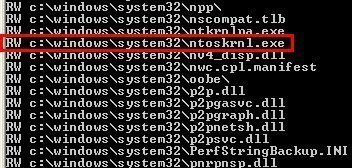Hello everyone,
I'm facing some issues here whereby my PC crashes with different BSOD at times. The BSOD I get are frequent such as IRQL Not Less or Equal, Kernel Security Check Failure, Driver IRQL Not Less or Equal, etc. All these issues seem to relate around ntoskrnl.exe. I'm not a computer expert and I would like to try to fix it myself before going to the shop to see if it's hardware related issues. I have performed Memory Diagnostics Tests and all seems to be fine.
Here's the link to my minidump files.
https://1drv.ms/u/s!AiNw1b4HnMZOnVjBa-EyDFTqdd2-?e=QkoRV6
Appreciate the help and support from all here. Thank you so much!
I'm facing some issues here whereby my PC crashes with different BSOD at times. The BSOD I get are frequent such as IRQL Not Less or Equal, Kernel Security Check Failure, Driver IRQL Not Less or Equal, etc. All these issues seem to relate around ntoskrnl.exe. I'm not a computer expert and I would like to try to fix it myself before going to the shop to see if it's hardware related issues. I have performed Memory Diagnostics Tests and all seems to be fine.
Here's the link to my minidump files.
https://1drv.ms/u/s!AiNw1b4HnMZOnVjBa-EyDFTqdd2-?e=QkoRV6
Appreciate the help and support from all here. Thank you so much!