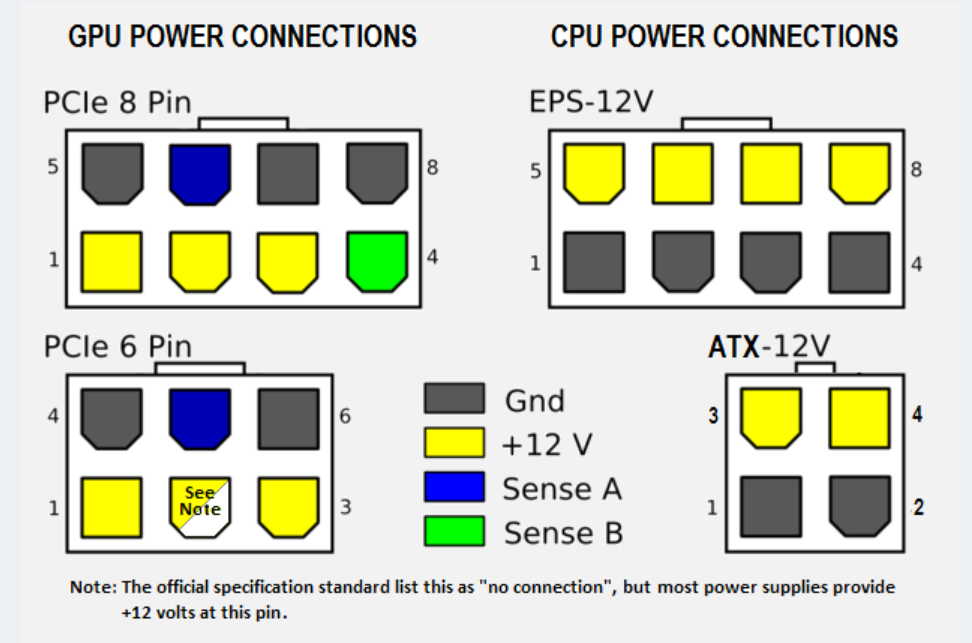My 3060 seems to be overheating and underperforming due to the case having little breathing room, as its fan is pointed directed at the roof of the psu shell
here's the case model https://nzxt.com/product/h210
my mobo is a Gigabyte B450 I AORUS PRO WIFI
would there be any way I could orient the GPU so it gets better airflow?
or should I just purchase a new case? if so, what case would yall recommend
here's the case model https://nzxt.com/product/h210
my mobo is a Gigabyte B450 I AORUS PRO WIFI
would there be any way I could orient the GPU so it gets better airflow?
or should I just purchase a new case? if so, what case would yall recommend
Last edited: