[SOLVED] My computer boots slowly on normal mode but fast on safe mode
- Thread starter lfbb
- Start date
You are using an out of date browser. It may not display this or other websites correctly.
You should upgrade or use an alternative browser.
You should upgrade or use an alternative browser.
Solution
safe boot doesn't initialize all your hardware, it runs bare minimum that is needed to run windows. I doubt you get much of that time back as all the hardware needs the drivers to function correctly.
Kaspersky might mostly load after desktop, I find butdefender icon doesn't load right away but that doesn't stop you using PC.
Kaspersky might mostly load after desktop, I find butdefender icon doesn't load right away but that doesn't stop you using PC.
Task manager/startup untick/disable everything...testWIndows 10 21H1
How can I track what is messing with my boot time?
Safe mode boots with a minimal hardware and software configuration.
So with less to do during boot up safe mode is faster.
Safe mode is used for diagnostic purposes: if a system will not boot normally then safe mode provides a minimal, functional working OS environment to allow troubleshooting to begin.
Also look in BIOS at the POST configuration settings. If normal boot is "slow" then you may be able to speed things up by making the POST less verbose.
Meaning that POST does not stop to report everything taking place and just continues until and unless a problem occurs.
So with less to do during boot up safe mode is faster.
Safe mode is used for diagnostic purposes: if a system will not boot normally then safe mode provides a minimal, functional working OS environment to allow troubleshooting to begin.
Also look in BIOS at the POST configuration settings. If normal boot is "slow" then you may be able to speed things up by making the POST less verbose.
Meaning that POST does not stop to report everything taking place and just continues until and unless a problem occurs.
Already done that. I'm now looking for a program that measures the boot time of programs and services. I found BootRacer but it won't measure the services boot time(at least I didn't find it).Task manager/startup untick/disable everything...test
Colif
Win 11 Master
not sure if this shows times - https://docs.microsoft.com/en-us/sysinternals/downloads/autoruns
can also use it to stop things and uninstall things, just be careful or windows might not work if you stop too much
can also use it to stop things and uninstall things, just be careful or windows might not work if you stop too much

Colif
Win 11 Master
its unlikely to be services slowing you down, it could be drivers
Can you download and run Driverview - http://www.nirsoft.net/utils/driverview.html
All it does is looks at drivers installed; it won't install any (this is intentional as 3rd party driver updaters often get it wrong)
When you run it, go into view tab and set it to hide all Microsoft drivers, will make list shorter.
Now its up to you, you can look through the drivers and try to find old drivers, or you can take a screenshot from (and including)Driver name to (and including)Creation date.
upload it to an image sharing website and show link here
All I would do is look at driver versions (or dates if you lucky to have any) to see what might have newer versions.
old drivers aren't always to blame, it can be any but its somewhere to start.
Can you download and run Driverview - http://www.nirsoft.net/utils/driverview.html
All it does is looks at drivers installed; it won't install any (this is intentional as 3rd party driver updaters often get it wrong)
When you run it, go into view tab and set it to hide all Microsoft drivers, will make list shorter.
Now its up to you, you can look through the drivers and try to find old drivers, or you can take a screenshot from (and including)Driver name to (and including)Creation date.
upload it to an image sharing website and show link here
All I would do is look at driver versions (or dates if you lucky to have any) to see what might have newer versions.
old drivers aren't always to blame, it can be any but its somewhere to start.
For the purpose of making the pot smaller why do you have kaspersky installed?Here it is:
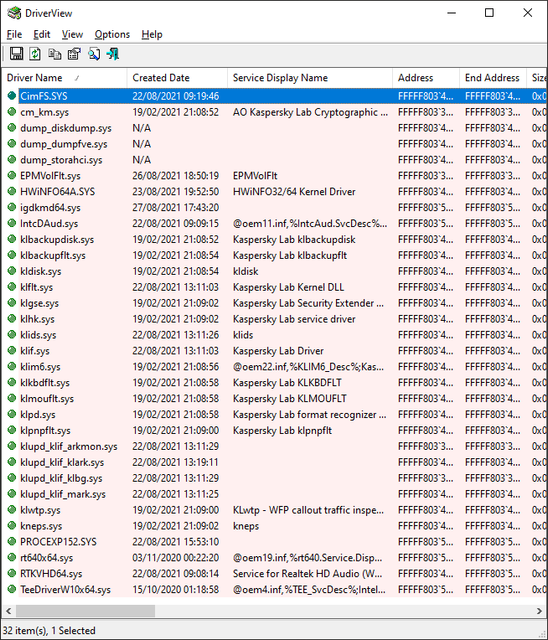
Colif
Win 11 Master
so apart from kaspersky you don't have that many drivers
not sure what EPMVoltFlt.sys is
not going to be process explorer
only other things are realtek audio and Intel gpu drivers.
whats the difference between safe and normal?? how long?
not sure what EPMVoltFlt.sys is
not going to be process explorer
only other things are realtek audio and Intel gpu drivers.
whats the difference between safe and normal?? how long?
Years ago MSFT was not in the anti business so you needed some 3rd party tool.I like Kaspersky, I use it for years and it always worked well for me! FYI I tried to boot without Kaspersky and no changes.
Move forward to today and windef works pretty darn good and plays nice with w10.
It's your call if you want to make the mix more complex.
Colif
Win 11 Master
defender still not best AV, its not as good as the one he uses or Bitdefender
i doubt you get the difference back just not loading kasperksy, its more likely drivers and other things that aren't loaded in safe mode. I doubt any PC can boot as fast in both.
its only 7 seconds. HDD used to take minutes to load and you disturbed about 10 seconds,
i doubt you get the difference back just not loading kasperksy, its more likely drivers and other things that aren't loaded in safe mode. I doubt any PC can boot as fast in both.
its only 7 seconds. HDD used to take minutes to load and you disturbed about 10 seconds,
The best....no.defender still not best AV, its not as good as the one he uses or Bitdefender
i doubt you get the difference back just not loading kasperksy, its more likely drivers and other things that aren't loaded in safe mode. I doubt any PC can boot as fast in both.
its only 7 seconds. HDD used to take minutes to load and you disturbed about 10 seconds,
Is it good enough?.......for most folks it is.
It's just about keeping the pot small and simple.
Colif
Win 11 Master
safe boot doesn't initialize all your hardware, it runs bare minimum that is needed to run windows. I doubt you get much of that time back as all the hardware needs the drivers to function correctly.
Kaspersky might mostly load after desktop, I find butdefender icon doesn't load right away but that doesn't stop you using PC.
Kaspersky might mostly load after desktop, I find butdefender icon doesn't load right away but that doesn't stop you using PC.

Space.com is part of Future plc, an international media group and leading digital publisher. Visit our corporate site.
© Future Publishing Limited Quay House, The Ambury, Bath BA1 1UA. All rights reserved. England and Wales company registration number 2008885.
