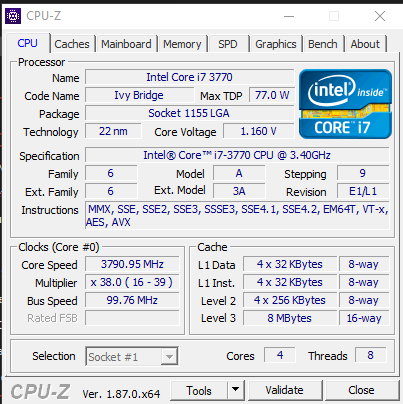Hello everyone,
I'm using an h61 motherboard from HIPER with AMI 4.6.5 version bios.
Have Cooler Master Hyper 212 evo cpu cooler, 1600mhz 4+4 ddr3 memory, 600w 80+ psu and gtx980 graphics card.
My problem is that I can't use turbo boost tecnology. My cpu doesn't go above base clock on neither single or multi core. 3400 mhz is the highest it reaches.
Turbo boost is enabled on bios and my temps are really fine even on heavy loads it doesn't go above 60c. Also on Intel XTU it says Turbo boost is enabled.
Also windows is on high performance mode.
I'm using an h61 motherboard from HIPER with AMI 4.6.5 version bios.
Have Cooler Master Hyper 212 evo cpu cooler, 1600mhz 4+4 ddr3 memory, 600w 80+ psu and gtx980 graphics card.
My problem is that I can't use turbo boost tecnology. My cpu doesn't go above base clock on neither single or multi core. 3400 mhz is the highest it reaches.
Turbo boost is enabled on bios and my temps are really fine even on heavy loads it doesn't go above 60c. Also on Intel XTU it says Turbo boost is enabled.
Also windows is on high performance mode.

 Seen your thread at Linus.
Seen your thread at Linus.