Question My CPU cooler is always at high speed even though my CPU temperature is low
- Thread starter mahdi87
- Start date
You are using an out of date browser. It may not display this or other websites correctly.
You should upgrade or use an alternative browser.
You should upgrade or use an alternative browser.
Chicano
Judicious
A) Check the Windows Control Panel / Power Options / verify which Power Plan is enabled... the High Performance Plan keeps the CPU cooler running at full speed.... If it's using the Balanced or Power Saving plan, check the BIOS settings.
B) Check the BIOS /Power Management Settings.
• Check the BIOS setting for / Power Management / Setting called Cool & Quiet (AMD Systems)
• On Intel systems the BIOS setting is called Speedstep.
B) Check the BIOS /Power Management Settings.
• Check the BIOS setting for / Power Management / Setting called Cool & Quiet (AMD Systems)
• On Intel systems the BIOS setting is called Speedstep.
A) power plan was on the balance, i changed it to power savingA) Check the Windows Control Panel / Power Options / verify which Power Plan is enabled... the High Performance Plan keeps the CPU cooler running at full speed.... If it's using the Balanced or Power Saving plan, check the BIOS settings.
B) Check the BIOS /Power Management Settings.
• Check the BIOS setting for / Power Management / Setting called Cool & Quiet (AMD Systems)
• On Intel systems the BIOS setting is called Speedstep.
B) i found the intel speedstep which is on auto (didn't change that) still CPU cooler running at more than 2800 rpm
SkyNetRising
Titan
How is the cooler connected?my CPU cooler running at more than 2800 pwm even when CPU temperature is less than 40c (some time 30c).
Did you connect it to correct fan header on motherboard?
Check fan curve settings in BIOS.
Can you show a photo of your system with side panel removed?
(upload to imgur.com and post link)
Last edited:
I connected to CPU_FAN header. about the fan curve I don't think it change anything. View: https://imgur.com/a/WpDlpI5How is the cooler connected?
Did you connect it to correct fan header on motherboard?
Check fan curve settings in BIOS.
Can you show a photo of your system with side panel removed?
(upload to imgur.com and post link)
View: https://imgur.com/EuSVSQP
View: https://imgur.com/8rkvoyV
View: https://imgur.com/IwNcKsQ
View: https://imgur.com/cSjziWw
Last edited:
SkyNetRising
Titan
The thing is i can't change CPU fan profile (i can choose silent or standard but still the same thing) and i can't change the fan curve manually, other fan (i have 2 rpwm fan) i can do all of that as you can see in photos.Change fan profile to standard or silent.
Or adjust fan curve manually.
Your current settings make cpu fan to spin at 2896 - 2913 rpm.
The CPU fan curve has a few dot with different colours (which I suppose are for different temperatures), i can move them to the right or left side but I can't bring them down (they are always at the top)
Last edited:
SkyNetRising
Titan
Find fan control mode settings in BIOS.
BIOS\Monitor\Q-Fan Configuration\CPU Q-Fan Control
It may be set to DC control instead of PWM control.
4pin fans - are PWM controlled.
Also check CPU fan speed lower limit settings.
BIOS\Monitor\Q-Fan Configuration\CPU Fan Speed lower limit.
Set custom curve in BIOS - Q-Fan Control section.
(not that windows app, you're showing in screenshots)
BIOS\Monitor\Q-Fan Configuration\CPU Q-Fan Control
It may be set to DC control instead of PWM control.
4pin fans - are PWM controlled.
Also check CPU fan speed lower limit settings.
BIOS\Monitor\Q-Fan Configuration\CPU Fan Speed lower limit.
Set custom curve in BIOS - Q-Fan Control section.
(not that windows app, you're showing in screenshots)
Last edited:
L
I went to the bios and there is no DC control or PWMFind fan control mode settings in BIOS.
BIOS\Monitor\Q-Fan Configuration\CPU Q-Fan Control
It may be set to DC control instead of PWM control.
4pin fans - are PWM controlled.
Also check CPU fan speed lower limit settings.
BIOS\Monitor\Q-Fan Configuration\CPU Fan Speed lower limit.
Set custom curve in BIOS - Q-Fan Control section.
(not that windows app, you're showing in screenshots)
SkyNetRising
Titan
Is it on Auto?I went to the bios and there is no DC control or PWM
Try forcing to PWM mode.
I mean there is no option that had DC control, PWM or autoIs it on Auto?
Try forcing to PWM mode.
Right now I'm clear jomp the mobo and take off the mobo battery
Nice Nicer
Reputable
Maybe uninstall that Asus Firmware program for Fan Control, if it doesn't work properly. That "curve" doesn't seem to have the right effect. It just spikes at some point, if i understand you. I also don't think you really need it, If you can just change the settings to silent in the BIOS. That should be sufficient.
The thing is it doesn't matter if I change to silent, still CPU fan work at the same 2800 rpmMaybe uninstall that Asus Firmware program for Fan Control, if it doesn't work properly. That "curve" doesn't seem to have the right effect. It just spikes at some point, if i understand you. I also don't think you really need it, If you can just change the settings to silent in the BIOS. That should be sufficient.
And ther is another problem. I change the ram position and know i don't have signal on monitor (2 of my ram are identical and other 2 are from different brand but all of them are DDR 4 , 2400 mhz)
Nice Nicer
Reputable
That might be, because the Asus Performance and Power Saving Utility doesn't care about your BIOS settings as soon as you get into Windows, i guess. And it isn't set the way you would want it. I think there might be some kind of conflict between the BIOS settings and the firmware settings. Maybe your CPU Fan can't decide for a Signal. I would uninstall it. You can still reinstall it, If it doesn't have any effect. ->The Asus Firmware
How can I do that? Where can i uninstall The Asus Firmware? Is it change the bios too, because even at the BIOS the CPU cooler still is above 2800rpm? I hand 10100f with stock cooler on this mobo never had such problemsThat might be, because the Asus Performance and Power Usage Utility doesn't care about your BIOS settings as soon as you get into Windows, i guess. And it isn't set the way you would want it. I think there might be some kind of conflict between the BIOS settings and the firmware settings. Maybe your CPU Fan can't decide for a Signal. I would uninstall it. You can still reinstall it, If it doesn't have any effect. ->The Asus Firmware
Nice Nicer
Reputable
Not Sure, but If you can uninstall it just like any other Programm, you probably know how to do that. I kind of overlooked the fact, that it's already running that fast, when you're in the BIOS. Maybe i'm on the wrong trace.
Is it possible that the cooler is defective ?(i mean it works at high speed and cool the CPU and show the RPM change) because I never had any problems with i3 10100f and it's stock coolerNot Sure, but If you can uninstall it just like any other Programm, you probably know how to do that. I kind of overlooked the fact, that it's already running that fast, when you're in the BIOS. Maybe i'm on the wrong trace.
SkyNetRising
Titan
Can you show the screenshot?I mean there is no option that had DC control, PWM or auto
Right now I'm clear jomp the mobo and take off the mobo battery
You're probably looking in the wrong place.
Should be in:
BIOS\Monitor\Q-Fan Configuration\CPU Q-Fan Control
You are right, there is CPU fan Q-fan control which Infront of it, it shows "PWM Mode" but it's not changeableCan you show the screenshot?
You're probably looking in the wrong place.
Should be in:
BIOS\Monitor\Q-Fan Configuration\CPU Q-Fan Control
Look at the very first picture of Asus fan control, right hand side number boxes. 0% = 2903rpm. 100% = 2903rpm. After startup, that chart is what Asus fanXpert is going to use.
2 options. Either get rid of Asus fanXpert, which will default to bios control OR in second picture, left side, hit the Fan Tuning button and allow Asus to find the cpu fan, and pull rpm settings, changing the table in first Pic to 0%=400rpm, 100%=2903rpm.
2 options. Either get rid of Asus fanXpert, which will default to bios control OR in second picture, left side, hit the Fan Tuning button and allow Asus to find the cpu fan, and pull rpm settings, changing the table in first Pic to 0%=400rpm, 100%=2903rpm.
I did use the fan tuning still the same, and even in the bios i still has same issue like when I am in WindowsLook at the very first picture of Asus fan control, right hand side number boxes. 0% = 2903rpm. 100% = 2903rpm. After startup, that chart is what Asus fanXpert is going to use.
2 options. Either get rid of Asus fanXpert, which will default to bios control OR in second picture, left side, hit the Fan Tuning button and allow Asus to find the cpu fan, and pull rpm settings, changing the table in first Pic to 0%=400rpm, 100%=2903rpm.
Do you think that there is possibility that the cooler is defective?
Last edited:
SkyNetRising
Titan
Might be defective, if PWM control wire on fan is broken.Do you think that there is possibility that the cooler is defective?
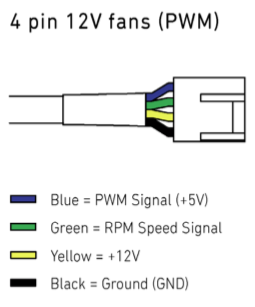
But more likely you're doing something wrong.
what about the CPU? is this having anything to do with CPU? can I use 10100f cooler for 11400f?Might be defective, if PWM control wire on fan is broken.
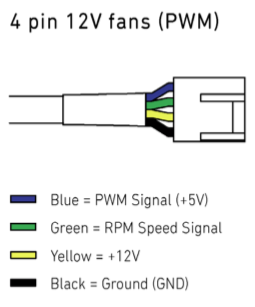
But more likely you're doing something wrong.
when pc was on, I plugged one of the 4 pin fans (case) to the motherboard. do you think this has anything to do with the issue?
Last edited:
here is the everything about CPU in bios.in the bios under cpu fan could you click smart mode .
View: https://imgur.com/a/ZHlyiY7
View: https://imgur.com/a/WinBVbp
View: https://imgur.com/xoDgx09
View: https://imgur.com/B20nVgE
View: https://imgur.com/pYTrwtM
View: https://imgur.com/huuySSV
View: https://imgur.com/zLhsF5E
Last edited:
TRENDING THREADS
-
-
Discussion What's your favourite video game you've been playing?
- Started by amdfangirl
- Replies: 4K
-
My PC won't shut off this ugly red RGB light — my motherboard has become my biggest aesthetic annoyance
- Started by Admin
- Replies: 12
-
Question Windows is using Microsoft Basic Display Adapter ?
- Started by Corbin8756
- Replies: 89

Space.com is part of Future plc, an international media group and leading digital publisher. Visit our corporate site.
© Future Publishing Limited Quay House, The Ambury, Bath BA1 1UA. All rights reserved. England and Wales company registration number 2008885.
