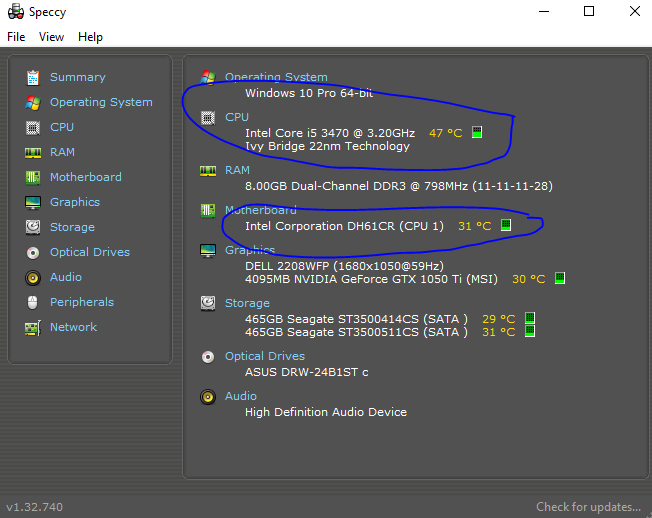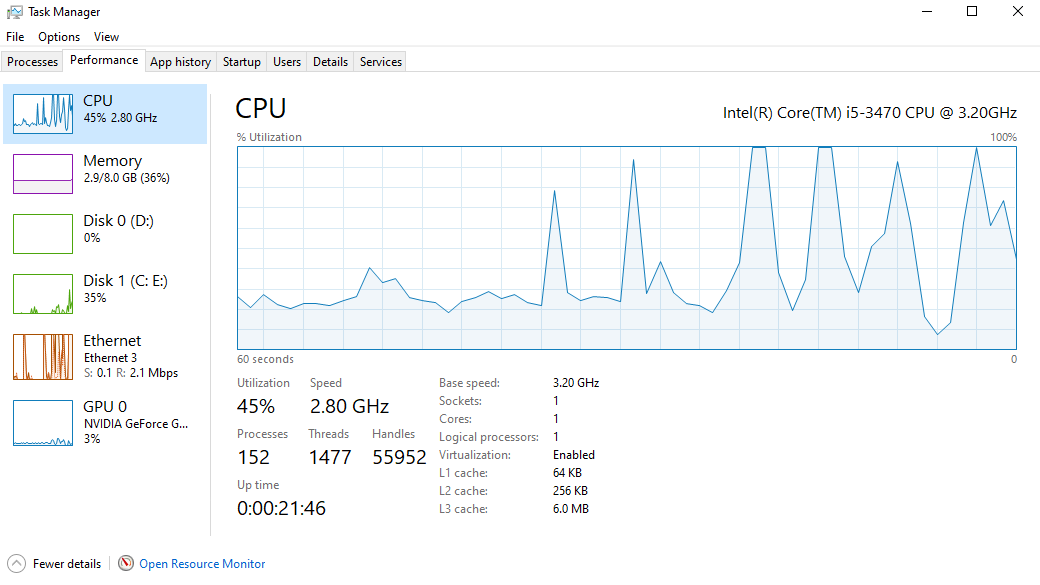I have just got my PC motherboard replaced with Intel DH61CR. The PC was working really slow at first I thought its windows issue, but after re-installing the windows it is just the same. After checking the Task manager, the CPU usage percentage is really high 100% most of the time and its only working on ONE core and ONE thread.
I tried updating bios but it doesnt work or that msconfig advanced option unchecking the box that doesn't work either

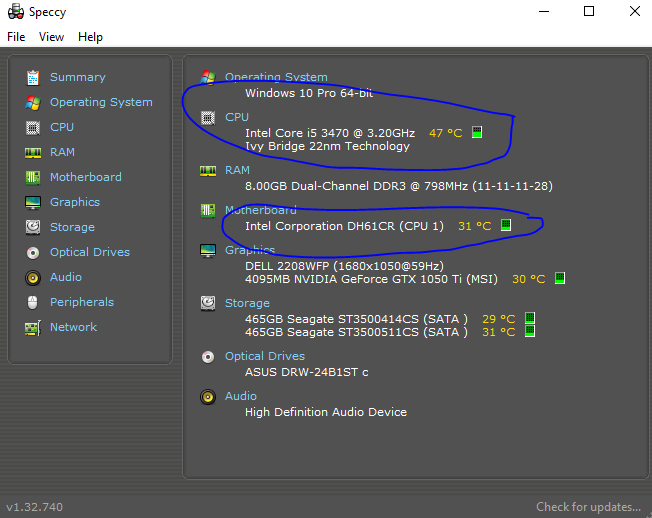
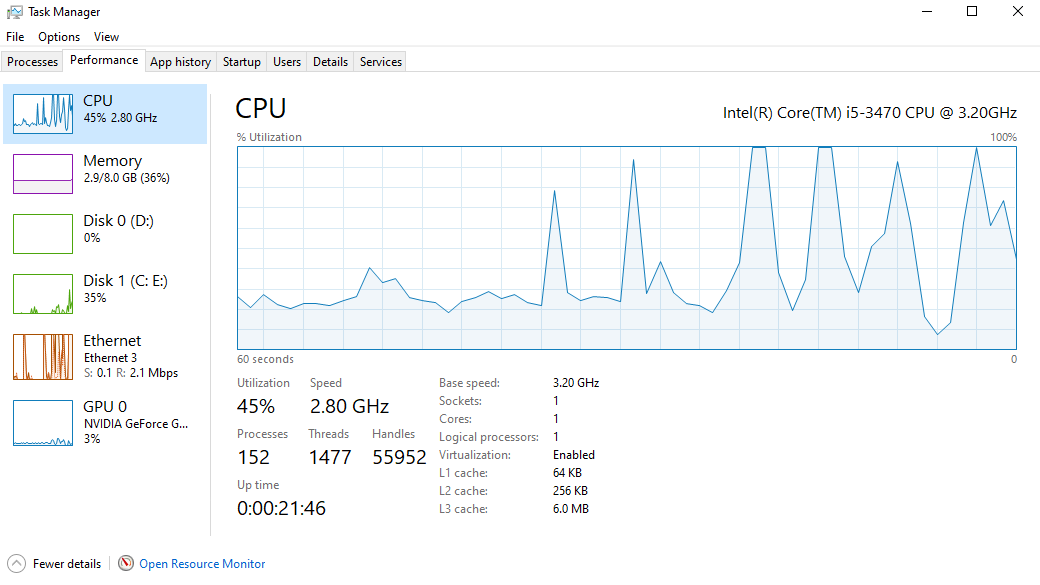
I tried updating bios but it doesnt work or that msconfig advanced option unchecking the box that doesn't work either