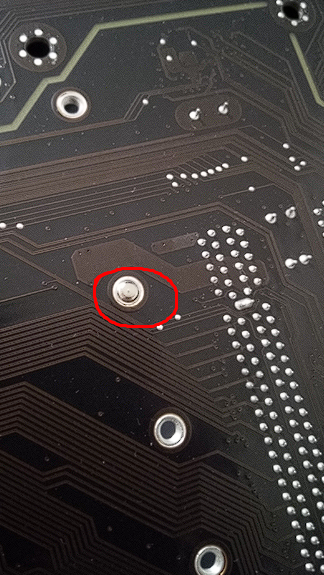Hello. I' m sorry if this is not the right thread I wasn't sure where to ask.
I built a PC 2 years ago everything completely new including the motherboard. It's a Gigabyte A320M-S2H (rev. 1.0). Yesterday my PC wouldn't turn on at all. I took all parts away cleaned all dust even from the PSU. After that my PC turned on and everything was fine. Today I went to turn on my PC again and it still doesn't turn on. Absolutely nothing happens, like its not receiving power at all. I've tried everything. I tested the PSU on my brother's PC and it works. I tried his PSU on mine and it didn't work. So i'm sure my PSU is not the problem. I tried to jumpstart it and it didn't work. The motherboard doesn't have a led to indicate if its receiving power so that's why I tried to jumpstart it. So does this mean my motherboard is dead or is there anything else I could try?
Specs:
CPU: AMD Ryzen 3 2200g
Motherboard: Gigabyte A320M-S2H (rev. 1.0)
RAM: 16GB (8+8)
SSD: 124 GB
HDD: 1TB
GPU: Integrated Graphics
PSU: Corsair CX550M 550W
Chassis: Midi Tower
OS: Windows 10
Monitor: LG FLATRON W41943SB
I built a PC 2 years ago everything completely new including the motherboard. It's a Gigabyte A320M-S2H (rev. 1.0). Yesterday my PC wouldn't turn on at all. I took all parts away cleaned all dust even from the PSU. After that my PC turned on and everything was fine. Today I went to turn on my PC again and it still doesn't turn on. Absolutely nothing happens, like its not receiving power at all. I've tried everything. I tested the PSU on my brother's PC and it works. I tried his PSU on mine and it didn't work. So i'm sure my PSU is not the problem. I tried to jumpstart it and it didn't work. The motherboard doesn't have a led to indicate if its receiving power so that's why I tried to jumpstart it. So does this mean my motherboard is dead or is there anything else I could try?
Specs:
CPU: AMD Ryzen 3 2200g
Motherboard: Gigabyte A320M-S2H (rev. 1.0)
RAM: 16GB (8+8)
SSD: 124 GB
HDD: 1TB
GPU: Integrated Graphics
PSU: Corsair CX550M 550W
Chassis: Midi Tower
OS: Windows 10
Monitor: LG FLATRON W41943SB
Last edited: