Hi all,
Long story short, I used an Installation W10 USB to run Startup repair, but it failed multiple time.
I ran System Restore. During the process, my city got a power outage. The PC shut down.
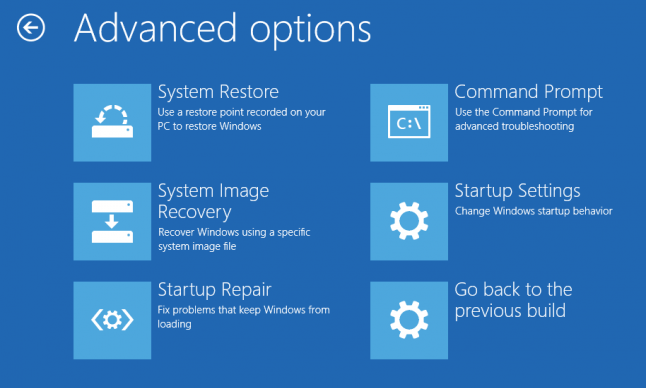
Now, my computer won't boot the the log in screen. It shows a black screen forever. I also can't no longer boot to the Installation W10 USB to reinstall W10 . I can't even go back to the System Recovery screen. Please help. Thank you.
Long story short, I used an Installation W10 USB to run Startup repair, but it failed multiple time.
I ran System Restore. During the process, my city got a power outage. The PC shut down.
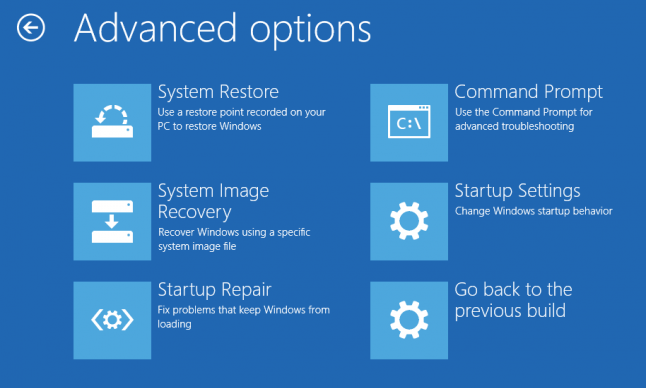
Now, my computer won't boot the the log in screen. It shows a black screen forever. I also can't no longer boot to the Installation W10 USB to reinstall W10 . I can't even go back to the System Recovery screen. Please help. Thank you.