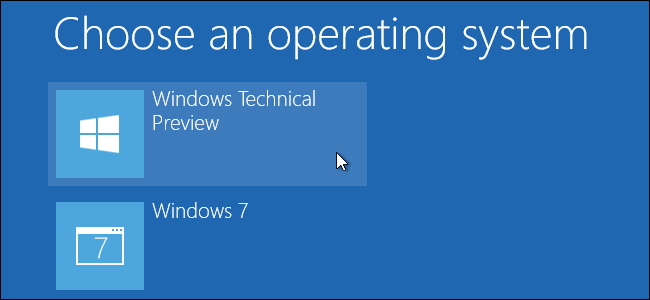Hi all,
I'm not sure what to do and could use some advice.
I have an old computer (9yrs?) that runs fairly well, but it's Win 7 and a few apps I'd like to use now don't support that OS. Here's the specs of my computer:
Model: h8-1124
Intel Core i7-2600 CPU @ 3.40ghz
8gm memory
64 bit - Win 7 home premium
https://support.hp.com/us-en/produc...ies/5146418/model/5156856/document/c03028644/
I was shocked at the price that this processor still seems to sell for.
I'm tempted to try and upgrade to Win 10 for free, but fear I'll get an error a long the way that renders my computer dead. However the specs of the $500-800 computers don't blow me away.
Thanks much for your time.
LB
I'm not sure what to do and could use some advice.
I have an old computer (9yrs?) that runs fairly well, but it's Win 7 and a few apps I'd like to use now don't support that OS. Here's the specs of my computer:
Model: h8-1124
Intel Core i7-2600 CPU @ 3.40ghz
8gm memory
64 bit - Win 7 home premium
https://support.hp.com/us-en/produc...ies/5146418/model/5156856/document/c03028644/
I was shocked at the price that this processor still seems to sell for.
I'm tempted to try and upgrade to Win 10 for free, but fear I'll get an error a long the way that renders my computer dead. However the specs of the $500-800 computers don't blow me away.
- Thoughts on the chances of a successful upgrade from 7 to 10?
- What do you think about the specs on my computer vs those available now?
- General advice appreciated
Thanks much for your time.
LB