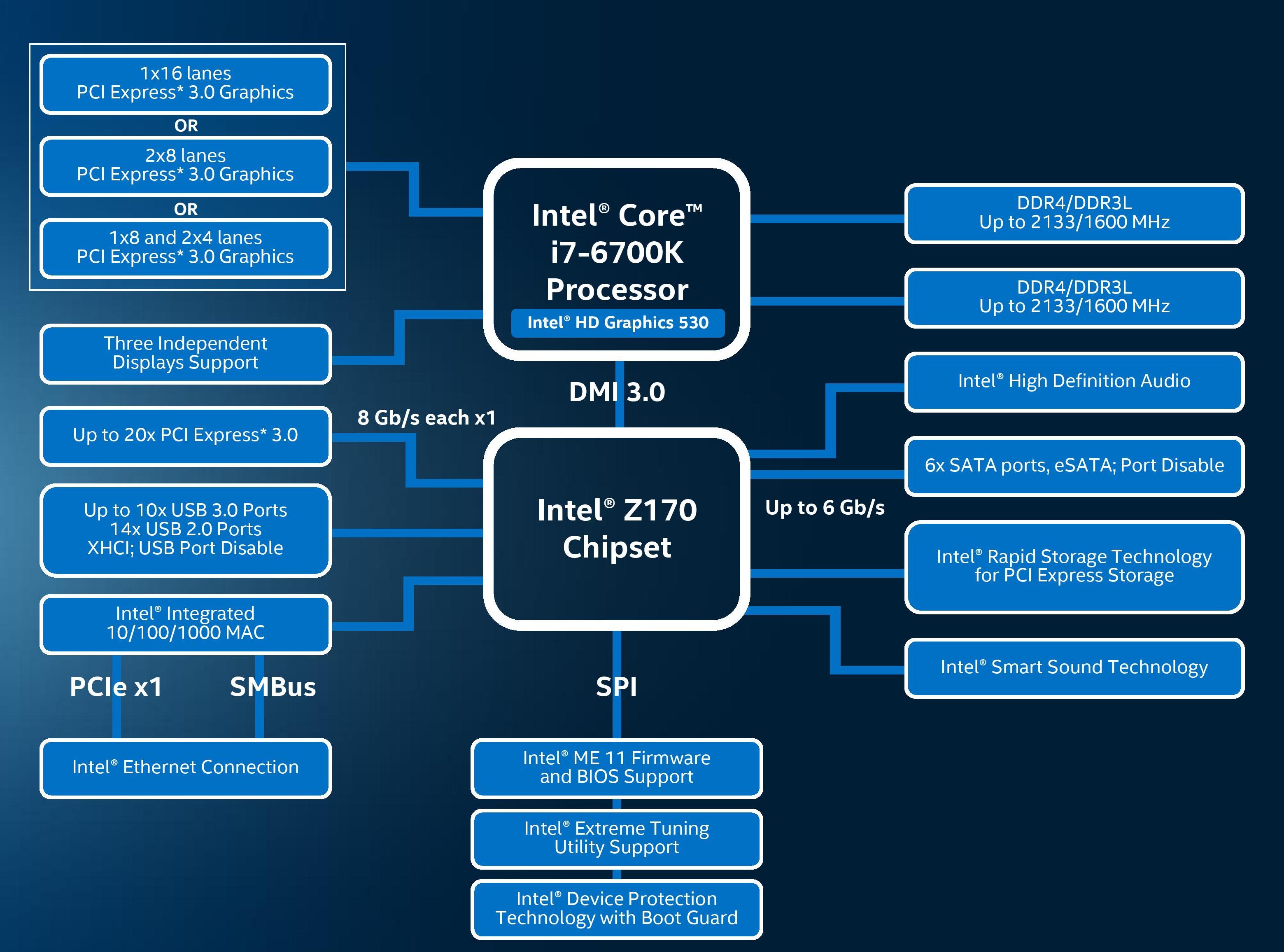I was looking into building a PC and have been stressing over trying to find out how these lanes worked (the one that i wanted most at present was the i7 7700). Just about all the Intel processors I looked at outside the extreme series always seemed to have only 16 PCI 3 lanes.
From all the different pages I've visited on this subject, I usually got clashing information or just didn't quite get it.
Theoretical situation: If I had a GPU which used 16x lanes, but wanted an NVMe drive which used up 4x lanes. how would this impact the GPU? Would that just split it up 12-4? What other kinds of things would I need that would take from this initial lane cap?
I also read something about a chipset on the board adding additional lanes PCI 3 lanes depending on the chipset (I'm not quite sure what these all do just yet either). Am I missing something?
From all the different pages I've visited on this subject, I usually got clashing information or just didn't quite get it.
Theoretical situation: If I had a GPU which used 16x lanes, but wanted an NVMe drive which used up 4x lanes. how would this impact the GPU? Would that just split it up 12-4? What other kinds of things would I need that would take from this initial lane cap?
I also read something about a chipset on the board adding additional lanes PCI 3 lanes depending on the chipset (I'm not quite sure what these all do just yet either). Am I missing something?