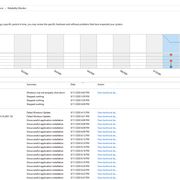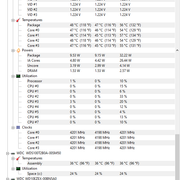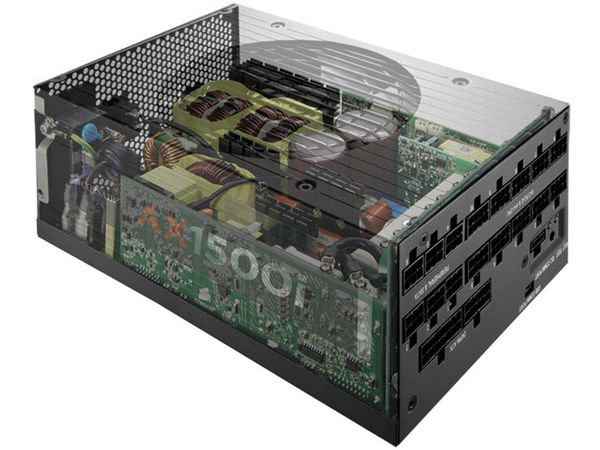Hello everyone. This is my first thread. There is a problem with my computer that I could not solve. I cannot even determine where the problem is caused. I would be glad if you could help.
Here is my set-up:
Msi Z87-Gd65 Gaming Motherboard
Intel Core i7 4770K
Asus GTX760 DirectCU-II O.C. GDDR5 2GB 256Bit
GSKILL 8GB (2x4GB) RipjawsX DDR3 1866MHz CL9 1.5V Dual Kit
WD Blue 1TB SSD + WD 1TB HDD
Cooler Master Gx 80 Plus Bronze 750W PSU (4 years old, in good condition)
Cooler Master HYPER 212EVO
Cooler Master Haf 912 Advance Midt.
My computer, which worked fine until a week ago, suddenly went to a grey screen while playing a game and just got stuck. There was no error text etc on the screen, only a solid gray screen. I restarted the computer from the reset button and this time it never turned on. More precisely, it comes up to the windows logo, but remains on a black screen after this logo. When I restarted with the button a few more times, the following blue screen came up:
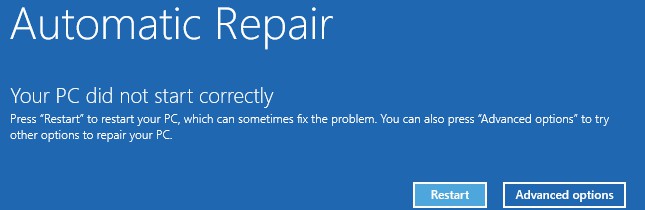
I tried Startup Repair from the options on this screen did not work. Then I tried system restore, this time the computer was turned on. But after a while, the same problem happened while playing games. This time I formatted the computer. It worked normally for a day, then the same problem happened again. After the third format, I installed all the drivers and did all the updates of windows and gpu, but the same problem occurred. This time, instead of formatting, I reset the bios, and opened cmd from the advanced options on the blue screen and tried mdsched.exe command. This time the computer turns on, boots to windows. But now randomly a black screen appears and for example when you open Fortnite, it stucks on a white screen. Nothing works except the reset button.
What do you guys think could be causing this problem? If it's a hardware issue, how does it work properly for a while after formatting? If it's a software problem, why format doesn't fix it? Very interesting.
Thanks in advance for your help.
NOTES:
*I am using the OC Genie button of the motherboard activated. So the CPU is overclocked and working on 4.20Ghz.
*I am using Windows 10 64 bit.
Here is my set-up:
Msi Z87-Gd65 Gaming Motherboard
Intel Core i7 4770K
Asus GTX760 DirectCU-II O.C. GDDR5 2GB 256Bit
GSKILL 8GB (2x4GB) RipjawsX DDR3 1866MHz CL9 1.5V Dual Kit
WD Blue 1TB SSD + WD 1TB HDD
Cooler Master Gx 80 Plus Bronze 750W PSU (4 years old, in good condition)
Cooler Master HYPER 212EVO
Cooler Master Haf 912 Advance Midt.
My computer, which worked fine until a week ago, suddenly went to a grey screen while playing a game and just got stuck. There was no error text etc on the screen, only a solid gray screen. I restarted the computer from the reset button and this time it never turned on. More precisely, it comes up to the windows logo, but remains on a black screen after this logo. When I restarted with the button a few more times, the following blue screen came up:
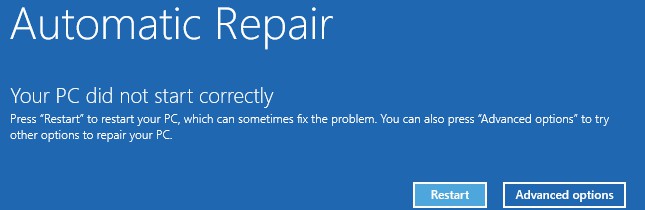
I tried Startup Repair from the options on this screen did not work. Then I tried system restore, this time the computer was turned on. But after a while, the same problem happened while playing games. This time I formatted the computer. It worked normally for a day, then the same problem happened again. After the third format, I installed all the drivers and did all the updates of windows and gpu, but the same problem occurred. This time, instead of formatting, I reset the bios, and opened cmd from the advanced options on the blue screen and tried mdsched.exe command. This time the computer turns on, boots to windows. But now randomly a black screen appears and for example when you open Fortnite, it stucks on a white screen. Nothing works except the reset button.
What do you guys think could be causing this problem? If it's a hardware issue, how does it work properly for a while after formatting? If it's a software problem, why format doesn't fix it? Very interesting.
Thanks in advance for your help.
NOTES:
*I am using the OC Genie button of the motherboard activated. So the CPU is overclocked and working on 4.20Ghz.
*I am using Windows 10 64 bit.
Last edited: