Hi guys,
At the moment, Dell G7 with i9-8950HK has only 128GB SSD, and 1TB HDD
https://dell.to/2I6GnBn
the datasheet of the laptop shows the following options,
http://topics-cdn.dell.com/pdf/g-series-15-7588-laptop_setup-guide_en-us.pdf
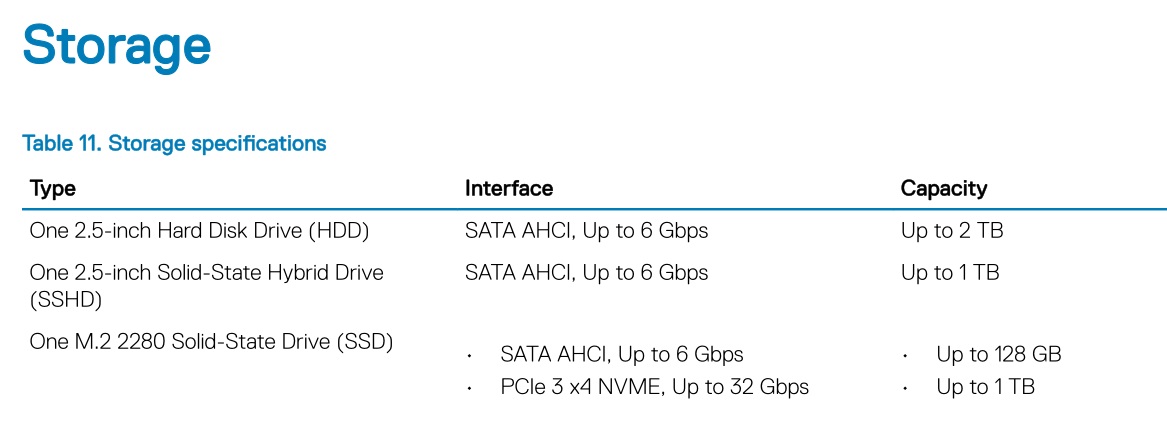
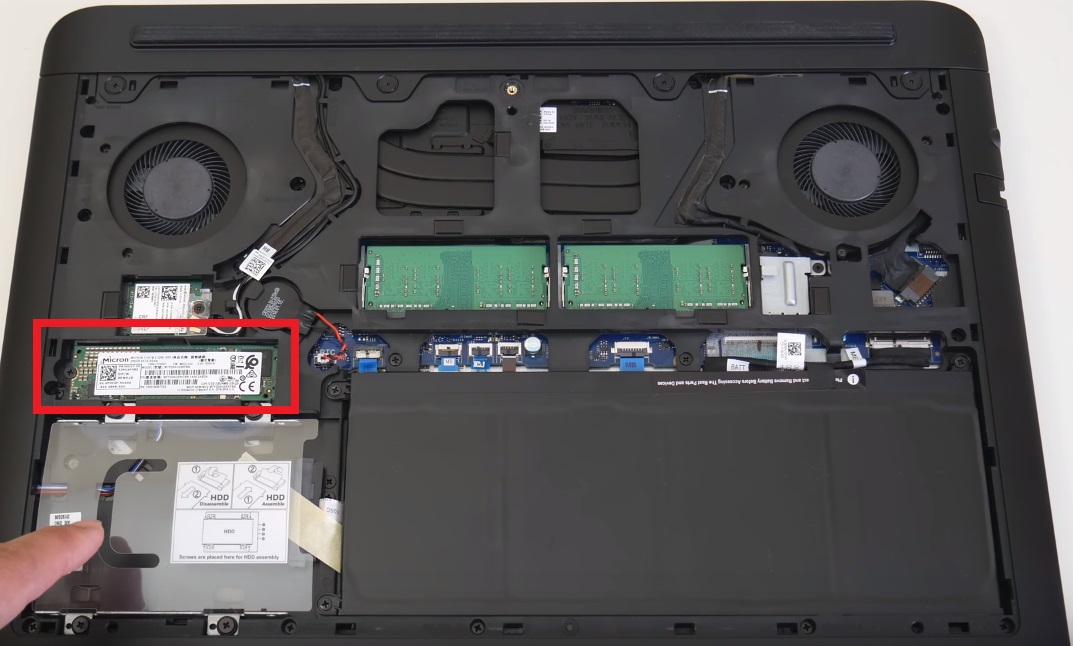
what I want to know is, can I upgrade this SSD 128GB to 1TB one like samsung 960 evo,
and does this 128GB SSD contains only C drive right ?
appreciate your help,
At the moment, Dell G7 with i9-8950HK has only 128GB SSD, and 1TB HDD
https://dell.to/2I6GnBn
the datasheet of the laptop shows the following options,
http://topics-cdn.dell.com/pdf/g-series-15-7588-laptop_setup-guide_en-us.pdf
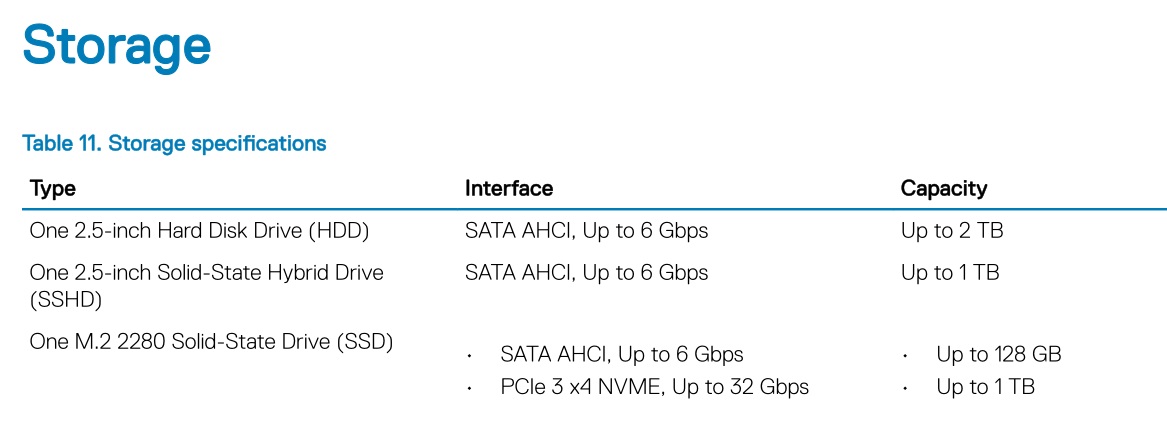
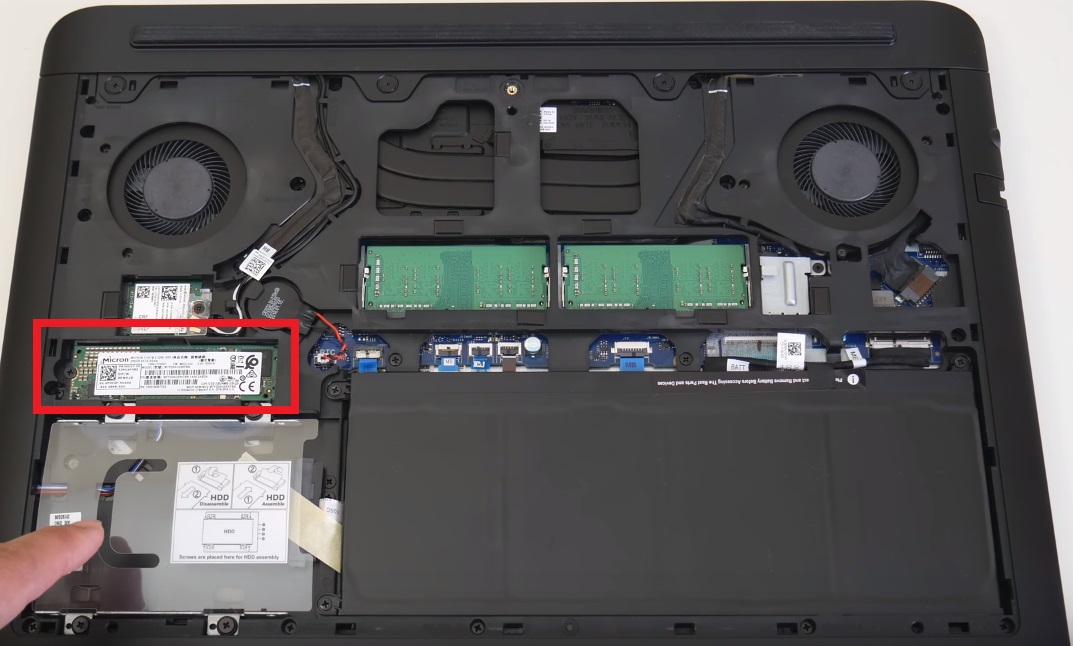
what I want to know is, can I upgrade this SSD 128GB to 1TB one like samsung 960 evo,
and does this 128GB SSD contains only C drive right ?
appreciate your help,

