I am trying to wire my led lights on my distro plate. I have a argb hub I know where to attach 5v light wire on hub but where do I connect hub to motherboard so I can control the lights? I have a Asus x299 mark 2 motherboard where do I attach the 3 pin 5v rgb header on the motherboard?
[SOLVED] Need help wiring 5v argb lights
- Thread starter kwikvinny
- Start date
You are using an out of date browser. It may not display this or other websites correctly.
You should upgrade or use an alternative browser.
You should upgrade or use an alternative browser.
Solution
This is your first mention of an EZDIY Controller. From what I can tell, their products ALL use NON-standard connectors at their Controller to feed their fans. They use a SINGLE cable from their Controller to their fan, with 5 or 6 wires in that cable for the combined signals required.
The "standard" way fans with ARGB light work is that they have TWO cables to them. ONE is a standard fan power connection to a mobo fan header (usually 4-pin) and that is ONLY for the motor. The other is only for the LIGHTS in the fan frame, and for ARGB it would have the 3-pin (4-1 configuration) connector. Your light strip in the distro plate has ONLY that latter connector, except that apparently its does not have one hole blocked off. I fully expect...
The "standard" way fans with ARGB light work is that they have TWO cables to them. ONE is a standard fan power connection to a mobo fan header (usually 4-pin) and that is ONLY for the motor. The other is only for the LIGHTS in the fan frame, and for ARGB it would have the 3-pin (4-1 configuration) connector. Your light strip in the distro plate has ONLY that latter connector, except that apparently its does not have one hole blocked off. I fully expect...
CountMike
Titan
Nowhere, MB doesn't have ARGB port.I am trying to wire my led lights on my distro plate. I have a argb hub I know where to attach 5v light wire on hub but where do I connect hub to motherboard so I can control the lights? I have a Asus x299 mark 2 motherboard where do I attach the 3 pin 5v rgb header on the motherboard?
So how do I hook it up? There must be a controller or some way to correctly hook it up? I've just never done that much rgb wiring and not sure how to correctly do it. Do I just get a 5v argb controller that has a remote or buttons to change colors or lighting effect? I thought there was a way to hook the controller or hub to motherboard so software can control lights?
CountMike
Titan
Maybe USB connection if that controller has it.So how do I hook it up? There must be a controller or some way to correctly hook it up? I've just never done that much rgb wiring and not sure how to correctly do it. Do I just get a 5v argb controller that has a remote or buttons to change colors or lighting effect? I thought there was a way to hook the controller or hub to motherboard so software can control lights?
You say "RGB Hub". I suspect what you really have is an RGB Controller. You NEED a Controller to power AND control the display of your RGB lights. All such
Controllers can do all of that with NO connection to a mobo header. MANY also offer the option to make a connection to a mobo header so that control can be turned over to the mobo instead of using what the Controller can do. But you do not NEED that feature to use the Controller.
Tell us what maker and model Controller unit you have.
Controllers can do all of that with NO connection to a mobo header. MANY also offer the option to make a connection to a mobo header so that control can be turned over to the mobo instead of using what the Controller can do. But you do not NEED that feature to use the Controller.
Tell us what maker and model Controller unit you have.
alexbirdie
Honorable
Sorry to say 😢, but I just looked into the user's manual of your board, and I did not find any RGB-header ( neither 5V-aRGB nor 12V-RGB).
And your controller does have a 5V-3-pin-aRGB-connection.
And your controller does have a 5V-3-pin-aRGB-connection.
Sorry to say 😢, but I just looked into the user's manual of your board, and I did not find any RGB-header ( neither 5V-aRGB nor 12V-RGB).
And your controller does have a 5V-3-pin-aRGB-connection.
Will this work?
https://www.amazon.com/dp/B082KJH2T3/ref=cm_sw_r_cp_apa_glt_fabc_ZSCEGDESBYQTKBKGBGCW
Their no 5V 3 pin header so you can't use it with that board.I am trying to wire my led lights on my distro plate. I have a argb hub I know where to attach 5v light wire on hub but where do I connect hub to motherboard so I can control the lights? I have a Asus x299 mark 2 motherboard where do I attach the 3 pin 5v rgb header on the motherboard?
For the video card plug I have no clue how many amps it can handle, could say in the manual.
Last edited:
Didn't get a manual with it. The lights are drgb addressable and 5v. The lights are 3pin male and the gpu is 4 female holes. Anyone know if this will work?
There is a argb wire that goes from the 2 radiator fans led lights they connect to each other then connect to the led connection on the gpu but there is also a split on the wire that looks like it could go to another led light that you want to run off of the gpu. is this 5v or 12v? also can i connect my 5v argb lights to this connection?
There is a argb wire that goes from the 2 radiator fans led lights they connect to each other then connect to the led connection on the gpu but there is also a split on the wire that looks like it could go to another led light that you want to run off of the gpu. is this 5v or 12v? also can i connect my 5v argb lights to this connection?
Last edited:
Actually, you can use the video card's ARGB ability. I found this answer to how to connect things to that card
https://www.evga.com/support/faq/FAQdetails.aspx?faqid=59771
I note it has a spec for how many lighting things you can connect to it, but in your case this will NOT be any problem - see below.
I see that the card has a single ARGB output port to support the lights in the two fans for its radiator. The fans' lighting connections have a daisy-chain structure: each fan has an input connector to be fed from a source (first fan fed from the video card port) plus an output connector to feed to the next fan's lights. So you CAN connect from the output of the last fan in your series to the input port of that Hub you have. The connectors appear to be the common (4-1) 3-pin ARGB connectors.
Now, you said you have a Hub, and I said more likely a Controller. You were right, I was wrong. That really is just a Hub - well, actually two Hubs in one unit. It is BOTH a Hub for 4-pin fan motors, AND a Hub for 3-pin ARGB fan lights. It has three input connectors: one wide one at one end to plug in a SATA power output from the PSU for power to all of the connected devices, one 4-pin fan control connector on the other end to connect to a mobo fan header, and next to that a smaller ARGB lighting signal input to be fed from an external Controller. This last one is where you can feed into the Hub the signals from the last rad fan in your video card cooler system. Use the cable supplied with the HUB to make those connections.
Like most Hubs, this unit does not pull any significant power for all its connected lighting devices (or fan motors) from a mobo header (or, in your case, the video card). It DOES get from that video card the digital Control Line signal to share out to lights plugged into the Hub but does not use significant power from that source. The real power to light up items plugged into that header comes directly from the PSU via that SATA connector. So when you use this, all your case fan lights (or strips) are NOT a load on the video card - only the two rad fans that are connected to the card and NOT to the Hub will use power from the video card port. So the video card's limit on port output power is not an issue for you.
With this arrangement, ALL your lights will be controlled using the utility software provided by the video card maker, called EVGA Precision X1. You do NOT need that EZDIY-FAB Converter, and it could not work in your system anyway.
If you need any details of how to use that Hub for controlling the case fan MOTORS, post back here. I do NOT recommend you connect the CPU cooler system to this Hub, so there may be a small trick to how to use the Hub's RED Port .
https://www.evga.com/support/faq/FAQdetails.aspx?faqid=59771
I note it has a spec for how many lighting things you can connect to it, but in your case this will NOT be any problem - see below.
I see that the card has a single ARGB output port to support the lights in the two fans for its radiator. The fans' lighting connections have a daisy-chain structure: each fan has an input connector to be fed from a source (first fan fed from the video card port) plus an output connector to feed to the next fan's lights. So you CAN connect from the output of the last fan in your series to the input port of that Hub you have. The connectors appear to be the common (4-1) 3-pin ARGB connectors.
Now, you said you have a Hub, and I said more likely a Controller. You were right, I was wrong. That really is just a Hub - well, actually two Hubs in one unit. It is BOTH a Hub for 4-pin fan motors, AND a Hub for 3-pin ARGB fan lights. It has three input connectors: one wide one at one end to plug in a SATA power output from the PSU for power to all of the connected devices, one 4-pin fan control connector on the other end to connect to a mobo fan header, and next to that a smaller ARGB lighting signal input to be fed from an external Controller. This last one is where you can feed into the Hub the signals from the last rad fan in your video card cooler system. Use the cable supplied with the HUB to make those connections.
Like most Hubs, this unit does not pull any significant power for all its connected lighting devices (or fan motors) from a mobo header (or, in your case, the video card). It DOES get from that video card the digital Control Line signal to share out to lights plugged into the Hub but does not use significant power from that source. The real power to light up items plugged into that header comes directly from the PSU via that SATA connector. So when you use this, all your case fan lights (or strips) are NOT a load on the video card - only the two rad fans that are connected to the card and NOT to the Hub will use power from the video card port. So the video card's limit on port output power is not an issue for you.
With this arrangement, ALL your lights will be controlled using the utility software provided by the video card maker, called EVGA Precision X1. You do NOT need that EZDIY-FAB Converter, and it could not work in your system anyway.
If you need any details of how to use that Hub for controlling the case fan MOTORS, post back here. I do NOT recommend you connect the CPU cooler system to this Hub, so there may be a small trick to how to use the Hub's RED Port .
Last edited:
so use the hub with a sata power connection . the rgb lights have is a 4 pin female 5v the argb on the hub is 3 pin female?The 4pin connection on the hub is for a fan. then hook the hub from where it says to connect motherboard to the daisy chained unused connection?
Last edited:
Confusion here! You say your LIGHTS are 5 V with FOUR pins! All standard ARGB lights now use only THREE pins on their connectors So, either you do NOT have ARGB lights, OR your lights use a non-standard connector and you need an adapter or some custom connecting.
On the hub, the INPUT connectors for the fan motor speed signal and the ARGB control signal from outside are on one end, and there are cables supplied with the Hub to fit these and reach out to standard mobo headers. The several OUTPUTS of the Hub are grouped as pairs - one 4-pin male for a fan motor, and a 3-pin male for a lighting device. They are arranged that way to help keep thing clear IF you are using fans that have lights in their frames. But the lighting outputs can be used for ANY ARGB lighting device.
Tell us how many lighting devices you need to connect - strips, fan frames, whatever. Tell us the maker and the model number or name so we can look them up. Also tell us exactly what is on the end of the cable from each lighting unit - a male connector with pins, or a female with holes. Above you say 4-pin female (with holes) connector on each cable end from the lights.
On the hub, the INPUT connectors for the fan motor speed signal and the ARGB control signal from outside are on one end, and there are cables supplied with the Hub to fit these and reach out to standard mobo headers. The several OUTPUTS of the Hub are grouped as pairs - one 4-pin male for a fan motor, and a 3-pin male for a lighting device. They are arranged that way to help keep thing clear IF you are using fans that have lights in their frames. But the lighting outputs can be used for ANY ARGB lighting device.
Tell us how many lighting devices you need to connect - strips, fan frames, whatever. Tell us the maker and the model number or name so we can look them up. Also tell us exactly what is on the end of the cable from each lighting unit - a male connector with pins, or a female with holes. Above you say 4-pin female (with holes) connector on each cable end from the lights.
My lights are on this distro plate. and it is a 4 pin female connection. this is the only lights i need to hook up.Confusion here! You say your LIGHTS are 5 V with FOUR pins! All standard ARGB lights now use only THREE pins on their connectors So, either you do NOT have ARGB lights, OR your lights use a non-standard connector and you need an adapter or some custom connecting.
On the hub, the INPUT connectors for the fan motor speed signal and the ARGB control signal from outside are on one end, and there are cables supplied with the Hub to fit these and reach out to standard mobo headers. The several OUTPUTS of the Hub are grouped as pairs - one 4-pin male for a fan motor, and a 3-pin male for a lighting device. They are arranged that way to help keep thing clear IF you are using fans that have lights in their frames. But the lighting outputs can be used for ANY ARGB lighting device.
Tell us how many lighting devices you need to connect - strips, fan frames, whatever. Tell us the maker and the model number or name so we can look them up. Also tell us exactly what is on the end of the cable from each lighting unit - a male connector with pins, or a female with holes. Above you say 4-pin female (with holes) connector on each cable end from the lights.
Connector: 4pin (3 wires for DRGB).

Channelz PC-O11 XL Single D5 Reservoir Distribution Plate | Singularity Computers
Channelz PC-O11 XL Single D5 Reservoir Distribution Plate - Singularity Computers provides PC case mods services such as custom built pc, Pc Rebuild & upgrade, custom built components, custom cases and many more.
led lights in distro plate
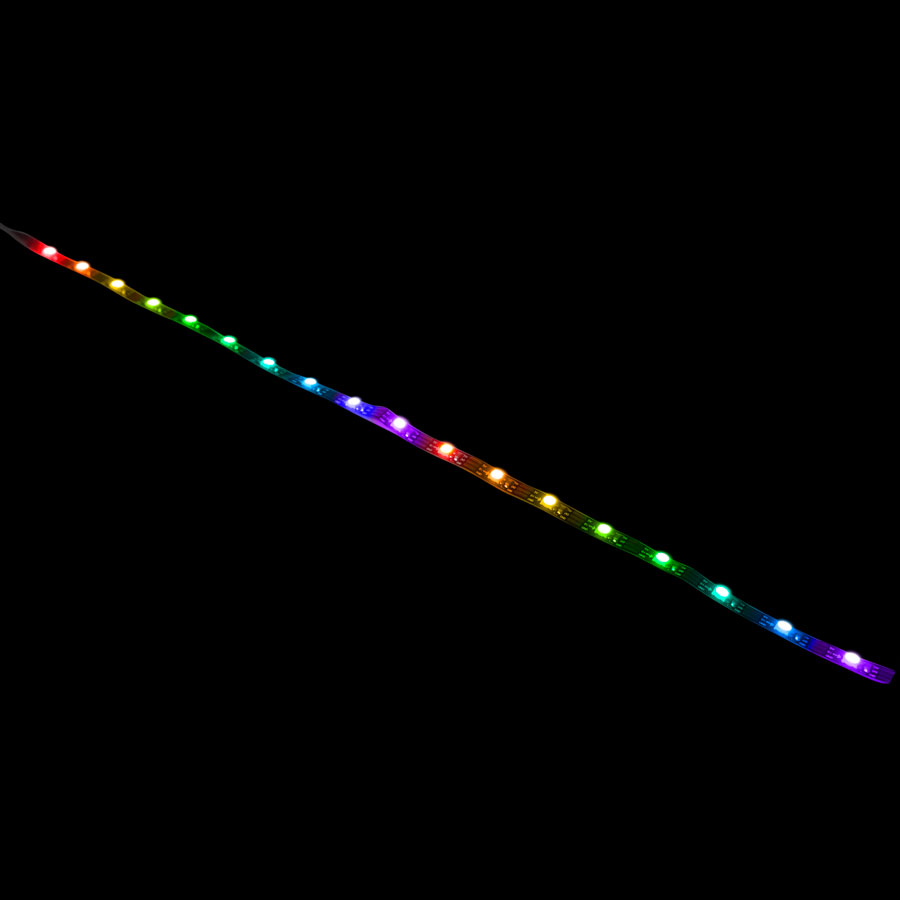
SC Spectrum 2.0 ARGB 30cm LED Strip | Singularity Computers
SC Spectrum 2.0 ARGB 30cm LED Strip - Singularity Computers provides PC case mods services such as custom built pc, Pc Rebuild & upgrade, custom built components, custom cases and many more.
Last edited:
OK, so that IS truly an ARGB light strip in the plate. It uses some sort of non-standard connection cable connector with 4 pins (or holes if it's female), but only 3 of the wires are for the lights. Unfortunately the web pages provide no photos or details of that connector.
HOWEVER, the strip photo does show clearly that the light strip is marked all along its length with labels for the three lines it has. These are:
5V for the +5 VDC supply
DI for the Digital Control Line
GND for Ground.=5 VDC line
Now, at a standard ARGB header - like the male output ports of your Hub - there is a (4-1) pin arrangement. That is, it has space for 4 pins with one pin missing. Of those, the pin on one end that is ALONE is the GROUND. The pin on the other END is the 5 VDC line. The pin next to that, SECOND from that end, is the Digital Control Line.
So, for starters, look closely at the connector on the end of the cable from the light strip in the distro plate. Does it look like it can fit onto one of the male output ports on the Hub? If so, you may be able to simply plug that in. But FIRST, try to trace what the lines are just to be sure they match up. The connectors MAY have labels on them for their lines. OR you may be able to trace which line in the connector comes from which label on the light strip, etc. If the line functions match between output header and input connector, and they fit, your problem is solved.
If they don't match or do not fit together, you will then need to arrange somehow a custom connection with the proper matching of lines from the light strip connector and cable to a Hub output port.
On to the FAN outputs of the Hub. Your case will have case ventilation fans, as well as the fans associated with what I expect is a custom liquid-loop cooling system for your CPU. Ideally the case fans and the CPU cooler fans should be connected to DIFFERENT mobo headers because their basis of control is different temperature sensors. So using the Hub for ONLY the case fans is advisable, and then connecting the liquid cooler system's fans to a different header is best. But to be sure, post back here what the instructions say for how to connect and control the fans of your liquid cooling system. It will give info on where to connect its pump and its fans, and perhaps on how to control the speeds of those. Then we can advise the best options. But you still CAN use the Hub for ALL your lighting connections, irrespective of where the fan and pump motors are connected.
HOWEVER, the strip photo does show clearly that the light strip is marked all along its length with labels for the three lines it has. These are:
5V for the +5 VDC supply
DI for the Digital Control Line
GND for Ground.=5 VDC line
Now, at a standard ARGB header - like the male output ports of your Hub - there is a (4-1) pin arrangement. That is, it has space for 4 pins with one pin missing. Of those, the pin on one end that is ALONE is the GROUND. The pin on the other END is the 5 VDC line. The pin next to that, SECOND from that end, is the Digital Control Line.
So, for starters, look closely at the connector on the end of the cable from the light strip in the distro plate. Does it look like it can fit onto one of the male output ports on the Hub? If so, you may be able to simply plug that in. But FIRST, try to trace what the lines are just to be sure they match up. The connectors MAY have labels on them for their lines. OR you may be able to trace which line in the connector comes from which label on the light strip, etc. If the line functions match between output header and input connector, and they fit, your problem is solved.
If they don't match or do not fit together, you will then need to arrange somehow a custom connection with the proper matching of lines from the light strip connector and cable to a Hub output port.
On to the FAN outputs of the Hub. Your case will have case ventilation fans, as well as the fans associated with what I expect is a custom liquid-loop cooling system for your CPU. Ideally the case fans and the CPU cooler fans should be connected to DIFFERENT mobo headers because their basis of control is different temperature sensors. So using the Hub for ONLY the case fans is advisable, and then connecting the liquid cooler system's fans to a different header is best. But to be sure, post back here what the instructions say for how to connect and control the fans of your liquid cooling system. It will give info on where to connect its pump and its fans, and perhaps on how to control the speeds of those. Then we can advise the best options. But you still CAN use the Hub for ALL your lighting connections, irrespective of where the fan and pump motors are connected.
OK, so that IS truly an ARGB light strip in the plate. It uses some sort of non-standard connection cable connector with 4 pins (or holes if it's female), but only 3 of the wires are for the lights. Unfortunately the web pages provide no photos or details of that connector.
HOWEVER, the strip photo does show clearly that the light strip is marked all along its length with labels for the three lines it has. These are:
5V for the +5 VDC supply
DI for the Digital Control Line
GND for Ground.=5 VDC line
Now, at a standard ARGB header - like the male output ports of your Hub - there is a (4-1) pin arrangement. That is, it has space for 4 pins with one pin missing. Of those, the pin on one end that is ALONE is the GROUND. The pin on the other END is the 5 VDC line. The pin next to that, SECOND from that end, is the Digital Control Line.
So, for starters, look closely at the connector on the end of the cable from the light strip in the distro plate. Does it look like it can fit onto one of the male output ports on the Hub? If so, you may be able to simply plug that in. But FIRST, try to trace what the lines are just to be sure they match up. The connectors MAY have labels on them for their lines. OR you may be able to trace which line in the connector comes from which label on the light strip, etc. If the line functions match between output header and input connector, and they fit, your problem is solved.
If they don't match or do not fit together, you will then need to arrange somehow a custom connection with the proper matching of lines from the light strip connector and cable to a Hub output port.
On to the FAN outputs of the Hub. Your case will have case ventilation fans, as well as the fans associated with what I expect is a custom liquid-loop cooling system for your CPU. Ideally the case fans and the CPU cooler fans should be connected to DIFFERENT mobo headers because their basis of control is different temperature sensors. So using the Hub for ONLY the case fans is advisable, and then connecting the liquid cooler system's fans to a different header is best. But to be sure, post back here what the instructions say for how to connect and control the fans of your liquid cooling system. It will give info on where to connect its pump and its fans, and perhaps on how to control the speeds of those. Then we can advise the best options. But you still CAN use the Hub for ALL your lighting connections, irrespective of where the fan and pump motors are connected.
ok so the radiator fans are connected to a fan controller and are not connected to the motherboard. The only control i have over the fan speed and the lights is via the rf remote. I have no case fans and the pump is plugged into the cpu_fan port i believe. Only other fans i have is the 2 fans on the gpu hybrid radiator which is controlled by EVGA Precision X1 software. I also use Corsair iCUE software to control rgb on other hardware such as motherboard led's, mouse led's and keyboard. I dont see any identifying markers on the 5v 4pin female and 3 wire connection from the led lights on the distro plate. any other way to tell which was to plug it in?
The only marker on the 5v 4pin female 3 wire connection from the led lights on the distro plate is the arrow pointing to one of the female holes on that connection. Does that arrow mean its the ground or what is it supposed to mean? There is no arrow on the 3 pin male argb connection on the hub. Also say i do end up plugging this led strip backwards into the hub. Will that burn out the led lights or vurn out one of the devices?
Last edited:
OK, so that IS truly an ARGB light strip in the plate. It uses some sort of non-standard connection cable connector with 4 pins (or holes if it's female), but only 3 of the wires are for the lights. Unfortunately the web pages provide no photos or details of that connector.
HOWEVER, the strip photo does show clearly that the light strip is marked all along its length with labels for the three lines it has. These are:
5V for the +5 VDC supply
DI for the Digital Control Line
GND for Ground.=5 VDC line
Now, at a standard ARGB header - like the male output ports of your Hub - there is a (4-1) pin arrangement. That is, it has space for 4 pins with one pin missing. Of those, the pin on one end that is ALONE is the GROUND. The pin on the other END is the 5 VDC line. The pin next to that, SECOND from that end, is the Digital Control Line.
So, for starters, look closely at the connector on the end of the cable from the light strip in the distro plate. Does it look like it can fit onto one of the male output ports on the Hub? If so, you may be able to simply plug that in. But FIRST, try to trace what the lines are just to be sure they match up. The connectors MAY have labels on them for their lines. OR you may be able to trace which line in the connector comes from which label on the light strip, etc. If the line functions match between output header and input connector, and they fit, your problem is solved.
If they don't match or do not fit together, you will then need to arrange somehow a custom connection with the proper matching of lines from the light strip connector and cable to a Hub output port.
On to the FAN outputs of the Hub. Your case will have case ventilation fans, as well as the fans associated with what I expect is a custom liquid-loop cooling system for your CPU. Ideally the case fans and the CPU cooler fans should be connected to DIFFERENT mobo headers because their basis of control is different temperature sensors. So using the Hub for ONLY the case fans is advisable, and then connecting the liquid cooler system's fans to a different header is best. But to be sure, post back here what the instructions say for how to connect and control the fans of your liquid cooling system. It will give info on where to connect its pump and its fans, and perhaps on how to control the speeds of those. Then we can advise the best options. But you still CAN use the Hub for ALL your lighting connections, irrespective of where the fan and pump motors are connected.
This is the reply i got from EVGA tech support when asking about the rgb connections.
Hello,
the LED cable on the card is there for the Hybrid Kit and it not made to be compatible with other addressable LED's.
We hope this information helps.
Regards,
EVGA
i just responded to them with what it says on their site "EVGA 30 Series FTW3 cards with external RGB headers support up to 50 RGB devices "
https://www.evga.com/support/faq/FAQdetails.aspx?faqid=59771
On the web site I ordered the distro plate from it gives you the option to purchase a rgb hub to hook up lights. The hub is simply a 3pin 5v rgb hub so I'm assuming that 4pin 5v female 3 wire connection connects to the 3pin 5v connection? But I still can't connect to motherboard ill have to manually change light colors and effects with rf remote or buttons on the hub.
A very unusual arrangement, so let me be sure I understand it all.
You have only four fans, two each on two radiators. There are no other case ventilation fans, so NO fans need to connect to that Hub.
You do have other lighting units, but they already are connected to and controlled by Corsair hardware and iCUE.
Although your mobo does not have any lighting headers, it happens you do have a real ARGB output header on your video card with what appears to be a standard (4-1) pin arrangement. It can control any lights attached to it by the software with the video card.
You have only ONE lighting unit left to be connected, and that is the ARGB strip on the distro plate, so you really need only ONE ARGB header to connect that to. However, the connector on the end of the wires from that light strip has FOUR holes, not three. So the challenge is to figure out how to connect that to the video card ARGB header. You do NOT need that Hub for anything!
First, look carefully at the four-hole connector from the light strip, and at the video card's ARGB port. Does it look like the hole spacing COULD fit onto those three pins, with one hole covering the missing pin space? If yes, then with your system OFF completely, try to fit that together just to check. Then disconnect. IF it will fit, then the remaining question is whether the hole pattern and pin pattern have the SAME functions. The lighting strip connector has no clear marking - only one hole has an arrow. But as I said, the lighting strip web page shows that the strip itself has markings on it all along for the +5V line, Digital Control Line, and Ground Line. So, can you see enough of the end of that strip where the cable is attached to tell which wires in that cable are connected to which lines on the strip? If you can, then trace those wires to the other end and the connector there. That can tell you what the labels on the connector SHOULD show if there were any.
If you can do that, then review what I said earlier:
Now, at a standard ARGB header - like the male output ports of your Hub - there is a (4-1) pin arrangement. That is, it has space for 4 pins with one pin missing. Of those, the pin on one end that is ALONE is the GROUND. The pin on the other END is the 5 VDC line. The pin next to that, SECOND from that end, is the Digital Control Line.
That should apply to the pins of the video card header. Do the functions of the holes that you have identified by tracing match what the pins of the video card's headers should be? If yes, then you will know which way to turn the strip's four-hole connector so you can match all three connections when you plug in. Put a mark on the connector and on the video card port cover to help you remember for next time, then plug in that way. Turn on the system, and load the video card's software, EVGA Precision X1. I expect that light strip will turn on as soon as that software is running, but you will need to use it to make a few adjustments. As long as the distro plate light strip does light up and respond to commands, you have it working properly.
You have only four fans, two each on two radiators. There are no other case ventilation fans, so NO fans need to connect to that Hub.
You do have other lighting units, but they already are connected to and controlled by Corsair hardware and iCUE.
Although your mobo does not have any lighting headers, it happens you do have a real ARGB output header on your video card with what appears to be a standard (4-1) pin arrangement. It can control any lights attached to it by the software with the video card.
You have only ONE lighting unit left to be connected, and that is the ARGB strip on the distro plate, so you really need only ONE ARGB header to connect that to. However, the connector on the end of the wires from that light strip has FOUR holes, not three. So the challenge is to figure out how to connect that to the video card ARGB header. You do NOT need that Hub for anything!
First, look carefully at the four-hole connector from the light strip, and at the video card's ARGB port. Does it look like the hole spacing COULD fit onto those three pins, with one hole covering the missing pin space? If yes, then with your system OFF completely, try to fit that together just to check. Then disconnect. IF it will fit, then the remaining question is whether the hole pattern and pin pattern have the SAME functions. The lighting strip connector has no clear marking - only one hole has an arrow. But as I said, the lighting strip web page shows that the strip itself has markings on it all along for the +5V line, Digital Control Line, and Ground Line. So, can you see enough of the end of that strip where the cable is attached to tell which wires in that cable are connected to which lines on the strip? If you can, then trace those wires to the other end and the connector there. That can tell you what the labels on the connector SHOULD show if there were any.
If you can do that, then review what I said earlier:
Now, at a standard ARGB header - like the male output ports of your Hub - there is a (4-1) pin arrangement. That is, it has space for 4 pins with one pin missing. Of those, the pin on one end that is ALONE is the GROUND. The pin on the other END is the 5 VDC line. The pin next to that, SECOND from that end, is the Digital Control Line.
That should apply to the pins of the video card header. Do the functions of the holes that you have identified by tracing match what the pins of the video card's headers should be? If yes, then you will know which way to turn the strip's four-hole connector so you can match all three connections when you plug in. Put a mark on the connector and on the video card port cover to help you remember for next time, then plug in that way. Turn on the system, and load the video card's software, EVGA Precision X1. I expect that light strip will turn on as soon as that software is running, but you will need to use it to make a few adjustments. As long as the distro plate light strip does light up and respond to commands, you have it working properly.
So do you have any idea why after asking EVGA tech support about that rgb connection on the gpu they would say this?
"Hello,
the LED cable on the card is there for the Hybrid Kit and it not made to be compatible with other addressable LED's.
We hope this information helps.
Regards,
EVGA"
EVGA 30 Series FTW3 cards with external RGB headers support up to 50 RGB devices
https://www.evga.com/support/faq/FAQdetails.aspx?faqid=59771
I responded by asking them why their own web site would say that extra spot on the rgb wiring is to connect other rgb devices. I have not heard back from them yet. So your saying i can attach the 4 pin female 3 wire connection that is coming from my distro plate rgb directly to the 3 pin male connection which is located on the daisy chained wire going from rgb lights on the gpu radiator fans to the led lights connection on the gpu card?
"Hello,
the LED cable on the card is there for the Hybrid Kit and it not made to be compatible with other addressable LED's.
We hope this information helps.
Regards,
EVGA"
EVGA 30 Series FTW3 cards with external RGB headers support up to 50 RGB devices
https://www.evga.com/support/faq/FAQdetails.aspx?faqid=59771
I responded by asking them why their own web site would say that extra spot on the rgb wiring is to connect other rgb devices. I have not heard back from them yet. So your saying i can attach the 4 pin female 3 wire connection that is coming from my distro plate rgb directly to the 3 pin male connection which is located on the daisy chained wire going from rgb lights on the gpu radiator fans to the led lights connection on the gpu card?
Yes, you certainly can do it that way. Just a note I noticed on that instruction page. The lighting connectors on the EVGA rad fans have arrows indicating the +5 VDC hole / pin, and they point out that you must align the arrows when connecting things. Now, on the "standard" connectors for ARGB, the fact that one of the 4 pins is missing means that you can NOT plug them in the wrong way, so the arrow is not really necessary. However, it is not clear in those instructions whether the FEMALE connectors on those fans' lights actually have that one hole blocked off to force the correct orientation. IF the female connector has all 4 holes open, then it is possible to do it wrong, and you must align arrows.
That thought leads back to the light strip in your distro plate, which you say has 4 holes and an arrow. First question: have you looked at it closely enough to see that ALL four holes are open? If one of the middle ones is blocked off, then likely it is a "standard" connector that you cannot plug in wrong, although tracing the wires as I suggested would be a further verification. Also, MAYBE the arrow on your connector also is a marker for the +5 VDC line on one END of the connector, just a EVGA has done with their fans' connectors.
Why did EVGA say theirs is NOT made to be compatible ...? First, they may be exactly right - they might have used a non-standard connector system with different pin spacing or pin function positions, even though the photo looks like a "standard" connector and port. OR, they may simply be protecting themselves - they built a system the can guarantee works with THEIR components, but do NOT want to be held responsible for what happens when a user plugs in some other parts. They cannot guarantee, of course, that the parts you have WILL work with their card, so they discourage that. If you do that and it fails, you are responsible, not them.
That thought leads back to the light strip in your distro plate, which you say has 4 holes and an arrow. First question: have you looked at it closely enough to see that ALL four holes are open? If one of the middle ones is blocked off, then likely it is a "standard" connector that you cannot plug in wrong, although tracing the wires as I suggested would be a further verification. Also, MAYBE the arrow on your connector also is a marker for the +5 VDC line on one END of the connector, just a EVGA has done with their fans' connectors.
Why did EVGA say theirs is NOT made to be compatible ...? First, they may be exactly right - they might have used a non-standard connector system with different pin spacing or pin function positions, even though the photo looks like a "standard" connector and port. OR, they may simply be protecting themselves - they built a system the can guarantee works with THEIR components, but do NOT want to be held responsible for what happens when a user plugs in some other parts. They cannot guarantee, of course, that the parts you have WILL work with their card, so they discourage that. If you do that and it fails, you are responsible, not them.
The connection on the evga rgb daisy chained wire is a 3 pin male connector with a arrow pointing to one of the pins. the distro plate rgb connector is a 4 pin female connector with a arrow and a arrow. It has 3 wires but the way the wires are connected to the connector it has plastic wire casing around it and it is right in the center of the connector so you cant really see which pin the wires go to. So basically i traced the wire out and cant see any identifying markers other than the arrow to tell me which way to plug the female wire in. There is a arrow on both connectors so as long as both manufacturers use the arrow for the same identifier then thats how they should connect. So the rgb wire from the distro plate will connect directly to the evga rgb connection that is not in use?
I really dont want to burn anything out. If i have to purchase any controller or other device i will. Isnt there a 5v rgb controller that connects to a motherboard via usb 2.0 header on the motherboard? i found 1 but it has some bad reviews saying the software that goes with it is crap.
https://www.amazon.com/Zalman-Contr...nection+to+motherboard&qid=1626623517&sr=8-46
So I have researched the 3pin argb connection on the EZDIY-Fab controller product code:ED-AC-LCB-01B. I know which way to plug the 4pin female connection so the 5v is the same on both connections. This controller has buttons to change the colors and the light mode. That's good enough for me for now. This has the option to connect to a rgb header on the motherboard which I don't have. So if I plug a sata power connection into it then plug 4 pin female into 3pin male connection on the controller. Then according to manual I press one button for a short time and then it has 50 color modes .
Please let me know if this is a good idea or a bad one. I just don't want to burn stuff out.
I really dont want to burn anything out. If i have to purchase any controller or other device i will. Isnt there a 5v rgb controller that connects to a motherboard via usb 2.0 header on the motherboard? i found 1 but it has some bad reviews saying the software that goes with it is crap.
https://www.amazon.com/Zalman-Contr...nection+to+motherboard&qid=1626623517&sr=8-46
So I have researched the 3pin argb connection on the EZDIY-Fab controller product code:ED-AC-LCB-01B. I know which way to plug the 4pin female connection so the 5v is the same on both connections. This controller has buttons to change the colors and the light mode. That's good enough for me for now. This has the option to connect to a rgb header on the motherboard which I don't have. So if I plug a sata power connection into it then plug 4 pin female into 3pin male connection on the controller. Then according to manual I press one button for a short time and then it has 50 color modes .
Please let me know if this is a good idea or a bad one. I just don't want to burn stuff out.
Last edited:
Getting a DIFFERENT ARGB controller that uses a different software tool to do the control work will be no different from what you have already! You would STILL have the dilemma of how to plug the light strip's connector into a standard (4-1) pin ARGB male port.
So here's another way, since the cable and connector do not expose the wires for tracing visually. To do it this way, you will still need access to the end of the lighting strip where the cable is soldered to the traces on the strip. Then you will need some way to test circuit continuity - a resistance meter would do, or even a flashlight with some wires you can rig temporarily. The idea is to match each hole of the female connector on the end of the cable to which line of the strip it is connected to. Say, for example, you have a resistance meter for this.
IF you have no meter and must rig a flashlight and wires, you might need a friend to contribute an extra pair of hands. This will be easier if the flashlight is one where you can remove the bottom end (NOT the end with the light bulb) so you can access the bottom of a battery AND the side of the metal flashlight case. You need two longer wires, one each to the case and the battery bottom - these are what your helper needs to hold in place. Turn the flashlight switch on and touch YOUR two "probe" ends together to verify the light comes on to prove continuity. Now you can use those two "probes" to do the tests above. Might be easier if you concentrate on making the contacts, and your friend watches the light and reports.
This test process will run a small voltage and current through the wires in the cable, but will not actually apply any voltage to the LED's in the strip, so it's safe.
So here's another way, since the cable and connector do not expose the wires for tracing visually. To do it this way, you will still need access to the end of the lighting strip where the cable is soldered to the traces on the strip. Then you will need some way to test circuit continuity - a resistance meter would do, or even a flashlight with some wires you can rig temporarily. The idea is to match each hole of the female connector on the end of the cable to which line of the strip it is connected to. Say, for example, you have a resistance meter for this.
- This MUST be done with your system OFF, and with the lighting strip NOT plugged into anything!
- Connect one probe to the hole on the END that has the arrow marker. IF the probe is too fat to fit the hole, just stick a small pin or paper clip into the hole and use the probe on that. This MAY make an unstable connection, so be prepared to move things around a bit. Now take the other probe to the end of the light strip. First try: touch it to the line marked 5V where one cable wire is soldered to that line. See if there is continuity. IF this is wired "normally", that will be the 5V line and it WILL have continuity. If that is what you find, do not test any other point on the light strip - just proceed to the next step.
- FOURTH hole now at the OTHER END of the connector (no arrow). Check first the line marked GND - that's what the last hole should be if this is a "normal" cable. If you get continuity there, good, just proceed to next step.
- Now change to the second hole next to the first. Try the strip's DI Line. Continuity here, too, means you have them all figured out.
IF you have no meter and must rig a flashlight and wires, you might need a friend to contribute an extra pair of hands. This will be easier if the flashlight is one where you can remove the bottom end (NOT the end with the light bulb) so you can access the bottom of a battery AND the side of the metal flashlight case. You need two longer wires, one each to the case and the battery bottom - these are what your helper needs to hold in place. Turn the flashlight switch on and touch YOUR two "probe" ends together to verify the light comes on to prove continuity. Now you can use those two "probes" to do the tests above. Might be easier if you concentrate on making the contacts, and your friend watches the light and reports.
This test process will run a small voltage and current through the wires in the cable, but will not actually apply any voltage to the LED's in the strip, so it's safe.
TRENDING THREADS
-
-
-
Question 5060ti slacking on the job, what could be the culprit?
- Started by Ottomic
- Replies: 7
-
-
-
Discussion What's your favourite video game you've been playing?
- Started by amdfangirl
- Replies: 4K

Space.com is part of Future plc, an international media group and leading digital publisher. Visit our corporate site.
© Future Publishing Limited Quay House, The Ambury, Bath BA1 1UA. All rights reserved. England and Wales company registration number 2008885.
