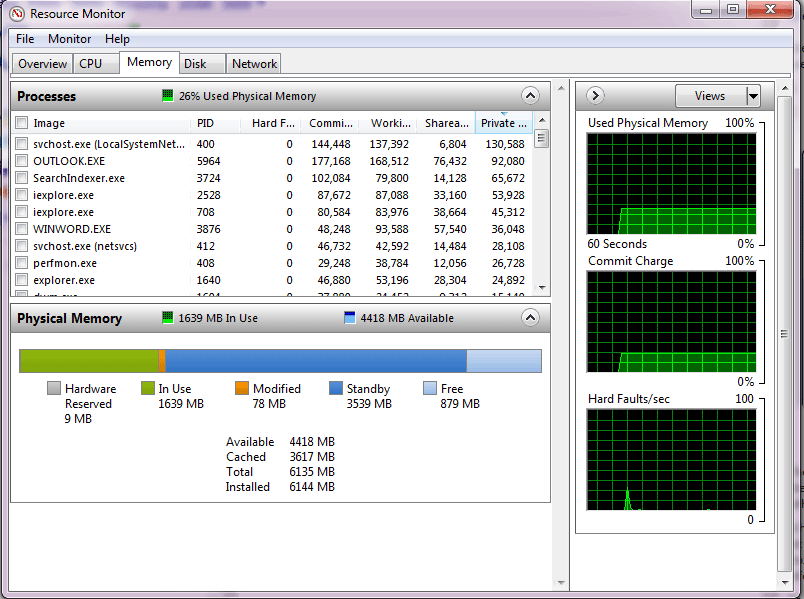Hello everyone!
A few days ago I upgraded my computer and I have one problem.
I have 4 GB of RAM installed, but only 3.37 GB of it is usable. I have Windows 7 Home Premium x64. My motherboard supports up to 4 GB of RAM. Here are my specs:
MOBO: ASUS P5LD2-X/1333
CPU: Intel Pentium Core Duo E6500
RAM: 2x2GB Kingston DDR2 800 (running at 667, max supported by MOBO)
GPU: Palit GTS450 1GB D5
What is causing this? How can I fix it?
It's not bothering me that much right now so I want to see if I can fix it with your help first, before giving it to the guys for repair (I have warranty).
If you want me to use any testing software, just tell me what and I will post the results - I don't know a lot about hardware.
Here are a couple of screenshots:
http://dl.dropbox.com/u/5645565/sys-prop.jpg
http://dl.dropbox.com/u/5645565/taskm.jpg
Any help will be greatly appreciated. And thanks in advance!
A few days ago I upgraded my computer and I have one problem.
I have 4 GB of RAM installed, but only 3.37 GB of it is usable. I have Windows 7 Home Premium x64. My motherboard supports up to 4 GB of RAM. Here are my specs:
MOBO: ASUS P5LD2-X/1333
CPU: Intel Pentium Core Duo E6500
RAM: 2x2GB Kingston DDR2 800 (running at 667, max supported by MOBO)
GPU: Palit GTS450 1GB D5
What is causing this? How can I fix it?
It's not bothering me that much right now so I want to see if I can fix it with your help first, before giving it to the guys for repair (I have warranty).
If you want me to use any testing software, just tell me what and I will post the results - I don't know a lot about hardware.
Here are a couple of screenshots:
http://dl.dropbox.com/u/5645565/sys-prop.jpg
http://dl.dropbox.com/u/5645565/taskm.jpg
Any help will be greatly appreciated. And thanks in advance!