Hi, first of all thanks for taking your time in trying to help me. I'll be as short as i can.
The problem i have is, when i download torrents, ftp or even regular http files at a reasonable speed (+15 MB/s), sometimes and at random, the download stops and the entire internet connection on the computer stops working, even in some cases, a BSOD shows seconds before the connection "breaks". When this happens, i have to wait 3/4 minutes till the connection goes back. Unplugging and plugging the ethernet cable seems to work too.
At first i thought it was router fault, but i tried with another router and the problem persisted. I opened an ftp server on a laptop on my house (laptop connected to gigabit ethernet too), tried LAN transfer with filezilla and does the same. Downloads from remote locations have the same problem too (mostly with very large files). Then i thought maybe it was hardware problem (i'm using motherboard integrated ethernet), so i installed linux to check, and it didn't happened. Even FTP and torrent downloads were faster (~55 MB/s on windows, 70 MB/s on linux) so it's not a hardware problem. Something is bad with windows files, config, or something. I tried many things, but no one worked.
Here is some info about my setup:
Here's what i've tried to solve this problem so far:
Here's a video you can see the problem happening. The connection drops in the middle of the dl:
View: https://youtu.be/IC6ujfjdO4E
dev manager screenshot (sorry if my windows is in spanish, i'm not native english):
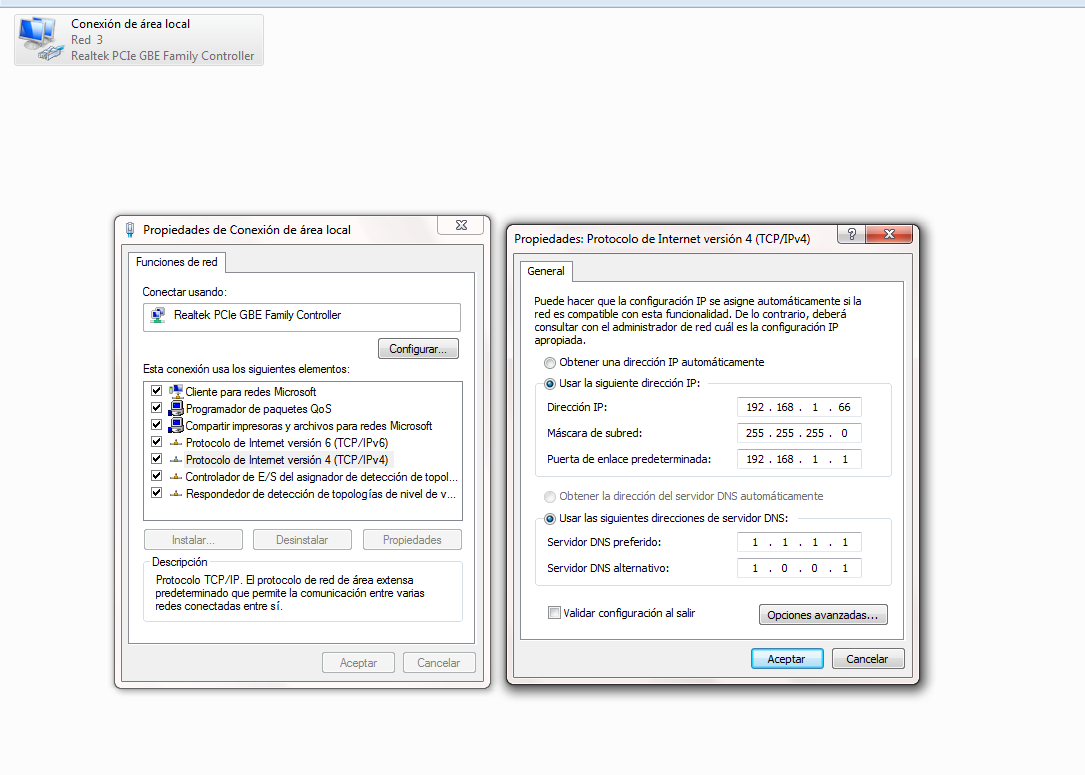
tcp settings screenshot:
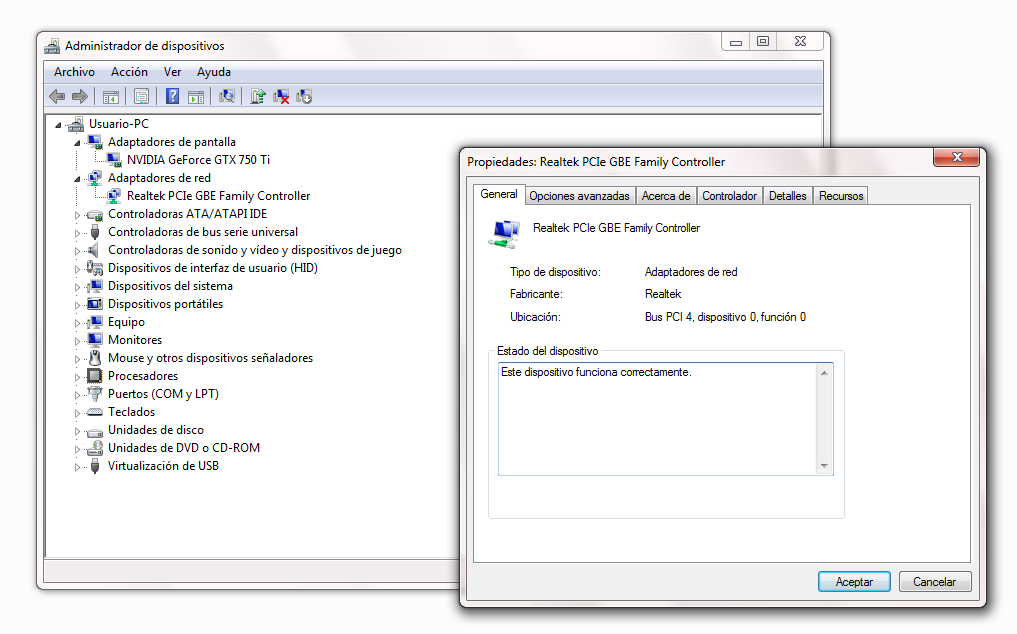
At this point i don't know what to do to fix it, any idea? I wouldn't want to wipe the windows partition if possible.
Thanks in advance.
The problem i have is, when i download torrents, ftp or even regular http files at a reasonable speed (+15 MB/s), sometimes and at random, the download stops and the entire internet connection on the computer stops working, even in some cases, a BSOD shows seconds before the connection "breaks". When this happens, i have to wait 3/4 minutes till the connection goes back. Unplugging and plugging the ethernet cable seems to work too.
At first i thought it was router fault, but i tried with another router and the problem persisted. I opened an ftp server on a laptop on my house (laptop connected to gigabit ethernet too), tried LAN transfer with filezilla and does the same. Downloads from remote locations have the same problem too (mostly with very large files). Then i thought maybe it was hardware problem (i'm using motherboard integrated ethernet), so i installed linux to check, and it didn't happened. Even FTP and torrent downloads were faster (~55 MB/s on windows, 70 MB/s on linux) so it's not a hardware problem. Something is bad with windows files, config, or something. I tried many things, but no one worked.
Here is some info about my setup:
- Connected to the router via Gigabit ethernet
- mobo: asus M5A78L-M PLUS/USB3
- ethernet adapter: Realtek® RTL8111H, 1 x Gigabit LAN Controller(s)
- Windows 7 SP1 x64
Here's what i've tried to solve this problem so far:
- Uninstalled all the networking drivers that show on the dev manager: hamachi, virtualbox, virtualpc... except the realtek pcie LAN.
- Uninstalled realtek pcie LAN driver and reinstalled it
- Did a virus scan with malwarebytes and later with avira, found some malware but now all is clear.
- Closed all background processes except the file transfer one and windows exporer.
- Tried changing tcp/ip v4 config on the adapter, i already had a custom ip set, but setting it to automatic did nothing neither
- Changing the ethernet cable to other one
- Changing the ethernet port in the router the computer is connected
Here's a video you can see the problem happening. The connection drops in the middle of the dl:
dev manager screenshot (sorry if my windows is in spanish, i'm not native english):
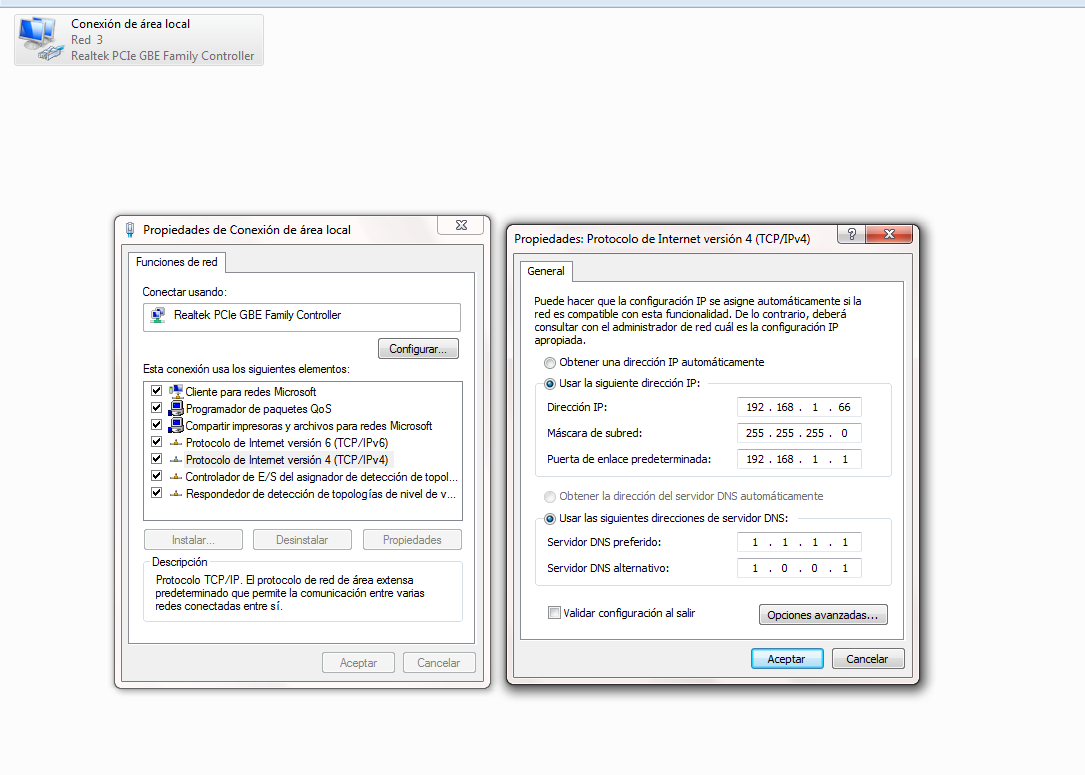
tcp settings screenshot:
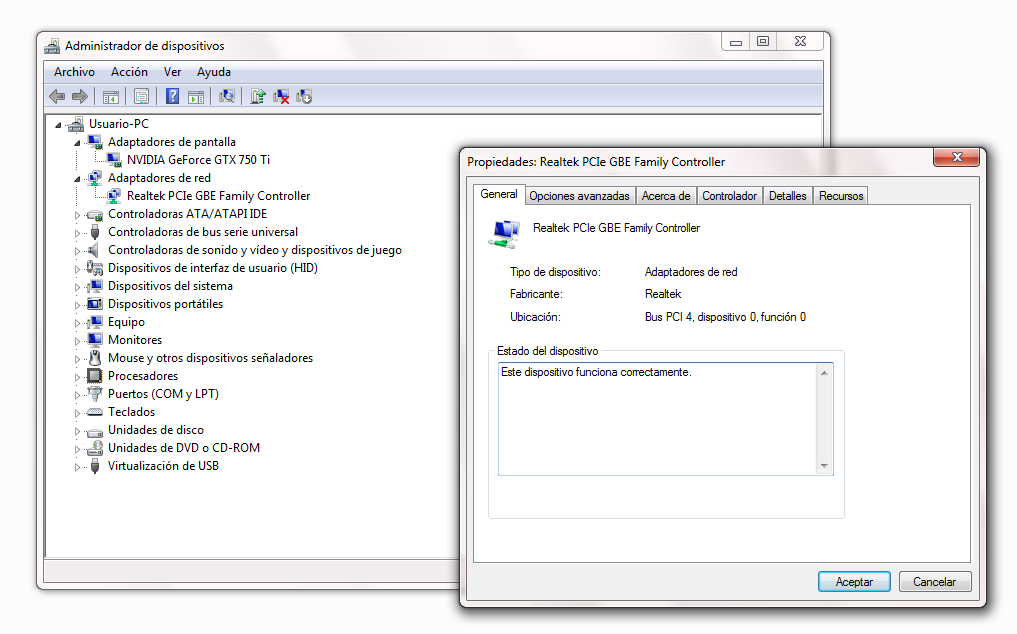
At this point i don't know what to do to fix it, any idea? I wouldn't want to wipe the windows partition if possible.
Thanks in advance.


