I am trying to fix Wake on LAN that suddenly stopped working a few months ago on my PC.
My PC has a static IP, is set up on DMZ in the router settings and the windows firewall is off (windows antivirus is on)
Network Card: Intel Ethernet Controller I225-V.
My OS is Windows 11. When I turn on the computer, on the logging screen, I see the internet sign showing no internet connection for just a few seconds, probably because the driver is only recognised on Windows and not in the bios. This sounds to be an obvious cause of the issue - the network adapter turns off and no Magic packet could be detected. The power settings on the network adapter, where I choose to allow magic packets, are all checked. All teamviewer settings are properly configured.
My mother board is: Gigabyte Auros Pro B660M DDR4.
here is the problem to see exactly:
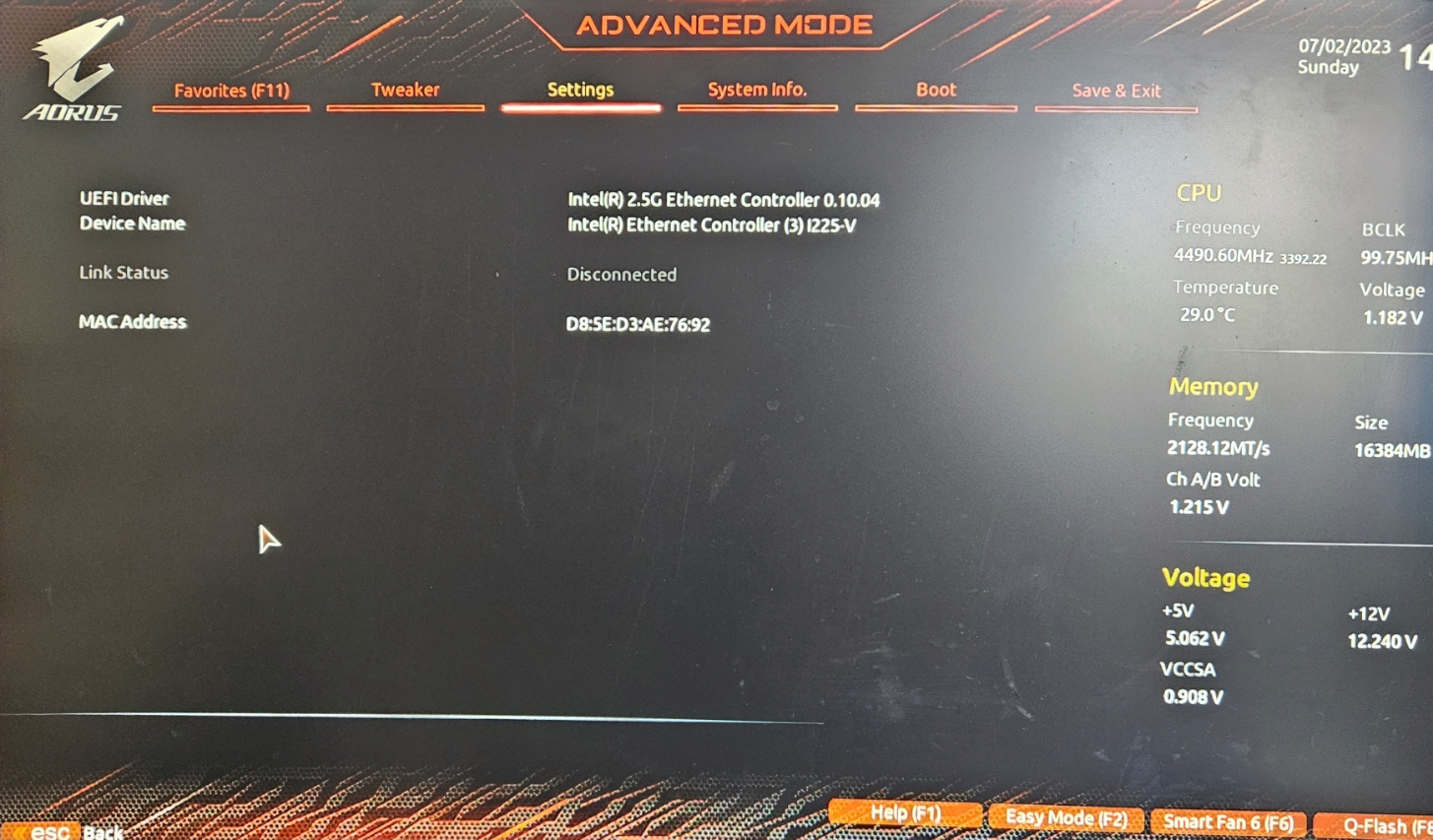
My PC has a static IP, is set up on DMZ in the router settings and the windows firewall is off (windows antivirus is on)
Network Card: Intel Ethernet Controller I225-V.
My OS is Windows 11. When I turn on the computer, on the logging screen, I see the internet sign showing no internet connection for just a few seconds, probably because the driver is only recognised on Windows and not in the bios. This sounds to be an obvious cause of the issue - the network adapter turns off and no Magic packet could be detected. The power settings on the network adapter, where I choose to allow magic packets, are all checked. All teamviewer settings are properly configured.
My mother board is: Gigabyte Auros Pro B660M DDR4.
here is the problem to see exactly:
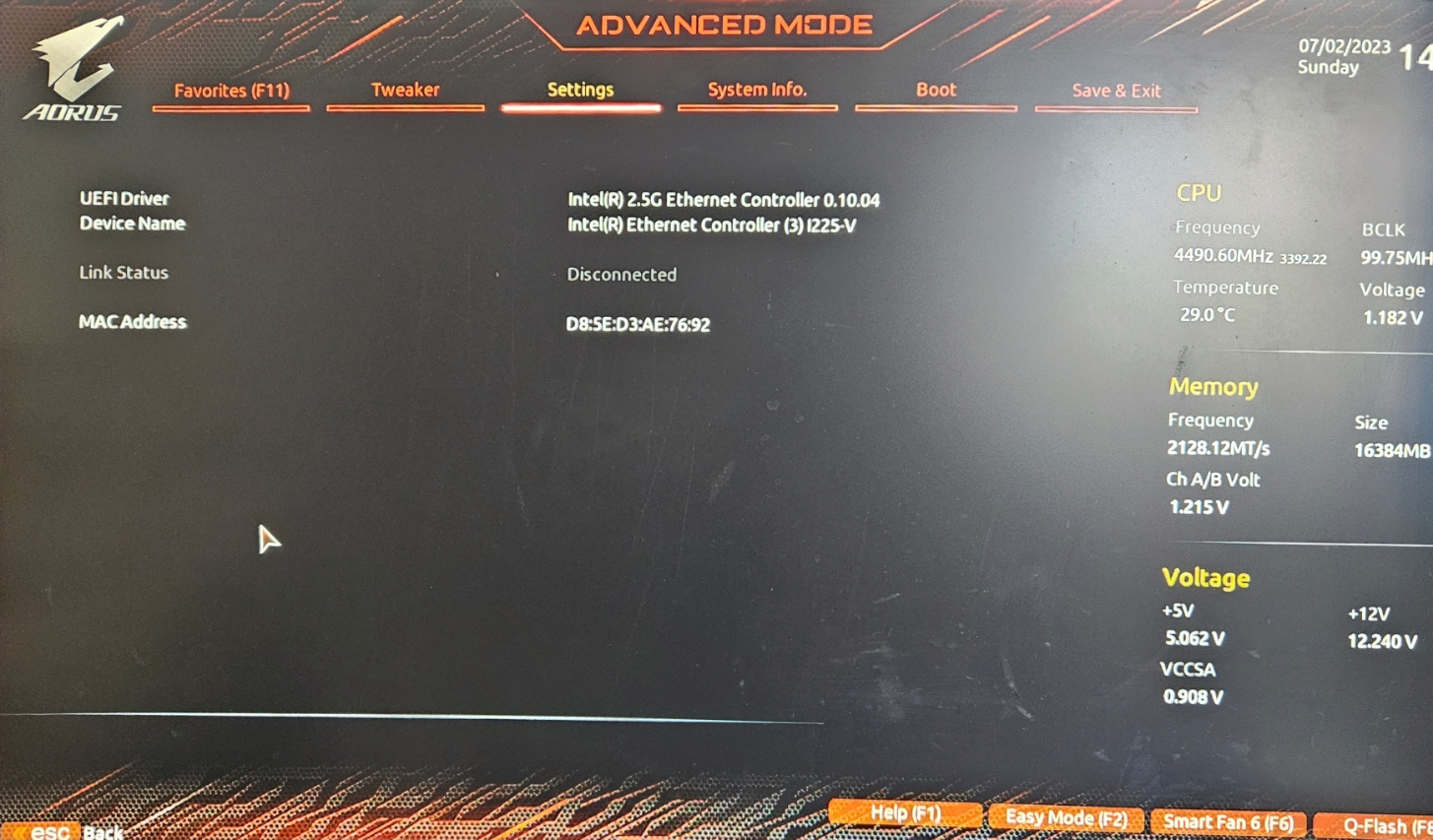
Last edited:


