I finished my most recent build and I have at a complete loss of what is causing my new build from booting my usb windows install. I will try my best to explain what I have tried to troubleshoot before even asking for help.
When I turn the computer on, and I go into the Bios I am able to see my nvme 2TB, my Ram, bootable usb and I tell the bios to boot usb 1st. But after saving the change my screen will softlock at POST screen (unable to press F12, DEL) I will reset and If I press F12 during initial load of POST I can enter BIOS just fine. I changed from the front IO ports to the mobo USB ports and no changes with the locking..... I reset the RAM sticks and tried every slot (A2, B2,A1,B2) they are all read inside bios no matter the location. I removed the CPU and made sure no pins were bent and CPU is well coated with thermal paste. A search result with Aorus mentioned that sometimes CSM support->Storage boot Option Control to legacy needed to be enabled, but everytime I enabled CSM support my POST screen would never show up and I would have to use the reset pins on the mobo to regain access.
The oddest abnormality was, after many resets, I was able to get the Windows 10 install to appear! It saw the Solidigm nvme and began the installation, and after it finished and restart...it froze on the POST screen once again and I have not been able to repeat the windows screen since....
I then began to believe the (Solidigm NVMe) was the problem (never heard of this brand to begin with...) so I purchashed an Samsung 970 EVO... and inside the BIOS I am once again able to see the nvme just fine but still soft lock on POST. I began to try other nvme slots on mobo but that was a bust also.
The other abnormality was the VERY first boot up a screen that said...
New CPU installed. fTPM/PSP NV corrupted or fTPM/PSP NV structure changed.
Press Y to reset fTPM. If you have Bitlocker or encryption enabled, the system will not boot without a recovery key.
Press N to keep previous fTPM record and continue system boot. fTPM will NOT enable in new CPU, you can swap back to the old CPU to recover TPM related keys and data
I clicked "Y" and I have not seen that screen appear again since then....
I also have tried updating the Bios to F2 and F3c but every time when I click the reboot button the screen with freeze and lock up and the mobo will not update and still show the original revision F1
This is everything I can remember trying after two days of troubleshooting... I have opened a support ticket with Gigabyte believing it is the Mobo
Part list
When I turn the computer on, and I go into the Bios I am able to see my nvme 2TB, my Ram, bootable usb and I tell the bios to boot usb 1st. But after saving the change my screen will softlock at POST screen (unable to press F12, DEL) I will reset and If I press F12 during initial load of POST I can enter BIOS just fine. I changed from the front IO ports to the mobo USB ports and no changes with the locking..... I reset the RAM sticks and tried every slot (A2, B2,A1,B2) they are all read inside bios no matter the location. I removed the CPU and made sure no pins were bent and CPU is well coated with thermal paste. A search result with Aorus mentioned that sometimes CSM support->Storage boot Option Control to legacy needed to be enabled, but everytime I enabled CSM support my POST screen would never show up and I would have to use the reset pins on the mobo to regain access.
The oddest abnormality was, after many resets, I was able to get the Windows 10 install to appear! It saw the Solidigm nvme and began the installation, and after it finished and restart...it froze on the POST screen once again and I have not been able to repeat the windows screen since....
I then began to believe the (Solidigm NVMe) was the problem (never heard of this brand to begin with...) so I purchashed an Samsung 970 EVO... and inside the BIOS I am once again able to see the nvme just fine but still soft lock on POST. I began to try other nvme slots on mobo but that was a bust also.
The other abnormality was the VERY first boot up a screen that said...
New CPU installed. fTPM/PSP NV corrupted or fTPM/PSP NV structure changed.
Press Y to reset fTPM. If you have Bitlocker or encryption enabled, the system will not boot without a recovery key.
Press N to keep previous fTPM record and continue system boot. fTPM will NOT enable in new CPU, you can swap back to the old CPU to recover TPM related keys and data
I clicked "Y" and I have not seen that screen appear again since then....
I also have tried updating the Bios to F2 and F3c but every time when I click the reboot button the screen with freeze and lock up and the mobo will not update and still show the original revision F1
This is everything I can remember trying after two days of troubleshooting... I have opened a support ticket with Gigabyte believing it is the Mobo
Part list
- Gigabyte b650 Aorus Pro AX ATS AM5 Motherboard
- G.Skill flare X5 32 GB (2x16 GB) DDR5-6000 CL36
- Samsung 970 EVO Plus 2TB Nvme
- Solidigm P41 Plus Series 2TB Nvme
- Asus ROG STRIX G 1000W 80+ Gold PSU
- AMD Ryzen 5 7600x
- ARCTIC Liquid Freezer II 360 AIO CPU cooler
- 5700xt ASROCK GPU