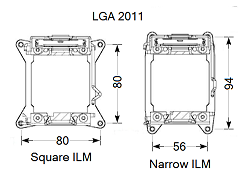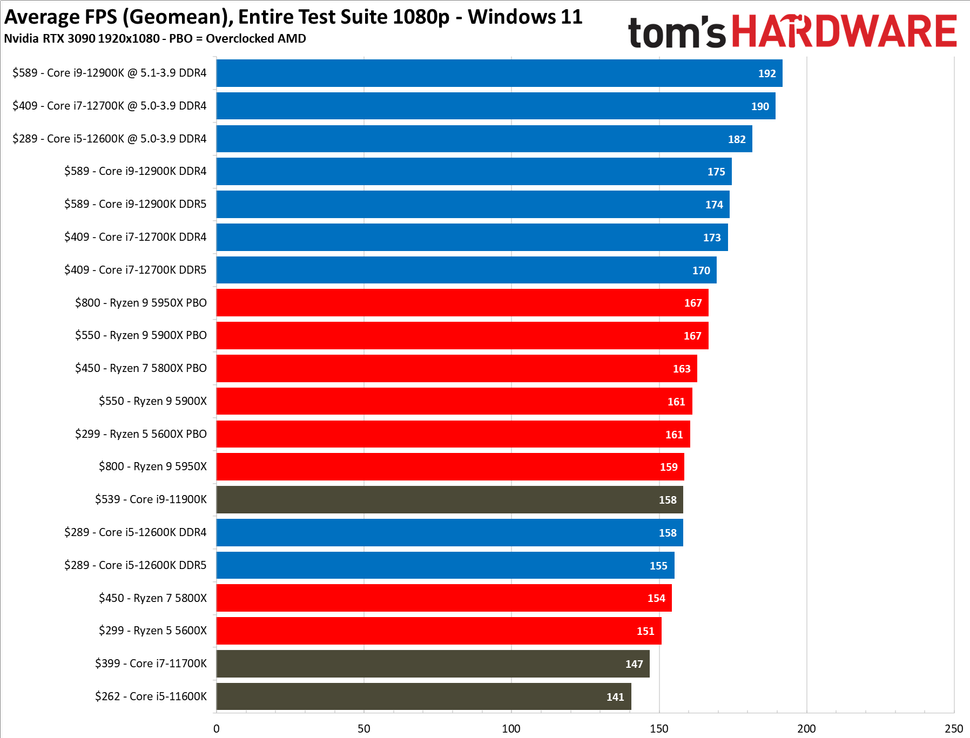Approximate Purchase Date: Within a month
Budget Range: $2000-$2500
System Usage from Most to Least Important: Gaming
Are you buying a monitor: Yes
Parts to Upgrade: This will be a new build\pre-built
Do you need to buy OS: Yes
Preferred Website(s) for Parts: N/A
Overclocking: Maybe
SLI or Crossfire: No
And Most Importantly, Why Are You Upgrading: It's been 6 or 7 years since my last upgrade, so it's time. I am wanting a build that can support VR.
To sum up what I am asking, I am looking for advice on whether or not I should go pre-built or build my own PC. I was initially looking to build my own PC with an RTX 3060 GPU over a year ago, however due to the GPU shortage, it seemed that a pre-built would be the best option. I took a look at Best Buy and found the PC below:
https://www.bestbuy.com/site/hp-ome...080-1tb-ssd-jet-black/6487503.p?skuId=6487503
I wanted to think on it for a few days, so I did some research in the meantime. Surprisingly, I received an email from EVGA that said I was being notified of an RTX 3060 that would be in stock that I could purchase. I went ahead and bought it, but after pricing parts on PC PartPicker, it seems like the pre-built would be the better option since it's an RTX 3080. Any thoughts? If you believe the 3060 would be the better option, is there anything that I should replace from the list?
https://pcpartpicker.com/list/29L8ht
Thank you for your input and I look forward to any discussions.
Quick Edit*: I compared the pricing. Roughly, the New Build would be $1622.92. That's taking away the 500GB SSD, the extra stick of RAM, adjusting the $450 (tax included) for the RTX 3060, and taking off the monitor.
The pre-built would be right around $2200, so there is a noticeable difference in price. The Pre-Built would also come with Total Tech for 1 year that would keep me from having to troubleshoot on my own. It also comes with an AMD processor (not knocking AMD) which I'm not familiar with.
Budget Range: $2000-$2500
System Usage from Most to Least Important: Gaming
Are you buying a monitor: Yes
Parts to Upgrade: This will be a new build\pre-built
Do you need to buy OS: Yes
Preferred Website(s) for Parts: N/A
Overclocking: Maybe
SLI or Crossfire: No
And Most Importantly, Why Are You Upgrading: It's been 6 or 7 years since my last upgrade, so it's time. I am wanting a build that can support VR.
To sum up what I am asking, I am looking for advice on whether or not I should go pre-built or build my own PC. I was initially looking to build my own PC with an RTX 3060 GPU over a year ago, however due to the GPU shortage, it seemed that a pre-built would be the best option. I took a look at Best Buy and found the PC below:
https://www.bestbuy.com/site/hp-ome...080-1tb-ssd-jet-black/6487503.p?skuId=6487503
I wanted to think on it for a few days, so I did some research in the meantime. Surprisingly, I received an email from EVGA that said I was being notified of an RTX 3060 that would be in stock that I could purchase. I went ahead and bought it, but after pricing parts on PC PartPicker, it seems like the pre-built would be the better option since it's an RTX 3080. Any thoughts? If you believe the 3060 would be the better option, is there anything that I should replace from the list?
https://pcpartpicker.com/list/29L8ht
Thank you for your input and I look forward to any discussions.
Quick Edit*: I compared the pricing. Roughly, the New Build would be $1622.92. That's taking away the 500GB SSD, the extra stick of RAM, adjusting the $450 (tax included) for the RTX 3060, and taking off the monitor.
The pre-built would be right around $2200, so there is a noticeable difference in price. The Pre-Built would also come with Total Tech for 1 year that would keep me from having to troubleshoot on my own. It also comes with an AMD processor (not knocking AMD) which I'm not familiar with.
Last edited: