So I have a 1TB HDD, 240GB SSD and a new 2TB HDD. under PC all I see is this http://prntscr.com/nzfwlk, Why is my 2TB not showing up? its plugged in and it shows in my UEFI that it is connected.
[SOLVED] new HDD not showing up
- Thread starter mason.swedin
- Start date
You are using an out of date browser. It may not display this or other websites correctly.
You should upgrade or use an alternative browser.
You should upgrade or use an alternative browser.
Solution
You probably have to initialize and format the disk. Open up disk management, easiest way is to right click the start button or press window+X. Disk management should be about halfway down the menu. Your 2TB HDD should be there but you probably have to right click and initialize it, then right click it again after initializing it and format it. Since you have UEFI it's probably best to initialize it as GPT.
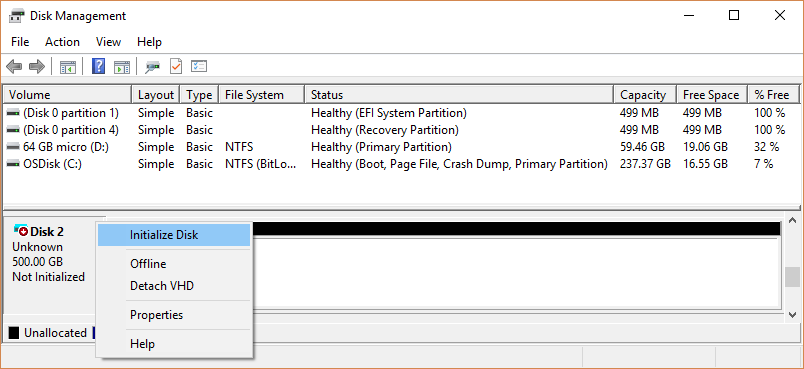
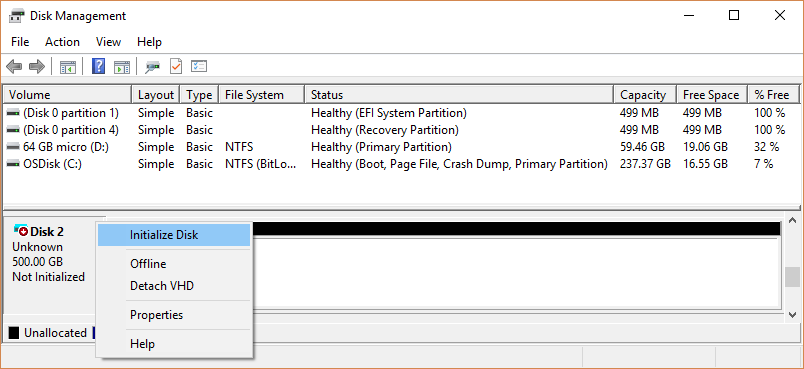
junglist724
Distinguished
You probably have to initialize and format the disk. Open up disk management, easiest way is to right click the start button or press window+X. Disk management should be about halfway down the menu. Your 2TB HDD should be there but you probably have to right click and initialize it, then right click it again after initializing it and format it. Since you have UEFI it's probably best to initialize it as GPT.
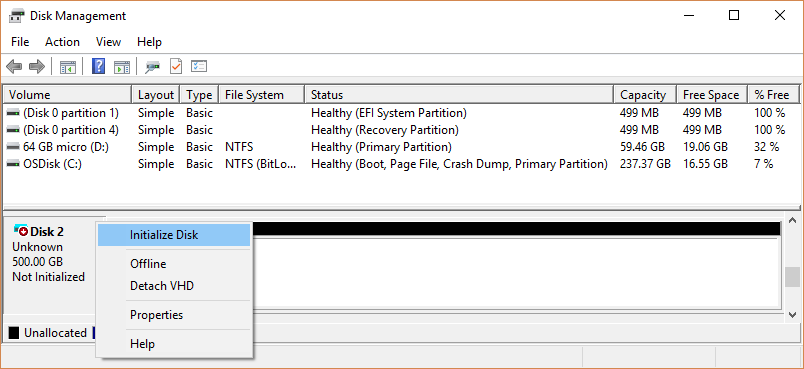
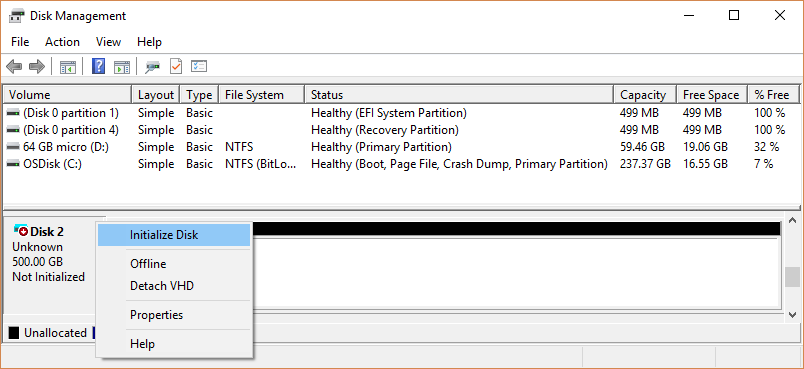
You probably have to initialize and format the disk. Open up disk management, easiest way is to right click the start button or press window+X. Disk management should be about halfway down the menu. Your 2TB HDD should be there but you probably have to right click and initialize it, then right click it again after initializing it and format it. Since you have UEFI it's probably best to initialize it as GPT.
Thank you sir
TRENDING THREADS
-
-
Discussion What's your favourite video game you've been playing?
- Started by amdfangirl
- Replies: 4K
-
My PC won't shut off this ugly red RGB light — my motherboard has become my biggest aesthetic annoyance
- Started by Admin
- Replies: 13
-
Question Windows is using Microsoft Basic Display Adapter ?
- Started by Corbin8756
- Replies: 89

Space.com is part of Future plc, an international media group and leading digital publisher. Visit our corporate site.
© Future Publishing Limited Quay House, The Ambury, Bath BA1 1UA. All rights reserved. England and Wales company registration number 2008885.
