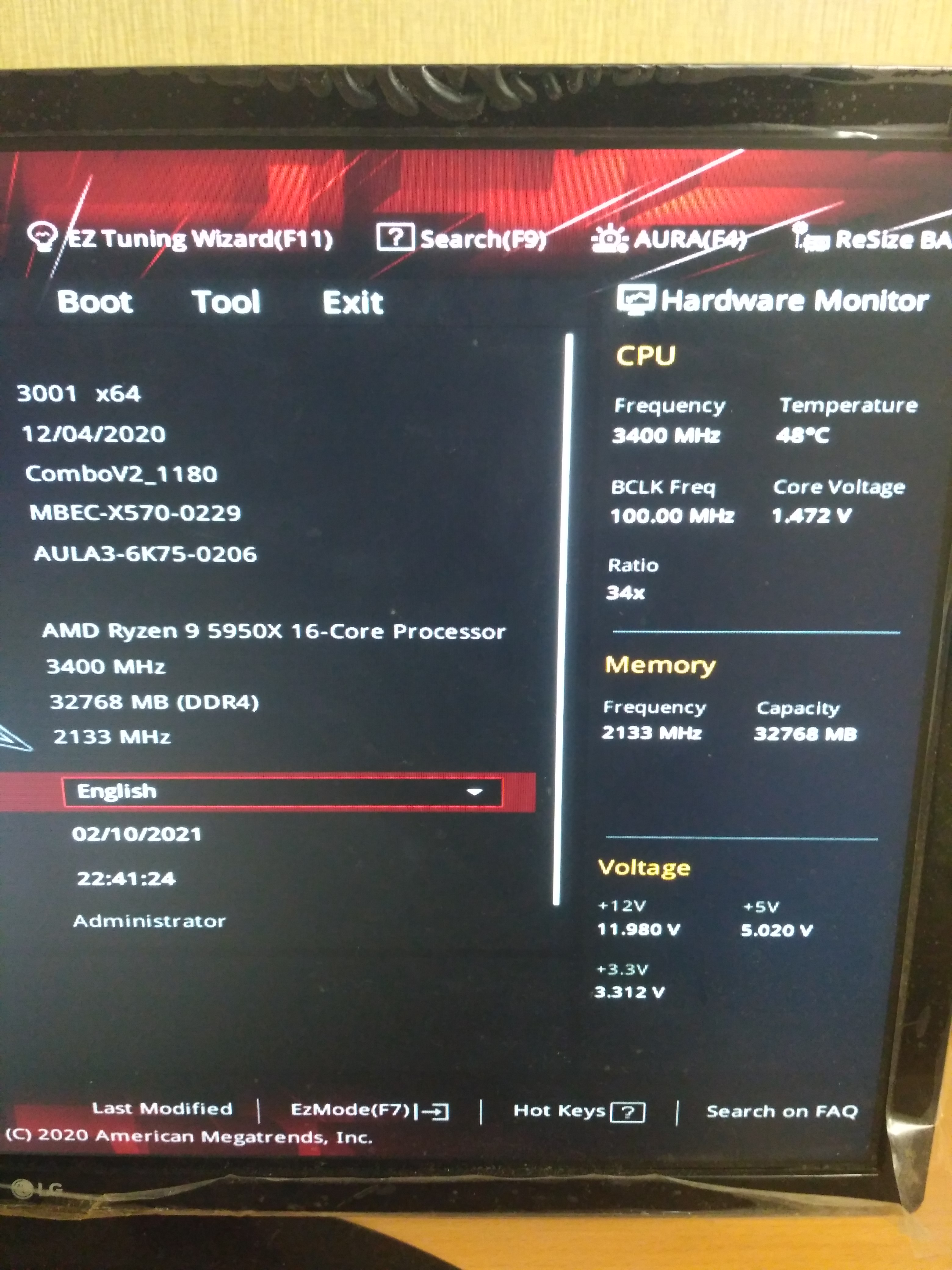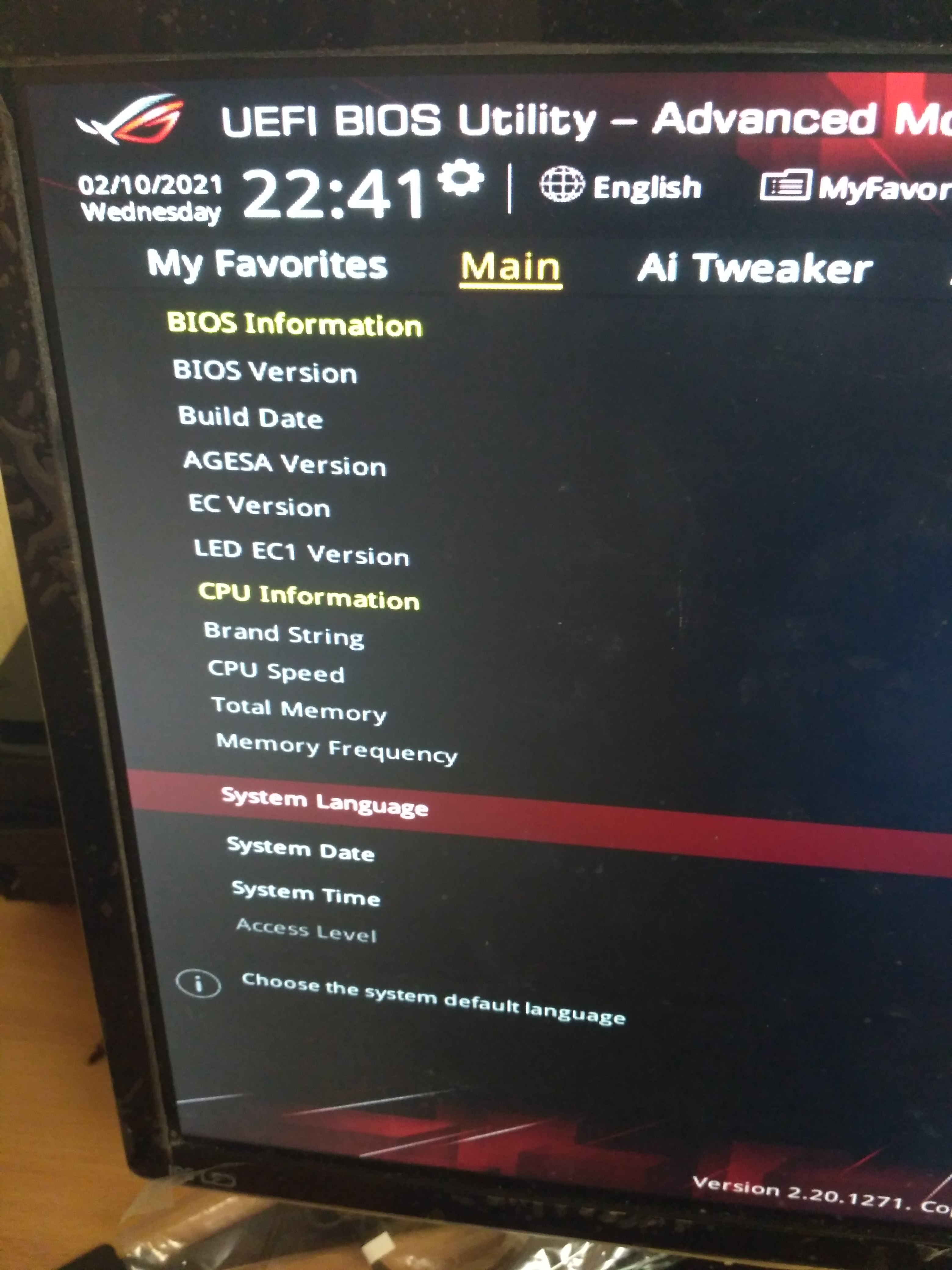Hello everyone 😒 Recently I build my first PC by myself and it worked fine, until last week... Since last week my PC started to freeze and reboot.
This happens randomly, does matter if I play the game or surfing the internet. Screen freeze, and after a few seconds PC rebooting.

Specs (Here is a thread in which I showed the pictures of my PC):
<Event xmlns="http://schemas.microsoft.com/win/2004/08/events/event">
<System>
<Provider Name="Microsoft-Windows-Kernel-Power" Guid="{331c3b3a-2005-44c2-ac5e-77220c37d6b4}" />
<EventID>41</EventID>
<Version>8</Version>
<Level>1</Level>
<Task>63</Task>
<Opcode>0</Opcode>
<Keywords>0x8000400000000002</Keywords>
<TimeCreated SystemTime="2021-02-26T10:29:25.9534253Z" />
<EventRecordID>5728</EventRecordID>
<Correlation />
<Execution ProcessID="4" ThreadID="8" />
<Channel>System</Channel>
<Computer>DESKTOP-SCNDCHNC</Computer>
<Security UserID="S-1-5-18" />
</System>
<EventData>
<Data Name="BugcheckCode">0</Data>
<Data Name="BugcheckParameter1">0x0</Data>
<Data Name="BugcheckParameter2">0x0</Data>
<Data Name="BugcheckParameter3">0x0</Data>
<Data Name="BugcheckParameter4">0x0</Data>
<Data Name="SleepInProgress">6</Data>
<Data Name="PowerButtonTimestamp">0</Data>
<Data Name="BootAppStatus">3221225684</Data>
<Data Name="Checkpoint">0</Data>
<Data Name="ConnectedStandbyInProgress">false</Data>
<Data Name="SystemSleepTransitionsToOn">1</Data>
<Data Name="CsEntryScenarioInstanceId">0</Data>
<Data Name="BugcheckInfoFromEFI">false</Data>
<Data Name="CheckpointStatus">0</Data>
<Data Name="CsEntryScenarioInstanceIdV2">0</Data>
<Data Name="LongPowerButtonPressDetected">false</Data>
</EventData>
</Event>
It is so annoying, I paid a lot of money for this PC and it can't even work properly 😕
This happens randomly, does matter if I play the game or surfing the internet. Screen freeze, and after a few seconds PC rebooting.
- Overheat?
- Bios update?
- Drivers?
- Chipset
- GPU Driver
- All Windows latest updates

Specs (Here is a thread in which I showed the pictures of my PC):
- Motherboard -ASUS ROG Strix X570-E Gaming (WI-FI)
- CPU - AMD Ryzen 9 5950X
- CPU Cooler - DEEPCOOL CASTLE 360 RGB V2
- GPU - ASUS RX460
- RAM - G.Skill TRIDENT Z [F4-3600C16D-16GTZKW] 16GB 2X (16-16-16-36)
- Power Supply - Corsair RMX850
- SSD - SAMSUNG M.2 2280 980 PRO 1.0TB PCIe Gen 4.0 x4 NVMe V-NAND 3bit MLC (MZ-V8P1T0BW)
- Case - Lian Li LANCOOL II MESH Performance
- PC Fans -DEEPCOOL 500-1500RPM PWM RGB RF120 (3 IN 1)
<Event xmlns="http://schemas.microsoft.com/win/2004/08/events/event">
<System>
<Provider Name="Microsoft-Windows-Kernel-Power" Guid="{331c3b3a-2005-44c2-ac5e-77220c37d6b4}" />
<EventID>41</EventID>
<Version>8</Version>
<Level>1</Level>
<Task>63</Task>
<Opcode>0</Opcode>
<Keywords>0x8000400000000002</Keywords>
<TimeCreated SystemTime="2021-02-26T10:29:25.9534253Z" />
<EventRecordID>5728</EventRecordID>
<Correlation />
<Execution ProcessID="4" ThreadID="8" />
<Channel>System</Channel>
<Computer>DESKTOP-SCNDCHNC</Computer>
<Security UserID="S-1-5-18" />
</System>
<EventData>
<Data Name="BugcheckCode">0</Data>
<Data Name="BugcheckParameter1">0x0</Data>
<Data Name="BugcheckParameter2">0x0</Data>
<Data Name="BugcheckParameter3">0x0</Data>
<Data Name="BugcheckParameter4">0x0</Data>
<Data Name="SleepInProgress">6</Data>
<Data Name="PowerButtonTimestamp">0</Data>
<Data Name="BootAppStatus">3221225684</Data>
<Data Name="Checkpoint">0</Data>
<Data Name="ConnectedStandbyInProgress">false</Data>
<Data Name="SystemSleepTransitionsToOn">1</Data>
<Data Name="CsEntryScenarioInstanceId">0</Data>
<Data Name="BugcheckInfoFromEFI">false</Data>
<Data Name="CheckpointStatus">0</Data>
<Data Name="CsEntryScenarioInstanceIdV2">0</Data>
<Data Name="LongPowerButtonPressDetected">false</Data>
</EventData>
</Event>
It is so annoying, I paid a lot of money for this PC and it can't even work properly 😕