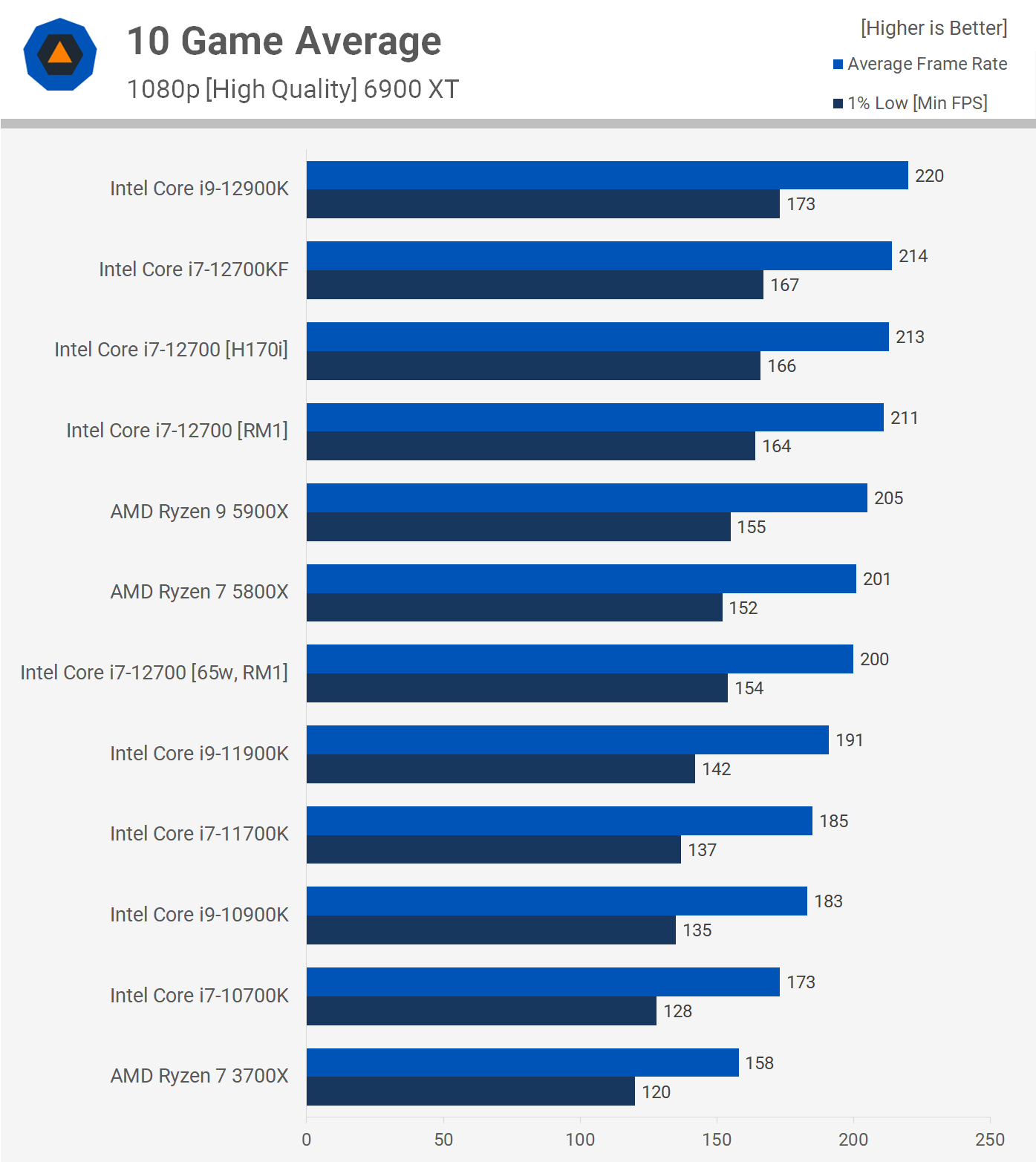Is there any downside to having a m.2 without a heat sink? I suppose it would just get a bit hotter than the other. It’s really difficult to find the right parts….
I wouldn't get excited about the heat sink issue right now. You can always add one later if necessary.
They do run a bit hotter than standard SSDs or spinners.
RIght now I have 3 drives ; here are current temps:
SATA 2.5 inch Crucial SSD boot drive; 31
M.2 2280 Intel NVMe data drive; 36; no heatsink
SATA 3.5 inch Western Digital spinning 5400 rpm data backup drive; 29
Those differences are what I typically see.
Per Intel documents, the critical temp for my NVMe drive is 80 degrees.
It will throttle by design if temps get to 77, the "warning" level. That has never happened in 3 years of ownership.
If I do something like a virus scan or 5 minute write operation on the NVMe, temps will normally get up to the high 50s. Temps ranged from 57 to 64 when I copied data from it to the spinning backup drive for 3 continuous hours.
It spends 98% of it's life under 45.
The day I got it, I did a "Full Diagnostic Scan" using the supplied Intel toolbox to torture it. That test wrote 3 terabytes to the drive in 6 hours...more than I normally write in a year. Max temp reached was 73....in a warm room.
If your temps bother you, of course use a heatsink to relieve your worry.