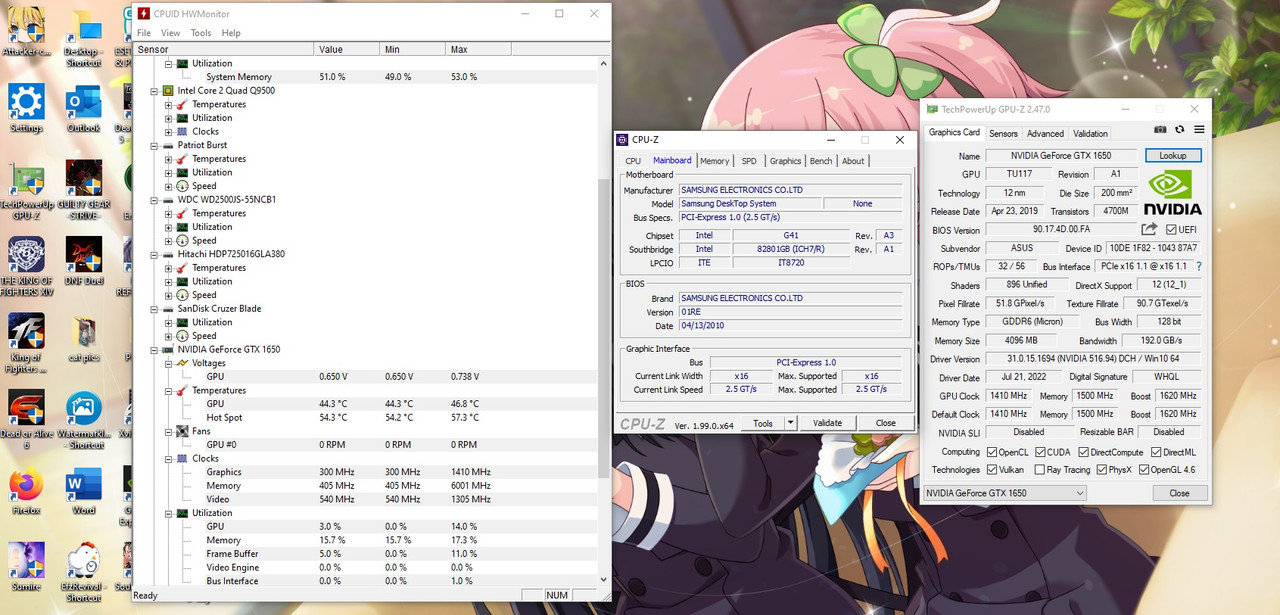Hi, i just bought a new GPU to upgrade my old gaming PC i made in 2014. I basically replaced my gt 1030 with a GTX 1050ti (both cards draw power from the motherboard, not from psu cabels) but when i turn it on all fans will spin but i won't get any display. Also, my mouse and keyboard won't light up and I'm not having any beep codes going off (but the usual start up beep isnt going off) ... it just runs but with no display being detected. if i put the old gt 1030 back everything works as normal.
Here is what i've tried so far:
i reseated the GPU and the ram
i used DDU to remove all old drivers and reinstall fresh ones
i tried multiple HDMI cables and the DVI cable (ofc made sure my monitor was set to the right imput)
i removed the CMOS battery for 5 minutes
PC specs:
AMD FX-8350 4.ghz
16GB ram
GPU gt 1030/gtx 1050ti
motherboard asrock 980de3/u3s3
powersupply ARGUS APS-720watt
So far no luck, everything turns on and the fans are spinning but no display input. i honestly dont know what else i can try.
important side note:
i got it in a badly damaged box today which was clearly taped back together, the box the GPU came in was looking intact and was wrapped in bubble wrap. Something in transport happened to the box, but I'm not sure if that could cause these problems.
Here is what i've tried so far:
i reseated the GPU and the ram
i used DDU to remove all old drivers and reinstall fresh ones
i tried multiple HDMI cables and the DVI cable (ofc made sure my monitor was set to the right imput)
i removed the CMOS battery for 5 minutes
PC specs:
AMD FX-8350 4.ghz
16GB ram
GPU gt 1030/gtx 1050ti
motherboard asrock 980de3/u3s3
powersupply ARGUS APS-720watt
So far no luck, everything turns on and the fans are spinning but no display input. i honestly dont know what else i can try.
important side note:
i got it in a badly damaged box today which was clearly taped back together, the box the GPU came in was looking intact and was wrapped in bubble wrap. Something in transport happened to the box, but I'm not sure if that could cause these problems.