I used to have a wireless internet connection, with that connection I had IPv6 readily available to me. Recently I bought a wired internet connection. When I check the connection status it says "No Internet Access" for IPv6.
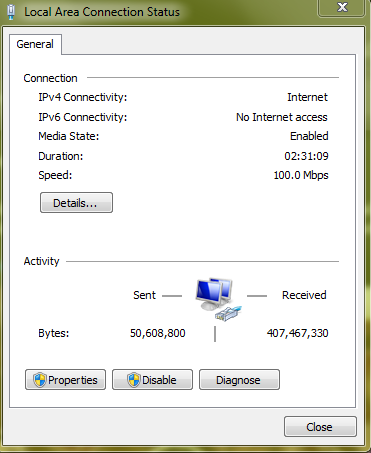
So then I checked with the Test-IPv6 site. It says "No IPv6 address detected" after the test is run. What should I do to fix this?
ps : my router is a Prolink PRS1140 model, if that helps.
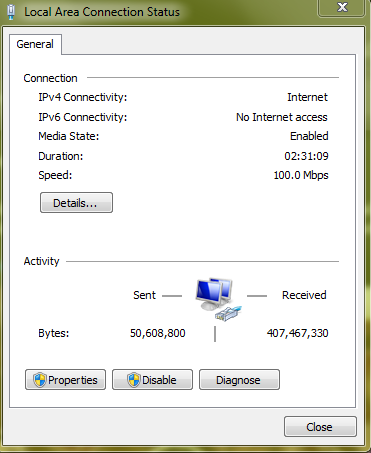
So then I checked with the Test-IPv6 site. It says "No IPv6 address detected" after the test is run. What should I do to fix this?
ps : my router is a Prolink PRS1140 model, if that helps.

