Noctua's NH-U14S DX-4677 cools down 56-core Xeon 'Sapphire Rapids' CPU.
Noctua Air Cooler Dissipates 700W of Power from 56-Core Intel Chip : Read more
Noctua Air Cooler Dissipates 700W of Power from 56-Core Intel Chip : Read more
That's insanely quiet for that kind of cooling capacity!Noctua says that the two 140mm fans generate airflow of around 140,2 m³/h and produce up to 24.6 dbA noise.
At "continuous load of more than 700 W", it definitely wasn't running at stock settings. That's a 350 W (TDP) CPU:"Here's our NH-U14S DX-4677 cooling the Intel Xeon w9-3495X at a continuous load of more than 700W!"
The company did not disclose whether the CPU was overclocked
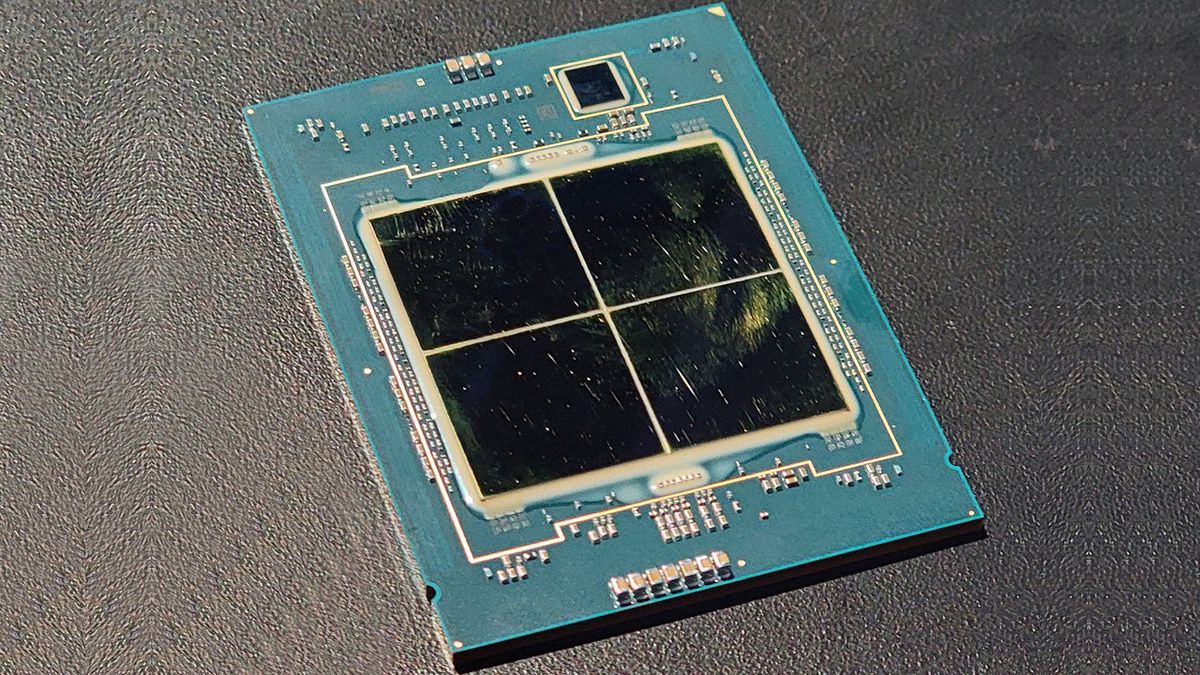
I have 3 Noctua fans in my workstation: 140 mm intake fan, a 150 mm fan on the CPU cooler, and a 120 mm exhaust fan. It's surprisingly loud, even at idle. The PSU fan doesn't run at all, when load is below 50%, nor are there hard drives. My EVGA GPU is whisper quiet, at idle. That tells me the noise is pretty much all from my Noctua fans.i have the Noctua NH-D15S Ultra Quiet Performance CPU Cooler , and my gtx has 2 fans , plus i have side front and rear fans , if i did not have lights on the front of my coolermaster haf x tower you would not know it was switched on.
Yes, but A-weighting is mostly intended to be used for measuring outdoor noise. It has a narrower frequency window, which results in lower numbers. That's why everyone uses it. However, that means any raspy hiss wouldn't be reflected in the dbA measurements.And then:
"produce up to 24.6 dbA noise."
That's insanely quiet for that kind of cooling capacity!
Yes, but A-weighting is mostly intended to be used for measuring outdoor noise. It has a narrower frequency window, which results in lower numbers. That's why everyone uses it. However, that means any raspy hiss wouldn't be reflected in the dbA measurements.
C-weighing should be used for audio equipment and (IMO) any appliances or computers you might use in a setting where you're trying to enjoy hi-fi audio.
Wouldn't that just be the existing AM4 version? A notable feature of AM5 (and some would say a drawback) is compatibility with AM4 coolers.Can't wait to see one for the AM5 platform!
Wouldn't that just be the existing AM4 version? A notable feature of AM5 (and some would say a drawback) is compatibility with AM4 coolers.
I think those heat sources are all running well in excess of 100 C, if I'm not mistaken. The larger the thermal gradient, the easier it usually is to cool.No, I wouldn't say it's impossible, as there are plenty of engines in the automotive and aviation industries rated for kW of power production and are air cooled, all you need is the proper amount of surface area, heat transference material, and airflow.
+1Very impressive. Large air cooler for a large -- in terms of power consumption and heat -- CPU. I think a lot of people underestimate what air cooling is capable of. Sure, air cooling doesn't look as slick as an AIO, but it can get the job done for less. I've been happy with my Noctua and Deepcool air coolers.
Also, I read a German article yesterday that stated that the company did indeed state that...At "continuous load of more than 700 W", it definitely wasn't running at stock settings. That's a 350 W (TDP) CPU:
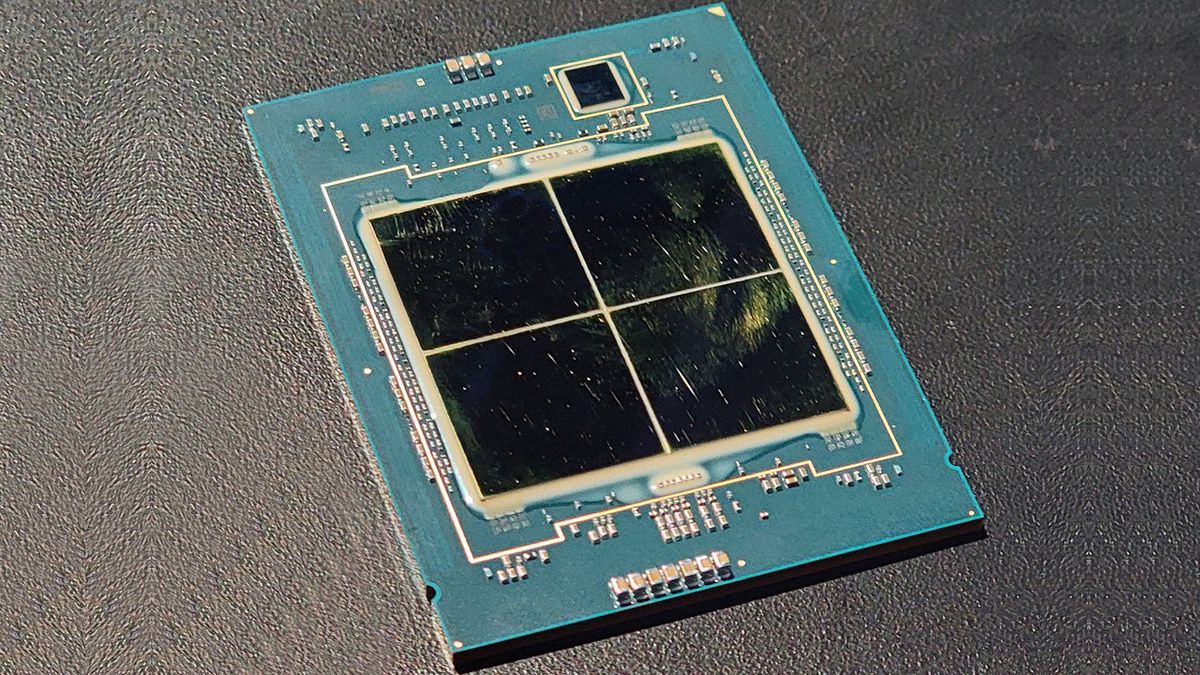
Intel Launches Overclockable Xeon W CPUs up to 56 Cores: a Return to HEDT-Class Chips
They're pricey, but HEDT-class chips are back.www.tomshardware.com
That article goes on to state:
"These chips will consume more power under full load at their Maximum Turbo Power (MTP) rating, which is 1.2X the PBP. (For instance, the 350W model will peak at 420W"
So, yeah, I think we can say the processor in Noctua's demo was overclocked.
I'm mostly just surprised that it cools so well without a proper vapor chamber. There's a lot of die area under the heatspreader, but I'd still expect to find some hot spots above it. I guess congrats to Noctua are in order. They continue to impress.

