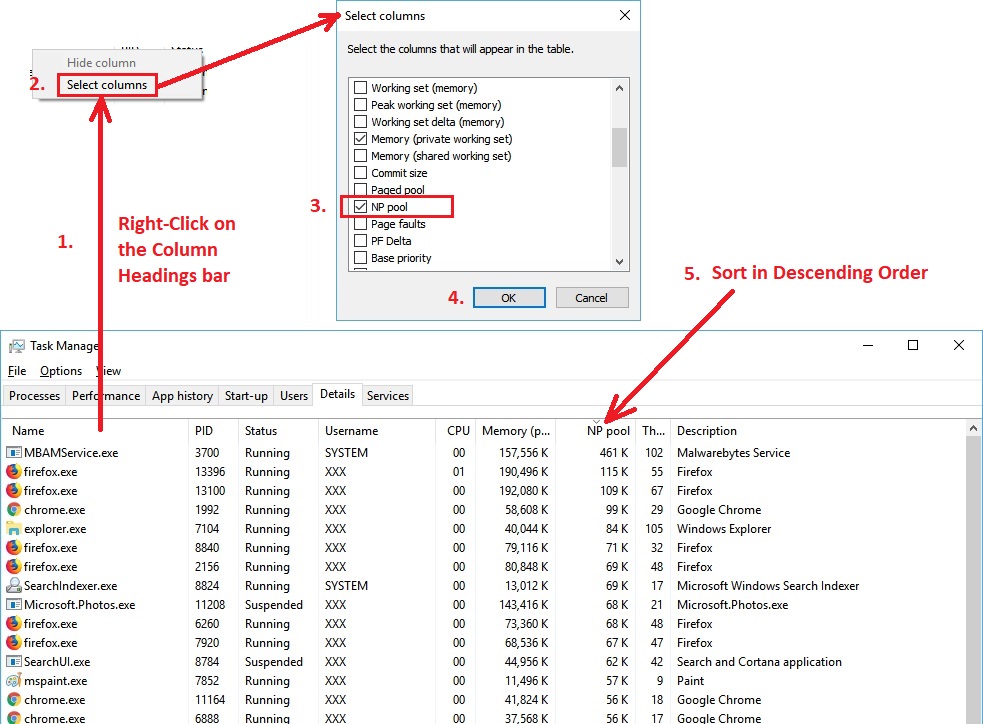The title says it all. Experiencing a really high non-paged pool issue! My non-paged pool is currently sitting at 14.5GB and pushing my computer to use 98% (15.9GB) of my memory.
I've tried using poolmon to locate the problem but I'm not familiar with how to use it or what im actually looking for. I know how to use findstr /s ___ to search for the driver thats causing the issue but I don't know what I'm looking for in poolmon or what something bad looks like.
Last week, I thought i solved the issue by updating 18 device drivers via driver booster 5. Seemed to do the trick; lowering it to around 100mb from a whole 15.5GB. However, within a short week it shot back up to 14.5.
Just as the title says, I checked to see if a killer lan card error was causing it but I'm pretty sure my ROG HERO VIII MAXIMUS DOES NOT USE ANYTHING KILLER WIRELESS RELATED. Just to double check, I downloaded the killer wireless control center and I was turned away by its software since I don't have any hardware that is compatible to it.
Just earlier this morning, I deleted every software, game, temp files, cache, and cookies deemed unneeded on my computer just to make sure I wasn't running out of physical memory.
I don't do much on my computer but play fortnite and watch anime. Not sure if this information is needed but I just wanted to put that out there to emphasize that I don't do anything that would really mess up my computer. I have also done a fair amount of research on what np and paged pool are.
I'm running out of options here. So any help is greatly appreciated.
Computer specs:
-i7 6700k
-asus rog maximus VIII hero
-evga 960 ssc
-16GB trident z 3600
-256GB samsung pro ssd (os installed)
-2TB hdd (secondary storage)
Here's a picture of what my poolmon and task manager looks like:
https://imgur.com/vTTjEoM - poolmon
https://imgur.com/DYJwWHY - task manager
I've tried using poolmon to locate the problem but I'm not familiar with how to use it or what im actually looking for. I know how to use findstr /s ___ to search for the driver thats causing the issue but I don't know what I'm looking for in poolmon or what something bad looks like.
Last week, I thought i solved the issue by updating 18 device drivers via driver booster 5. Seemed to do the trick; lowering it to around 100mb from a whole 15.5GB. However, within a short week it shot back up to 14.5.
Just as the title says, I checked to see if a killer lan card error was causing it but I'm pretty sure my ROG HERO VIII MAXIMUS DOES NOT USE ANYTHING KILLER WIRELESS RELATED. Just to double check, I downloaded the killer wireless control center and I was turned away by its software since I don't have any hardware that is compatible to it.

Just earlier this morning, I deleted every software, game, temp files, cache, and cookies deemed unneeded on my computer just to make sure I wasn't running out of physical memory.
I don't do much on my computer but play fortnite and watch anime. Not sure if this information is needed but I just wanted to put that out there to emphasize that I don't do anything that would really mess up my computer. I have also done a fair amount of research on what np and paged pool are.
I'm running out of options here. So any help is greatly appreciated.
Computer specs:
-i7 6700k
-asus rog maximus VIII hero
-evga 960 ssc
-16GB trident z 3600
-256GB samsung pro ssd (os installed)
-2TB hdd (secondary storage)
Here's a picture of what my poolmon and task manager looks like:
https://imgur.com/vTTjEoM - poolmon
https://imgur.com/DYJwWHY - task manager