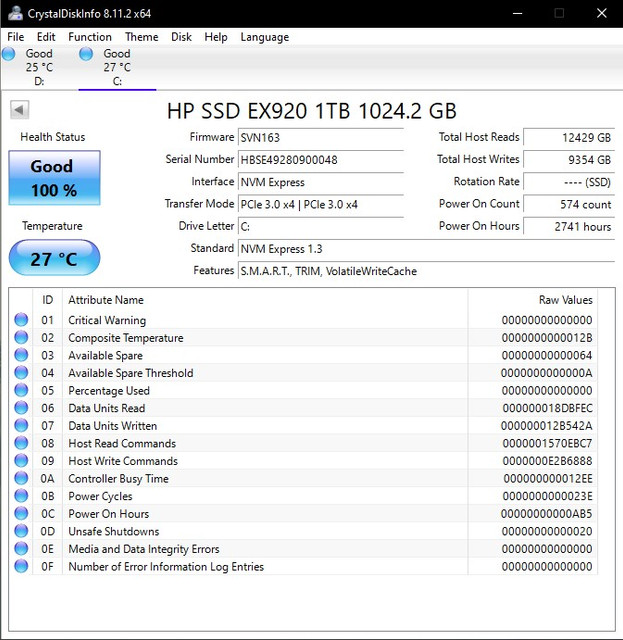Thanks for taking the time to read and hopefully assist!
I counted I think 5 crashes just within an hour this morning and after that I stopped counting. 3 of those crashes happened without a blue screen - Screens just went black and rebooted. This is on my work build and it's been having BSOD issues for quite some time now. Probably 15+ crashes/8 hour day and it's likely raising my blood pressure, so I decided to hop on here and hope someone can find the answer.
The crashes happen completely randomly. I could be on chrome, in photoshop, in a game, even doing nothing at all not even moving the mouse.
Here is my build:
http://speccy.piriform.com/results/EPTzVQ7mnApaH6yrGb3pTuC
I normally have 2x16GB of RAM but I am currently only using 1x hoping to see an improvement which I've not seen.
Here is what I've tried so far (not in chronological order):
Reinstalled Windows
Made sure all Windows Updates are installed
Installed latest BIOS
Installed latest chipset from manufacture site
Physically went through every item on Device Manager and hit "Update Driver/Search Automatically"
Reseated everything
Installed new PSU (Microsoft Forums guy suggested this)
Tried a different GPU
Tried both sticks of RAM, tried only 1, swapped them around, tried different slots with both and only 1
Ran Windows Memory Diagnostics (found nothing)
Ran the sfc /scannow command as admin
Ran check disk
Ran DDU for GPU drivers and installed latest
Disabled Bluetooth drivers (to see if it was the culprit)
Disabled Audio drivers incase they were conflicting
Uninstalled Logitech software
I didn't have Malware Bytes until recently and don't use anything other than Windows Defender, so it's not an Antivirus
... I want to say I've done more but I can't think of what they were, it's been so long since I've been trying to figure this out now.
If anyone would like to try their hand at this, I'd be infinitely appreciative. Just let me know how I can assist and I'd be more than happy to do so. Thanks.
** Update before I even post this - As I'm currently looking at the Device Manager after I typed all this, it's got the yellow flag on the Processor and those were never present until now.
I counted I think 5 crashes just within an hour this morning and after that I stopped counting. 3 of those crashes happened without a blue screen - Screens just went black and rebooted. This is on my work build and it's been having BSOD issues for quite some time now. Probably 15+ crashes/8 hour day and it's likely raising my blood pressure, so I decided to hop on here and hope someone can find the answer.
The crashes happen completely randomly. I could be on chrome, in photoshop, in a game, even doing nothing at all not even moving the mouse.
Here is my build:
http://speccy.piriform.com/results/EPTzVQ7mnApaH6yrGb3pTuC
I normally have 2x16GB of RAM but I am currently only using 1x hoping to see an improvement which I've not seen.
Here is what I've tried so far (not in chronological order):
Reinstalled Windows
Made sure all Windows Updates are installed
Installed latest BIOS
Installed latest chipset from manufacture site
Physically went through every item on Device Manager and hit "Update Driver/Search Automatically"
Reseated everything
Installed new PSU (Microsoft Forums guy suggested this)
Tried a different GPU
Tried both sticks of RAM, tried only 1, swapped them around, tried different slots with both and only 1
Ran Windows Memory Diagnostics (found nothing)
Ran the sfc /scannow command as admin
Ran check disk
Ran DDU for GPU drivers and installed latest
Disabled Bluetooth drivers (to see if it was the culprit)
Disabled Audio drivers incase they were conflicting
Uninstalled Logitech software
I didn't have Malware Bytes until recently and don't use anything other than Windows Defender, so it's not an Antivirus
... I want to say I've done more but I can't think of what they were, it's been so long since I've been trying to figure this out now.
If anyone would like to try their hand at this, I'd be infinitely appreciative. Just let me know how I can assist and I'd be more than happy to do so. Thanks.
** Update before I even post this - As I'm currently looking at the Device Manager after I typed all this, it's got the yellow flag on the Processor and those were never present until now.