We have an MSI Laptop. Specs:
i7-7700hq
16GB RAM
GTX 1060
128GB Transcend M.2 SSD
1TB HGST HDD
Windows 11 Pro 22H2
Cannot get Spider-Man Remastered to work. The game would crash, saying there was a GPU problem. Looked in Device Manager, and the 1060 had an Exclamation Point on it. So I ran the GeForce Experience and Updated the Driver. Ran the install, and when it finished the install, the app still shows the "Express Installation" & "Customer Installation" options, as if the driver was never installed. Checked Device Manager, and the GPU shows as fine.
Rebooted, tried to load Spider-Man again, and crashed again. Looked in Device Manager, and the 1060 had an Exclamation Point on it.
Uninstalled Geforce Experience (referenced as GE from now on), rebooted, ran Windows Updates, downloaded GE again, and installed. After the installation, the app still shows the "Express Installation" & "Customer Installation" options. Tried opening Nvidia Control Panel, but the wheel spins for about 2 seconds and nothing opens.
Downloaded the DDU, booted to Safe Mode, and ran the DDU, Rebooted.
Tried downloading the stand-alone Nvidia Driver, and during the Installation, opted NOT to install GE, and just the driver instead. reboot, everything checks out in Device Manager. Try opening the Nvidia Control Panel, the wheel spins for about 2 seconds and nothing opens.
I have wiped the boot drive in DISKPART, Reinstalled Win 11 Pro, then ran the original Drivers from MSI for GPU. Still, won't open or load Nvidia CP. Tried running Windows Update, letting it update fully, then rebooting, and the system will only boot in SAFE Mode from there.
I have followed guide from many websites related to this same issue, none of the fixes listed on these have addressed the issue.
In case anyone asks for more clarity about what I have tried, I have tried each of the options on these threads:
 softwarekeep.com
softwarekeep.com
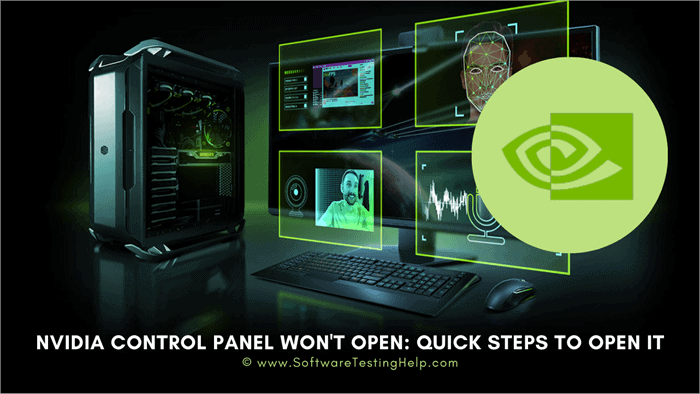
 www.softwaretestinghelp.com
www.softwaretestinghelp.com
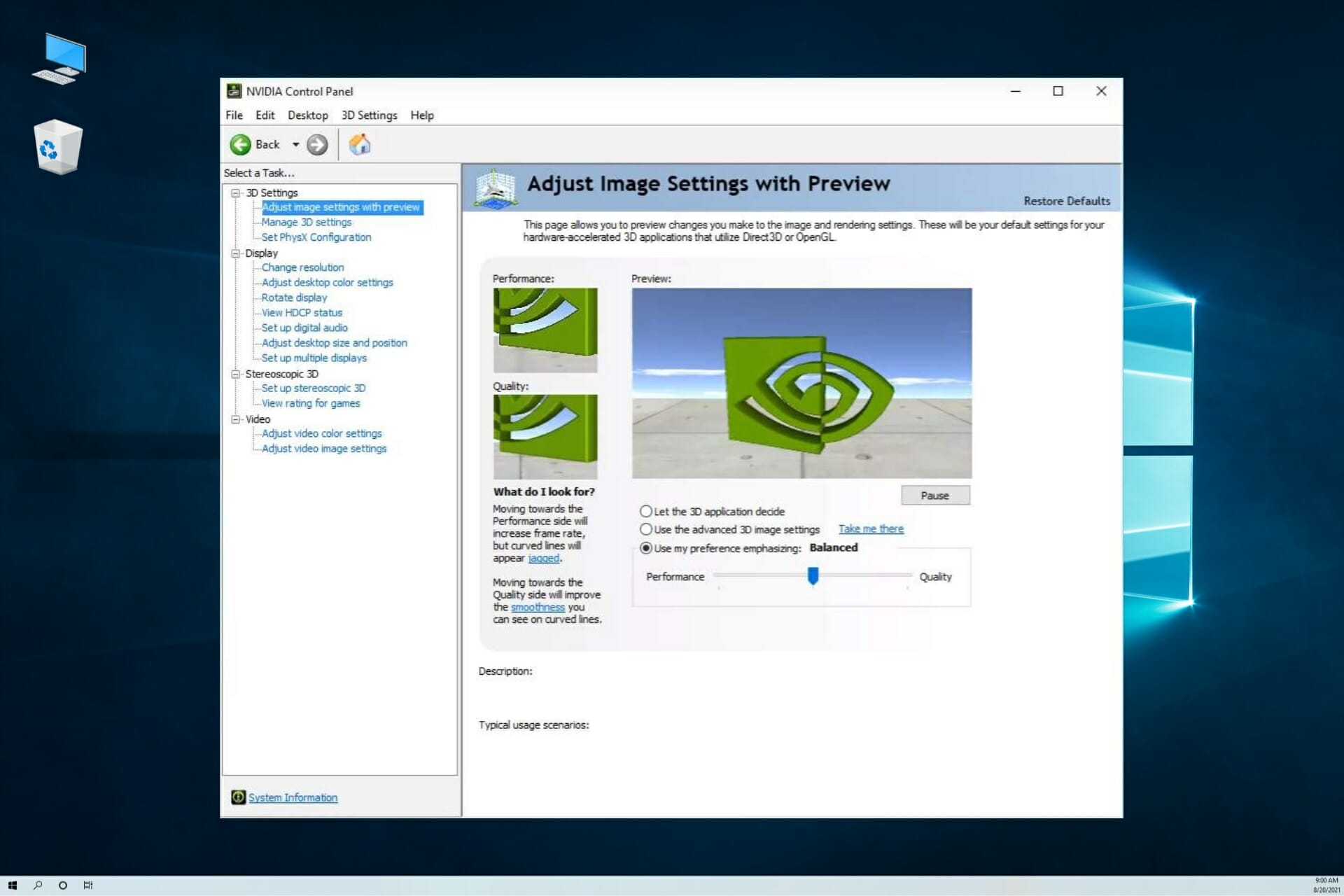
 windowsreport.com
windowsreport.com
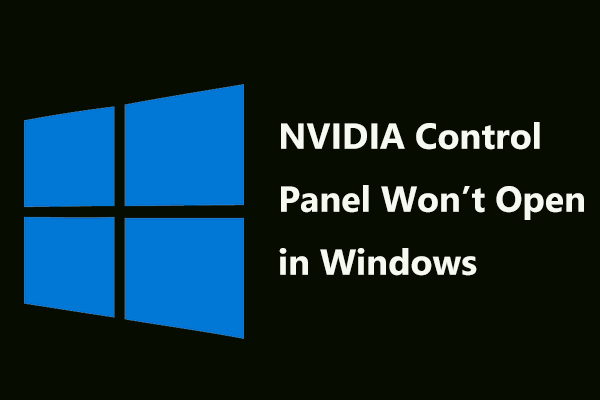
 www.minitool.com
www.minitool.com
i7-7700hq
16GB RAM
GTX 1060
128GB Transcend M.2 SSD
1TB HGST HDD
Windows 11 Pro 22H2
Cannot get Spider-Man Remastered to work. The game would crash, saying there was a GPU problem. Looked in Device Manager, and the 1060 had an Exclamation Point on it. So I ran the GeForce Experience and Updated the Driver. Ran the install, and when it finished the install, the app still shows the "Express Installation" & "Customer Installation" options, as if the driver was never installed. Checked Device Manager, and the GPU shows as fine.
Rebooted, tried to load Spider-Man again, and crashed again. Looked in Device Manager, and the 1060 had an Exclamation Point on it.
Uninstalled Geforce Experience (referenced as GE from now on), rebooted, ran Windows Updates, downloaded GE again, and installed. After the installation, the app still shows the "Express Installation" & "Customer Installation" options. Tried opening Nvidia Control Panel, but the wheel spins for about 2 seconds and nothing opens.
Downloaded the DDU, booted to Safe Mode, and ran the DDU, Rebooted.
Tried downloading the stand-alone Nvidia Driver, and during the Installation, opted NOT to install GE, and just the driver instead. reboot, everything checks out in Device Manager. Try opening the Nvidia Control Panel, the wheel spins for about 2 seconds and nothing opens.
I have wiped the boot drive in DISKPART, Reinstalled Win 11 Pro, then ran the original Drivers from MSI for GPU. Still, won't open or load Nvidia CP. Tried running Windows Update, letting it update fully, then rebooting, and the system will only boot in SAFE Mode from there.
I have followed guide from many websites related to this same issue, none of the fixes listed on these have addressed the issue.
In case anyone asks for more clarity about what I have tried, I have tried each of the options on these threads:
Fix NVIDIA Control Panel Not Opening on Windows
Are you currently struggling with the NVIDIA Control Panel not opening on Windows? Click here to find 7 working solutions for the problem.
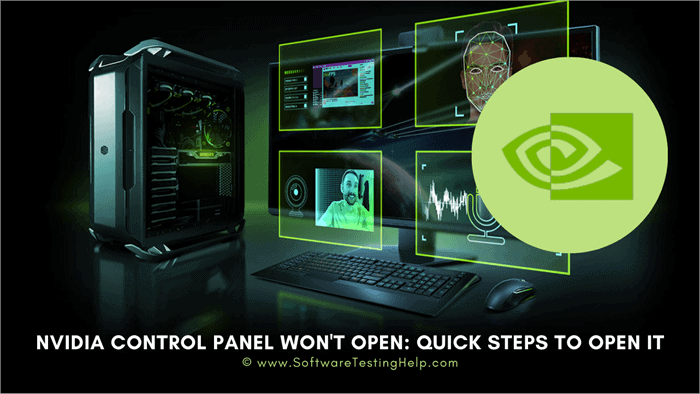
NVIDIA Control Panel Won't Open: Quick Steps to Open It
Here we will discuss and explain the top effective methods to solve the "NVIDIA Control Panel Won't Open" problem.
 www.softwaretestinghelp.com
www.softwaretestinghelp.com
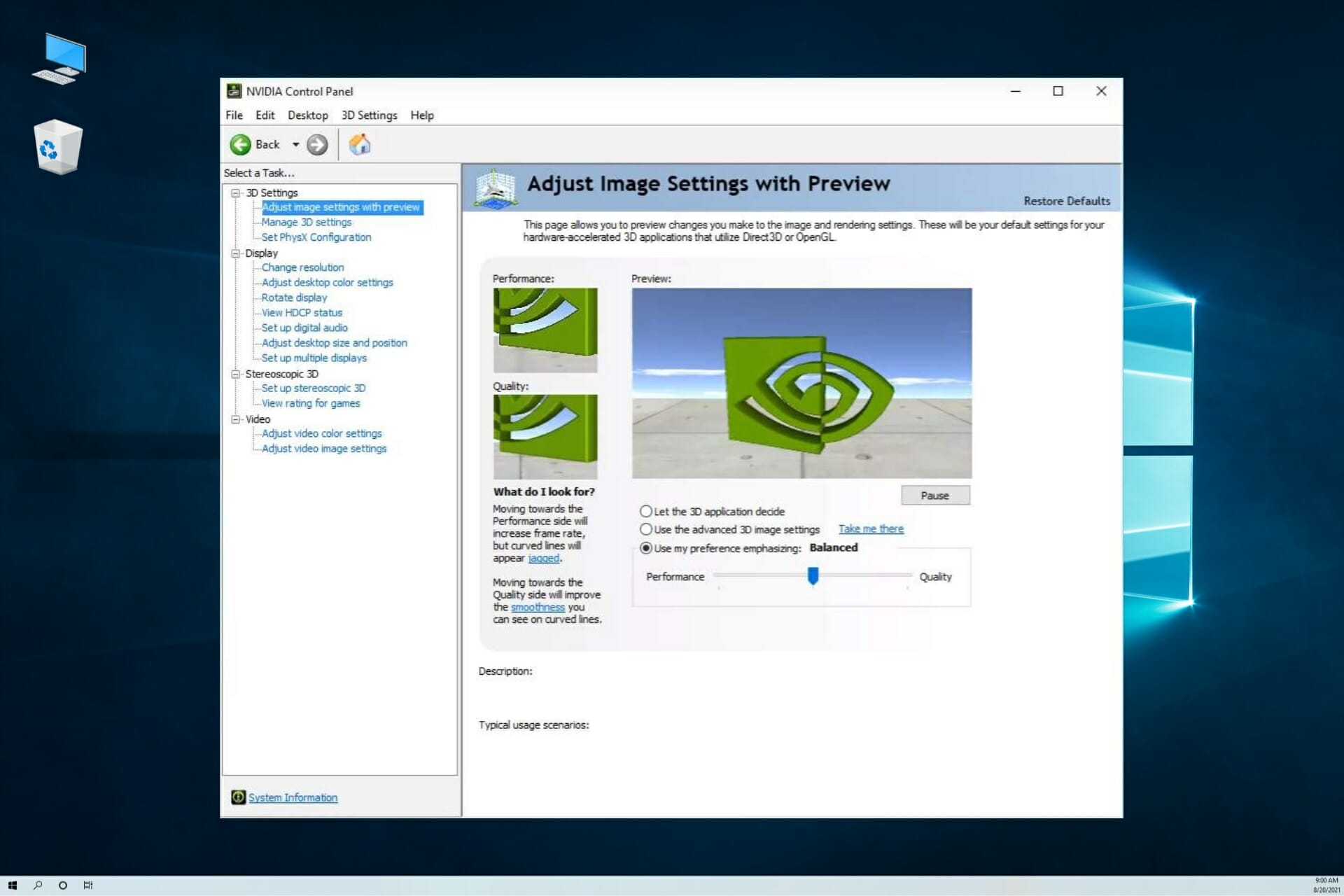
Nvidia Control Panel is not Opening: How to Manually Force it
If you can’t open NVIDIA Control Panel on your PC, we will show you how to restart the process to get it back up running
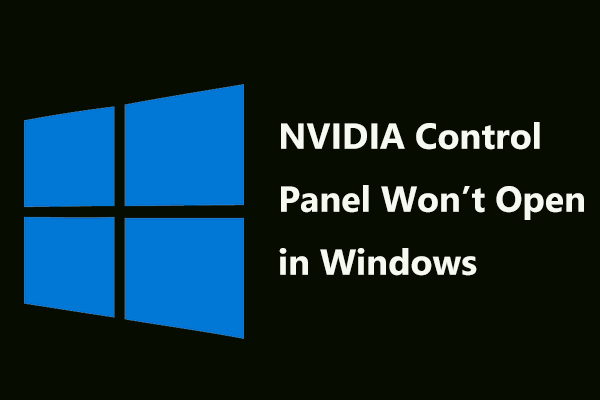
Full Fix – NVIDIA Control Panel Won’t Open in Windows 10/8/7
NVIDIA Control Panel won't open in Windows 10/8/7? How can you fix this issue? This post gives you multiple solutions to NVIDIA Control Panel not opening.


